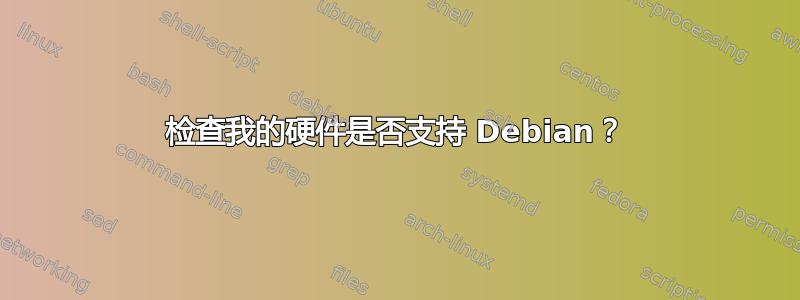
我想检查我的硬件是否支持 debian。寻找搜索者,我发现了lspcicommand ,在我的 ubuntu 上使用它与在 debian 上使用它给出了不同的结果。我应该担心我的硬件是否受支持吗
ubuntu 上的 lspci
00:00.0 Host bridge: Intel Corporation Device 8a12 (rev 03)
00:02.0 VGA compatible controller: Intel Corporation Iris Plus Graphics G7 (rev 07)
00:04.0 Signal processing controller: Intel Corporation Device 8a03 (rev 03)
00:14.0 USB controller: Intel Corporation Ice Lake-LP USB 3.1 xHCI Host Controller (rev 30)
00:14.2 RAM memory: Intel Corporation Device 34ef (rev 30)
00:15.0 Serial bus controller [0c80]: Intel Corporation Ice Lake-LP Serial IO I2C Controller #0 (rev 30)
00:15.1 Serial bus controller [0c80]: Intel Corporation Ice Lake-LP Serial IO I2C Controller #1 (rev 30)
00:16.0 Communication controller: Intel Corporation Management Engine Interface (rev 30)
00:17.0 RAID bus controller: Intel Corporation 82801 Mobile SATA Controller [RAID mode] (rev 30)
00:19.0 Serial bus controller [0c80]: Intel Corporation Ice Lake-LP Serial IO I2c Controller #4 (rev 30)
00:1c.0 PCI bridge: Intel Corporation Ice Lake-LP PCI Express Root Port #5 (rev 30)
00:1d.0 PCI bridge: Intel Corporation Ice Lake-LP PCI Express Root Port #9 (rev 30)
00:1d.1 PCI bridge: Intel Corporation Device 34b1 (rev 30)
00:1f.0 ISA bridge: Intel Corporation Ice Lake-LP LPC Controller (rev 30)
00:1f.3 Audio device: Intel Corporation Smart Sound Technology Audio Controller (rev 30)
00:1f.4 SMBus: Intel Corporation Ice Lake-LP SMBus Controller (rev 30)
00:1f.5 Serial bus controller [0c80]: Intel Corporation Ice Lake-LP SPI Controller (rev 30)
01:00.0 3D controller: NVIDIA Corporation GP108M [GeForce MX230] (rev a1)
02:00.0 Ethernet controller: Realtek Semiconductor Co., Ltd. RTL810xE PCI Express Fast Ethernet controller (rev 07)
03:00.0 Network controller: Qualcomm Atheros QCA9377 802.11ac Wireless Network Adapter (rev 31)
debian 虚拟机上的 lspci
00:00.0 Host bridge: Intel Corporation 440FX - 82441FX PMC [Natoma] (rev 02)
00:01.0 ISA bridge: Intel Corporation 82371SB PIIX3 ISA [Natoma/Triton II]
00:01.1 IDE interface: Intel Corporation 82371AB/EB/MB PIIX4 IDE (rev 01)
00:02.0 VGA compatible controller: VMware SVGA II Adapter
00:03.0 Ethernet controller: Intel Corporation 82540EM Gigabit Ethernet Controller (rev 02)
00:04.0 System peripheral: InnoTek Systemberatung GmbH VirtualBox Guest Service
00:05.0 Multimedia audio controller: Intel Corporation 82801AA AC'97 Audio Controller (rev 01)
00:06.0 USB controller: Apple Inc. KeyLargo/Intrepid USB
00:07.0 Bridge: Intel Corporation 82371AB/EB/MB PIIX4 ACPI (rev 08)
00:0d.0 SATA controller: Intel Corporation 82801HM/HEM (ICH8M/ICH8M-E) SATA Controller [AHCI mode] (rev 02)
我现在应该怎么做?我的硬件受支持吗?
答案1
我假设您在本地运行 Ubuntu,在虚拟机上运行 Debian。
两个命令不同的原因lspci是您的本机操作系统 Ubuntu 看到的是真实的硬件,而 VM Debian 看到的是虚拟化软件提供的可视化硬件。这两个硬件可能不同,因为虚拟化软件模拟许多设备,而不是提供对真实设备的直接访问。
模拟设备的品牌和型号可能与计算机中实际安装的设备不同。这就是虚拟机可以支持更多样化的操作系统的原因,因为它们可以模拟大多数支持的设备。
我建议使用实时 Debian 发行版一小段时间,看看是否遇到任何错误。
注意:默认情况下,Debian 禁用非自由软件的安装。您计算机上的某些设备可能需要非免费固件(例如 WiFi 卡),因此您可能需要启用提供这些软件的存储库。看Debian 维基关于如何去做。


