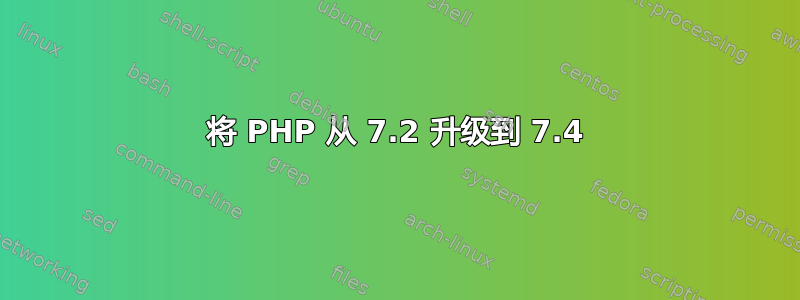
因此,我在本地计算机(Ubuntu 20.04)上安装了多个版本的 PHP。我正在尝试在7.2和之间切换7.4。这是我的方法:-
$ sudo update-alternatives --config php
There are 3 choices for the alternative php (providing /usr/bin/php).
Selection Path Priority Status
------------------------------------------------------------
0 /usr/bin/php8.0 80 auto mode
1 /usr/bin/php7.2 72 manual mode
* 2 /usr/bin/php7.4 74 manual mode
3 /usr/bin/php8.0 80 manual mode
Press <enter> to keep the current choice[*], or type selection number:
并命令服务器重新启动:
systemctl restart apache2
那么,为什么当我回到浏览器并发出请求phpinfo()时,系统会报告我仍在运行7.2?
答案1
阿帕奇不知道你想要什么。试试这个:首先禁用 php7.2 模块
a2dismod php7.2
之后,启用php7.4
a2enmod php7.4
并重新启动阿帕奇
systemctl restart apache2



