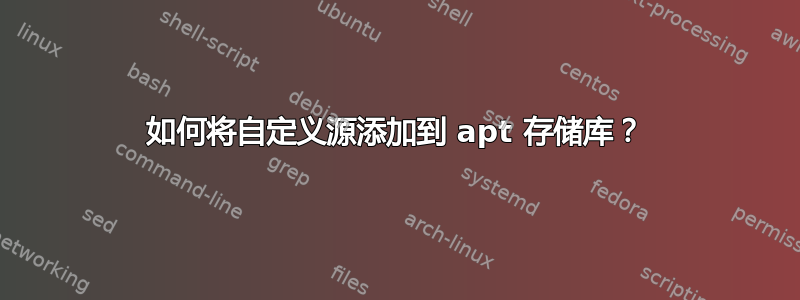
我正在尝试将 kata-containers 存储库添加到我的 apt 源(新的 debian 安装)中,但尽管添加了源、密钥并更新了包管理器,但我仍然收到“无法找到包 x”的消息:
$ ARCH=$(arch)
$ BRANCH="${BRANCH:-master}"
$ sudo sh -c "echo 'deb http://download.opensuse.org/repositories/home:/katacontainers:/releases:/${ARCH}:/${BRANCH}/xUbuntu_$(lsb_release -rs)/ /' > /etc/apt/sources.list.d/kata-containers.list"
$ curl -sL http://download.opensuse.org/repositories/home:/katacontainers:/releases:/${ARCH}:/${BRANCH}/xUbuntu_$(lsb_release -rs)/Release.key | sudo apt-key add -
$ sudo -E apt-get update
$ sudo -E apt-get -y install kata-runtime kata-proxy kata-shim
来源 :https://github.com/kata-containers/documentation/blob/master/install/ubuntu-installation-guide.md
内部sources.list.d/kata-containers.list:
deb http://download.opensuse.org/repositories/home:/katacontainers:/releases:/x86_64:/master/Debian_9/ /
我错过了什么 ?
答案1
对于 Debian 使用(支持 debian 9):
export DEBIAN_FRONTEND=noninteractive
ARCH=$(arch)
BRANCH="${BRANCH:-master}"
sudo sh -c "echo 'deb http://download.opensuse.org/repositories/home:/katacontainers:/releases:/${ARCH}:/${BRANCH}/Debian_${VERSION_ID}/ /' > /etc/apt/sources.list.d/kata-containers.list"
curl -sL http://download.opensuse.org/repositories/home:/katacontainers:/releases:/${ARCH}:/${BRANCH}/Debian_${VERSION_ID}/Release.key | sudo apt-key add -
sudo -E apt-get update
sudo -E apt-get -y install kata-runtime kata-proxy kata-shim


