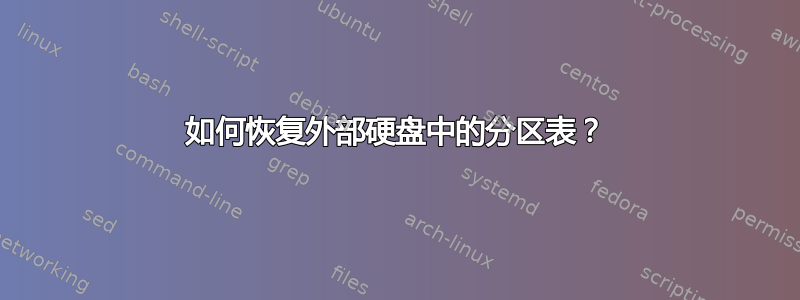
我有一个外部硬盘插入/dev/sdb。该外部硬盘是“Seagate Backup slim plus”。
当我插入它时,出现错误“无法打开设备”(在 Windows 或 ubuntu GUI 中)。fschk告诉我超级块无效并且我的分区表无法读取。
那么,谁能帮我恢复分区表呢?因为数据存在于外部硬盘中,正如我使用test-disk/ddrescue实用程序看到的那样。
我一生中大部分时间都在使用 ubuntu。
运行时
fsck,我得到以下输出$ fsck /dev/sdb fsck from util-linux 2.34 e2fsck 1.45.5 (07-Jan-2020) ext2fs_open2: Bad magic number in super-block fsck.ext2: Superblock invalid, trying backup blocks... fsck.ext2: Bad magic number in super-block while trying to open /dev/sdb The superblock could not be read or does not describe a valid ext2/ext3/ext4 filesystem. If the device is valid and it really contains an ext2/ext3/ext4 filesystem (and not swap or ufs or something else), then the superblock is corrupt, and you might try running e2fsck with an alternate superblock: e2fsck -b 8193 <device> or e2fsck -b 32768 <device> Found a dos partition table in /dev/sdb然后我找到了 about
ddrescue,我明白了,它将恢复映射文件图像中的数据,然后可以将其加载到空磁盘中。我现在没有足够存储空间的空磁盘,因此我尝试了该test-disk实用程序。test-disk检测/分析分区,并提供写入分区文件的选项。但它说我需要重新启动系统。我尝试再次重新插入外部磁盘,但仍然无法读取。 (我以前从未使用过test-disk实用程序)。分区信息
$ fdisk -l /dev/sdb Disk model: BUP Slim SL Units: sectors of 1 * 512 = 512 bytes Sector size (logical/physical): 512 bytes / 4096 bytes I/O size (minimum/optimal): 4096 bytes / 4096 bytes Disklabel type: dos Disk identifier: 0x23cfdbc0 Device Boot Start End Sectors Size Id Type /dev/sdb1 * 2048 3907024895 3907022848 1.8T 7 HPFS/NTFS/exFAT


