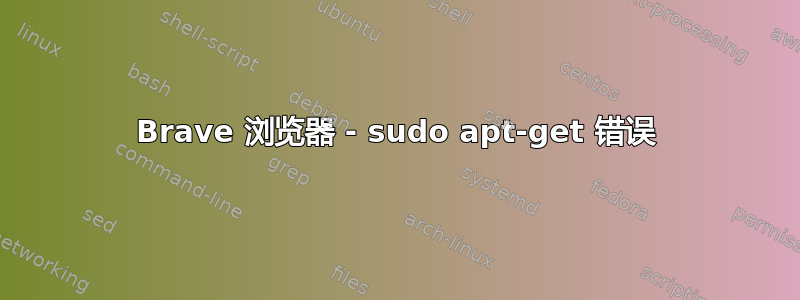
我使用 Ubuntu 20.04 LTS,刚刚卸载了 Brave 浏览器。
我正在尝试使用安装一些软件包sudo apt-get install,我已经删除了勇敢的浏览器,但它仍然显示在错误消息中,并且我无法安装任何软件包,每当我运行命令时,我都会收到以下错误:
Ign:1 cdrom://Ubuntu 20.04.2.0 LTS _Focal Fossa_ - Release amd64 (20210209.1) focal InRelease
Hit:2 cdrom://Ubuntu 20.04.2.0 LTS _Focal Fossa_ - Release amd64 (20210209.1) focal Release
Hit:4 http://archive.ubuntu.com/ubuntu focal InRelease
Hit:5 http://security.ubuntu.com/ubuntu focal-security InRelease
Hit:6 http://archive.ubuntu.com/ubuntu focal-updates InRelease
Get:7 https://brave-browser-apt-nightly.s3.brave.com stable InRelease [4316 B]
Err:7 https://brave-browser-apt-nightly.s3.brave.com stable InRelease
The following signatures couldn't be verified because the public key is not available: NO_PUBKEY 0B31DBA06A8A26F9
Hit:8 https://brave-browser-apt-release.s3.brave.com stable InRelease
Reading package lists... Done
W: GPG error: https://brave-browser-apt-nightly.s3.brave.com stable InRelease: The following signatures couldn't be verified because the public key is not available: NO_PUBKEY 0B31DBA06A8A26F9
E: The repository 'https://brave-browser-apt-nightly.s3.brave.com stable InRelease' is not signed.
N: Updating from such a repository can't be done securely, and is therefore disabled by default.
N: See apt-secure(8) manpage for repository creation and user configuration details.
我想知道既然我删除了brave浏览器为什么它仍然出现在错误消息中?
答案1
只需删除源文件:
sudo rm /etc/apt/sources.list.d/brave-browser-nightly.list
错误就会消失。
答案2
该错误消息意味着apt已配置为使用存储库https://brave-browser-apt-nightly.s3.brave.com,但当它尝试验证存储库时,它会失败,因为它没有与存储库签名所用的私钥相对应的公钥。
要删除消息,您可以删除存储库或获取公钥。
错误消息中的存储库适用于夜间频道。您可以通过重复从获取密钥的说明来添加公钥Brave 网站上的安装手册:
sudo curl -fsSLo /usr/share/keyrings/brave-browser-nightly-archive-keyring.gpg https://brave-browser-apt-nightly.s3.brave.com/brave-browser-nightly-archive-keyring.gpg
或者您可以通过删除其列表文件来删除存储库:
sudo rm /etc/apt/sources.list.d/brave-browser-nightly.list


