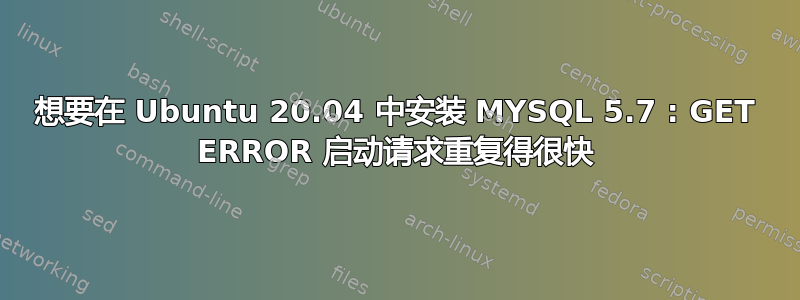
我需要在 Ubuntu 20.04 上安装 MySQL 5.7:我这样做了这里。在此之前,我apt purge mysql-client mysql-server从系统中删除了 8.0.X 版本。
但在安装时apt install mysql-community-server=5.7.35-1ubuntu18.04出现错误:
-- Automatic restarting of the unit mysql.service has been scheduled, as the
result for
-- the configured Restart= setting for the unit.
Okt 16 13:17:11 walter-CLS systemd[1]: Stopped MySQL Community Server.
-- Subject: A stop job for unit mysql.service has finished
-- Defined-By: systemd
-- Support: http://www.ubuntu.com/support
--
-- A stop job for unit mysql.service has finished.
--
-- The job identifier is 12725 and the job result is done.
Okt 16 13:17:11 walter-CLS systemd[1]: mysql.service: Start request repeated too quickly.
Okt 16 13:17:11 walter-CLS systemd[1]: mysql.service: Failed with result 'exit-code'.
-- Subject: Unit failed
-- Defined-By: systemd
-- Support: http://www.ubuntu.com/support
--
-- The unit mysql.service has entered the 'failed' state with result 'exit-code'.
Okt 16 13:17:11 walter-CLS systemd[1]: Failed to start MySQL Community Server.
-- Subject: A start job for unit mysql.service has failed
-- Defined-By: systemd
-- Support: http://www.ubuntu.com/support
--
-- A start job for unit mysql.service has finished with a failure.
有谁知道我可以做什么来解决这个问题?
编辑:我在 20.04 Ubuntu 上使用 MySQL 5.7 的原因是我的旧系统是 Bionic 18.04,并且有 Typo3 {7.6.2],并且仅适用于 MySQL 5.7,不适用于 Ubuntu 20.04 上的 MySQL 8.0.X。如果现在要在我的 20.04 计算机上运行 MySQL 5.7,我想知道如何在我的新 PC 上升级我的 Typo 7.6.20 MySQL-DB,以便Typo3与 MYSQL 8.0.X 兼容,这里列出了兼容性:Typo3_vs_MySQL?
谢谢
答案1
原因是,我有旧的 MYSQL DB(8.0)/var/lib/mysql。删除它们后我就可以做到了。


