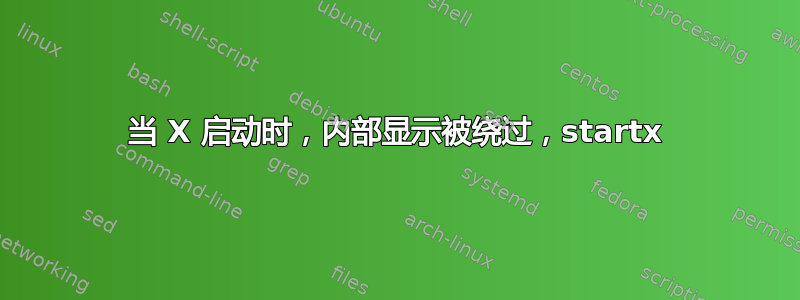
我正在运行 CentOS Linux 版本 8.4.2105,内核:4.18.0-305.19.1.el8_4.x86_64。我使用的戴尔内置 Intel 显卡和 NVIDIA Quadro M1000M GPU,运行 kmod-nvidia-470.74-1.el8_4.elrepo.x86_64。机器是 Dell Precision 7510,配备 Xeon E3-1505M 我最近运行了 dnf 更新....[微笑消失]
看来英特尔图形控制器已经……消失了。这是一个单独的问题,但有必要进行解释,在我安装 Nvidia 驱动程序后,X 从未自动启动。我会启动并进入终端,登录,然后必须手动执行:startx 来启动桌面环境;有点不便,但我真的不在乎。无论如何,相同的过程,在启动时我像往常一样进入终端,然后出现这个在我笔记本电脑的内部显示屏上; LCD,但是当我:startx时,我只能在外部显示器上看到视频,例如HDMI。
lspci 的输出:
00:00.0 Host bridge: Intel Corporation Xeon E3-1200 v5/E3-1500 v5/6th Gen Core Processor Host Bridge/DRAM Registers (rev 07)
00:01.0 PCI bridge: Intel Corporation 6th-10th Gen Core Processor PCIe Controller (x16) (rev 07)
00:04.0 Signal processing controller: Intel Corporation Xeon E3-1200 v5/E3-1500 v5/6th Gen Core Processor Thermal Subsystem (rev 07)
00:14.0 USB controller: Intel Corporation 100 Series/C230 Series Chipset Family USB 3.0 xHCI Controller (rev 31)
00:14.2 Signal processing controller: Intel Corporation 100 Series/C230 Series Chipset Family Thermal Subsystem (rev 31)
00:16.0 Communication controller: Intel Corporation 100 Series/C230 Series Chipset Family MEI Controller #1 (rev 31)
00:17.0 SATA controller: Intel Corporation Q170/Q150/B150/H170/H110/Z170/CM236 Chipset SATA Controller [AHCI Mode] (rev 31)
00:1c.0 PCI bridge: Intel Corporation 100 Series/C230 Series Chipset Family PCI Express Root Port #2 (rev f1)
00:1c.2 PCI bridge: Intel Corporation 100 Series/C230 Series Chipset Family PCI Express Root Port #3 (rev f1)
00:1c.4 PCI bridge: Intel Corporation 100 Series/C230 Series Chipset Family PCI Express Root Port #5 (rev f1)
00:1d.0 PCI bridge: Intel Corporation 100 Series/C230 Series Chipset Family PCI Express Root Port #9 (rev f1)
00:1f.0 ISA bridge: Intel Corporation CM236 Chipset LPC/eSPI Controller (rev 31)
00:1f.2 Memory controller: Intel Corporation 100 Series/C230 Series Chipset Family Power Management Controller (rev 31)
00:1f.3 Audio device: Intel Corporation 100 Series/C230 Series Chipset Family HD Audio Controller (rev 31)
00:1f.4 SMBus: Intel Corporation 100 Series/C230 Series Chipset Family SMBus (rev 31)
00:1f.6 Ethernet controller: Intel Corporation Ethernet Connection (2) I219-LM (rev 31)
01:00.0 VGA compatible controller: NVIDIA Corporation GM107GLM [Quadro M1000M] (rev a2)
01:00.1 Audio device: NVIDIA Corporation GM107 High Definition Audio Controller [GeForce 940MX] (rev a1)
02:00.0 Network controller: Intel Corporation Wireless 8260 (rev 3a)
03:00.0 Unassigned class [ff00]: Realtek Semiconductor Co., Ltd. RTS525A PCI Express Card Reader (rev 01)
3d:00.0 Non-Volatile memory controller: SK hynix PC300 NVMe Solid State Drive 512GB
英特尔 VGA 控制器在哪里?更麻烦的是 BIOS 中的系统信息,我看到:
Video Controller Error!
Video BIOS Version Error!
Video Memory Error!
Panel Type Error!
Native Resolution Error!
我有我的 Xorg.0.log 和 dmesg,但目前不知道如何附加这些(这里的第一篇文章...),很快就会解决这个问题并上传。
我尝试恢复内部监视器的事情:
sudo dnf history undo transaction_num # really wished that would have worked; errored with unable to locate packages
sudo dnf reinstall xorg-x11-drv-intel.x86_64 # reinstall the intel driver
sudo dnf -y reinstall `rpm -qa | egrep -i "xorg|mesa"` # reinstall all of X
sudo dnf reinstall $(rpm -qa | grep mesa) # reinstall mesa
reinstall nvidia driver
removed/renamed /etc/X11/xorg.conf to xorg.conf.BAK
到目前为止,没有任何效果,我已经没有主意了。
更新:
# xrandr --listproviders
Providers: number : 1
Provider 0: id: 0x218 cap: 0x1, Source Output crtcs: 4 outputs: 8 associated providers: 0 name:NVIDIA-0
sudo lsmod | grep -i nv | grep -vw nvme
nvidia_drm 65536 7
nvidia_modeset 1196032 20 nvidia_drm
nvidia 35278848 1212 nvidia_modeset
drm_kms_helper 233472 1 nvidia_drm
drm 569344 11 drm_kms_helper,nvidia,nvidia_drm
t10_pi 16384 2 sd_mod,nvme_core
我也尝试过清除CMOS,但没有成功。


