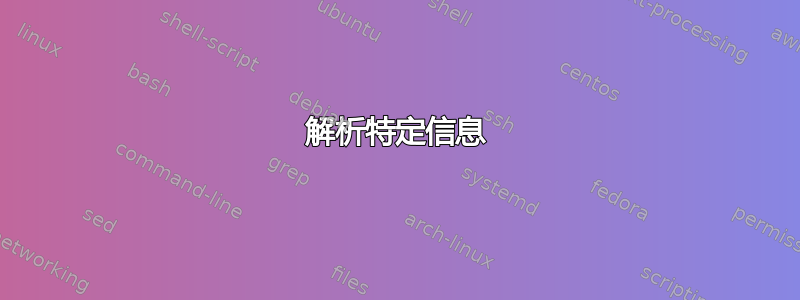
我在 Linux 系统上运行命令并将输出重定向到文件中。我的文件如下所示:
client: tc-abcdefgh-igjk-lmno-pqrs-tuvwxyza
version: xxxx
uuid: abcdefgh-igjk-lmno-pqrs-tuvwxyza
user-uid: 10000
user: someuser
primary-server: xxx.xxx.xxx.xxx
operational-mode: normal
mac: XX:XX:XX:XX:XX:XX
locked-time: xx:xx:xx
ipaddr: xxx.xxx.xxx.xxx
hostname: tc-abcdefgh-igjk-lmno-pqrs-tuvwxyza
connection-1: frdp::Green::Test
connection-0: frdp::Purple::Test
client: tc-abcdefgh-igjk-lmno-pqrs-abcdefgh
version: xxxx
uuid: abcdefgh-igjk-lmno-pqrs-abcedfgh
user-uid: 10000
user: someuser
primary-server: xxx.xxx.xxx.xxx
operational-mode: normal
mac: XX:XX:XX:XX:XX:XX
locked-time: xx:xx:xx
ipaddr: xxx.xxx.xxx.xxx
hostname: tc-abcdefgh-igjk-lmno-pqrs-abcdefgh
connection-0: frdp::Purple::Test
client: tc-abcdefgh-igjk-lmno-pqrs-ijklmnop
version: xxxx
uuid: abcdefgh-igjk-lmno-pqrs-ijklmnop
user-uid: 10000
user: someuser
primary-server: xxx.xxx.xxx.xxx
operational-mode: normal
mac: XX:XX:XX:XX:XX:XX
locked-time: xx:xx:xx
ipaddr: xxx.xxx.xxx.xxx
hostname: tc-abcdefgh-igjk-lmno-pqrs-ijklmnop
client: tc-abcdefg-higj-klmn-opqr-qrstuvwx
version: xxxx
uuid: abcdefgh-igjk-lmno-pqrs-qrstuvwx
user-uid: 10000
user: someuser
primary-server: xxx.xxx.xxx.xxx
operational-mode: normal
mac: XX:XX:XX:XX:XX:XX
locked-time: xx:xx:xx
ipaddr: xxx.xxx.xxx.xxx
hostname: tc-abcdefgh-igjk-lmno-pqrs-qrstuvwx
connection-0: frdp::Purple::Test
client: tc-abcdefgh-igjk-lmno-pqrs-12345678
version: xxxx
uuid: abcdefgh-igjk-lmno-pqrs-12345678
user-uid: 10000
user: someuser
primary-server: xxx.xxx.xxx.xxx
operational-mode: normal
mac: XX:XX:XX:XX:XX:XX
locked-time: xx:xx:xx
ipaddr: xxx.xxx.xxx.xxx
hostname: tc-abcdefgh-igjk-lmno-pqrs-12345678
connection-0: frdp::Green::Test
client: tc-abcdefg-higj-klmn-opqr-09876543
version: xxxx
uuid: abcdefgh-igjk-lmno-pqrs-09876543
user-uid: 10000
user: someuser
primary-server: xxx.xxx.xxx.xxx
operational-mode: normal
mac: XX:XX:XX:XX:XX:XX
locked-time: xx:xx:xx
ipaddr: xxx.xxx.xxx.xxx
hostname: tc-abcdefgh-igjk-lmno-pqrs-09876543
connection-0: frdp::Purple::Test
client: tc-abcdefgh-igjk-lmno-pqrs-135792468
version: xxxx
uuid: abcdefgh-igjk-lmno-pqrs-135792468
user-uid: 10000
user: someuser
primary-server: xxx.xxx.xxx.xxx
operational-mode: normal
mac: XX:XX:XX:XX:XX:XX
locked-time: xx:xx:xx
ipaddr: xxx.xxx.xxx.xxx
hostname: tc-abcdefgh-igjk-lmno-pqrs-135792468
connection-0: frdp::Green::Test
client: tc-abcdefgh-igjk-lmno-pqrs-08649753
version: xxxx
uuid: abcdefgh-igjk-lmno-pqrs-08649753
user-uid: 10000
user: someuser
primary-server: xxx.xxx.xxx.xxx
operational-mode: normal
mac: XX:XX:XX:XX:XX:XX
locked-time: xx:xx:xx
ipaddr: xxx.xxx.xxx.xxx
hostname: tc-abcdefgh-igjk-lmno-pqrs-08649753
connection-0: frdp::Purple::Test
我想将仅显示与 Purple 的连接的客户端主机名和没有连接的客户端提取到新文件中。我已经使用以下方法成功地获取了所有不相关的信息:
awk -F '\t' '/^client: / || /connection/' myfile1 >> myfile2
我无法仅提取那些连接到紫色或没有连接的客户端。我想忽略与绿色有联系的所有内容,即使客户端与紫色有联系。
编辑:这是我使用 awk 时得到的结果
client: tc-abcdefgh-igjk-lmno-pqrs-tuvwxyza
connection-1: frdp::Green::Test
connection-0: frdp::Purple::Test
client: tc-abcdefgh-igjk-lmno-pqrs-abcdefgh
connection-0: frdp::Purple::Test
client: tc-abcdefgh-igjk-lmno-pqrs-ijklmnop
client: tc-abcdefg-higj-klmn-opqr-qrstuvwx
connection-0: frdp::Purple::Test
client: tc-abcdefgh-igjk-lmno-pqrs-12345678
connection-0: frdp::Green::Test
client: tc-abcdefg-higj-klmn-opqr-09876543
connection-0: frdp::Purple::Test
client: tc-abcdefgh-igjk-lmno-pqrs-135792468
connection-0: frdp::Green::Test
client: tc-abcdefgh-igjk-lmno-pqrs-08649753
connection-0: frdp::Purple::Test
编辑:我没有考虑到我的不明确性。我正在寻找的输出应该如下所示:
tc-abcdefgh-igjk-lmno-pqrs-abcdefgh
tc-abcdefgh-igjk-lmno-pqrs-ijklmnop
tc-abcdefg-higj-klmn-opqr-qrstuvwx
tc-abcdefg-higj-klmn-opqr-09876543
tc-abcdefgh-igjk-lmno-pqrs-08649753
我只想要 5 个仅与 Purple 连接但没有连接的客户端。
答案1
在每个 Unix 机器上的任何 shell 中使用任何 awk:
$ cat tst.awk
$1 == "client:" {
prt()
}
/connection/ {
gotConns = 1
if ( /Purple/ ) {
gotTarget = 1
}
else {
gotOther = 1
}
}
$1 == "hostname:" {
host = $2 ORS
}
END {
prt()
}
function prt( found) {
if ( (gotTarget && !gotOther) || !gotConns ) {
printf "%s", host
}
host = gotConns = gotTarget = gotOther = ""
}
$ awk -f tst.awk file
tc-abcdefgh-igjk-lmno-pqrs-abcdefgh
tc-abcdefgh-igjk-lmno-pqrs-ijklmnop
tc-abcdefgh-igjk-lmno-pqrs-qrstuvwx
tc-abcdefgh-igjk-lmno-pqrs-09876543
tc-abcdefgh-igjk-lmno-pqrs-08649753
答案2
如果我理解正确的话:
$ tr -s '\n' ' ' < file | \
sed 's/client:/\n/g' | \
grep -o 'hostname: [^ ]\+ connection-0.*Purple\|hostname: [^ ]\+ $' | \
cut -d' ' -f2
tc-xxxxxxxx-xxxx-xxxx-xxxx-xxxxxxxxxxxx
tc-xxxxxxxx-xxxx-xxxx-xxxx-xxxxxxxxxxxx
tc-xxxxxxxx-xxxx-xxxx-xxxx-xxxxxxxxxxxx
tc-xxxxxxxx-xxxx-xxxx-xxxx-xxxxxxxxxxxx
tc-xxxxxxxx-xxxx-xxxx-xxxx-xxxxxxxxxxxx
$ tr -s '\n' ' '将文件转换为单个字符串。sed 's/client:/\n/g'将“client”替换为换行符。grep -o 'hostname: [^ ]\+ connection-0.*Purple\|hostname: [^ ]\+ $'捕获具有“connection-0...Purple”的线路或没有连接的线路。hostname: tc-xxxxxxxx-xxxx-xxxx-xxxx-xxxxxxxxxxxx connection-0: frdp::Purple hostname: tc-xxxxxxxx-xxxx-xxxx-xxxx-xxxxxxxxxxxx hostname: tc-xxxxxxxx-xxxx-xxxx-xxxx-xxxxxxxxxxxx connection-0: frdp::Purple hostname: tc-xxxxxxxx-xxxx-xxxx-xxxx-xxxxxxxxxxxx connection-0: frdp::Purple hostname: tc-xxxxxxxx-xxxx-xxxx-xxxx-xxxxxxxxxxxx connection-0: frdp::Purplecut -d' ' -f2仅打印主机名。
要写入新文件,请附加> newfile.


