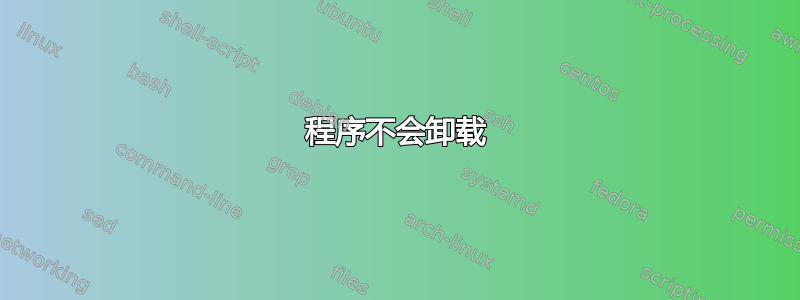
我在我的 ubuntu 20.04 机器上安装了 john the ripper。最初,我只是使用apt-get.
但现在我需要将其从我的机器上删除。目前,当我输入时,john我得到这个:
ask@Garsy:~/Notes/TA/AppliedInfoSec/PassCracking$ john
John the Ripper 1.9.0-jumbo-1 OMP [linux-gnu 64-bit x86_64 AVX2 AC]
Copyright (c) 1996-2019 by Solar Designer and others
Homepage: http://www.openwall.com/john/
这是位置:
ask@Garsy:~/Notes/TA/AppliedInfoSec/PassCracking$ whereis john
john: /snap/bin/john
首先我尝试:
ask@Garsy:~/Notes/TA/AppliedInfoSec/PassCracking$ sudo apt-get remove john
Reading package lists... Done
Building dependency tree
Reading state information... Done
Package 'john' is not installed, so not removed
0 upgraded, 0 newly installed, 0 to remove and 20 not upgraded.
' 但这没有任何效果,约翰仍然在我的系统上。然后ask@Garsy:~/Notes/TA/AppliedInfoSec/PassCracking$ sudo apt-get remove --auto-remove john它具有相同的效果。
我也尝试了sudo apt-get purge john没有效果。
我真的不知道该怎么做,除了我已经尝试过的东西之外,我似乎找不到任何有关卸载约翰的信息。
答案1
可执行文件的路径是/snap/bin/john,因此 John the Ripper 已安装为折断,而不是通过apt-get。
要删除包(或者更准确地说,快照),您必须运行
sudo snap remove john


