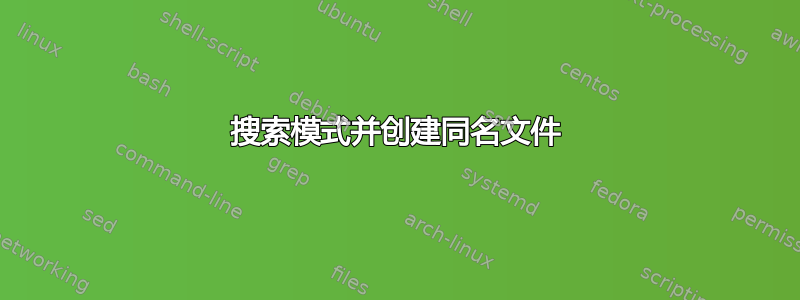
这是我的用法的简单行:
grep -i '"location_country":"country name"' file.txt >> sample.txt
我正在搜索一个包含多个国家/地区的大文件,我想做的是动态创建一个包含国家/地区名称的文本文件,并将来自同一国家/地区的所有匹配项存储到该文件中,这意味着country name.txt每次出现。
像这样的东西
grep -i '"location_country":"(.+)"' file.txt >> \1.txt
数据示例:
{"full_name":"name1","location_country":"united kingdom"}
{"full_name":"name2","location_country":"united states"}
{"full_name":"name3","location_country":"china"}
所以我需要创建 3 个带有国家/地区名称的独立文本文件,例如united kingdom.txt包含:
{"full_name":"name1","location_country":"united kingdom"}
我已经在使用 bash 脚本,所以我不介意,我怎样才能实现这一目标?我使用的是 Linux 机器。
答案1
您的文件由一组 JSON 对象组成。每个对象都包含一个.location_country键。我们可以从每个对象创建一个 shell 命令,将对象本身的序列化副本写入由键值命名的文件中.location_country。然后这些 shell 命令可以由 shell 执行。
使用jq,
jq -r '"printf \"%s\\n\" \(. | @json | @sh) >\(.location_country|@sh).txt"' file.txt
@json可以使用in 运算符创建序列化对象jq,该运算符将发出包含输入文档(在本例中为当前对象)的 JSON 编码字符串。然后将其输入@sh以正确引用 shell 的字符串。该@sh运算符还用于根据.location_country键的值创建部分输出文件名。
该命令本质上创建 shell 代码,该代码将调用printf、输出当前对象并将输出重定向到特定文件。
鉴于 中的示例数据file.txt,这将发出以下内容:
printf "%s\n" '{"full_name":"name1","location_country":"united kingdom"}' >'united kingdom'.txt
printf "%s\n" '{"full_name":"name2","location_country":"united states"}' >'united states'.txt
printf "%s\n" '{"full_name":"name3","location_country":"china"}' >'china'.txt
您可以将其重定向到一个单独的文件并运行它来sh执行命令,或者您可以eval直接在 shell 中使用:
eval "$( jq ...as above... )"
由于我们使用正确的 JSON 解析器,jq因此即使输入 JSON 文档的格式不是每行一个对象,上面的代码也能工作。
$ cat file.txt
{
"full_name": "name1",
"location_country": "united kingdom"
}
{
"full_name": "name2",
"location_country": "united states"
}
{
"full_name": "name3",
"location_country": "china"
}
$ jq -r '"printf \"%s\\n\" \(. | @json | @sh) >\(.location_country|@sh).txt"' file.txt
printf "%s\n" '{"full_name":"name1","location_country":"united kingdom"}' >'united kingdom'.txt
printf "%s\n" '{"full_name":"name2","location_country":"united states"}' >'united states'.txt
printf "%s\n" '{"full_name":"name3","location_country":"china"}' >'china'.txt
$ eval "$( jq -r '"printf \"%s\\n\" \(. | @json | @sh) >\(.location_country|@sh).txt"' file.txt )"
$ ls
china.txt file.txt united kingdom.txt united states.txt
$ cat 'united kingdom.txt'
{"full_name":"name1","location_country":"united kingdom"}
答案2
使用awk
输入
$ cat input_file
{"full_name":"name1","location_country":"united kingdom"}
{"full_name":"name2","location_country":"united states"}
{"full_name":"name3","location_country":"china"}
{"full name":"name12","location":"china"}
{"full name":"name11","location":"china"}
awk -F"[\"|:]" '$10~/[A-Za-z]/ {print > $10".txt"}' input_file
输出
$ cat china.txt
{"full_name":"name3","location_country":"china"}
{"full name":"name12","location":"china"}
{"full name":"name11","location":"china"}
$ cat united\ kingdom.txt
{"full_name":"name1","location_country":"united kingdom"}
$ cat united\ states.txt
{"full_name":"name2","location_country":"united states"}
答案3
鉴于您在下面的评论,这应该可以使用 GNU awk 将第三个参数用于 match() 并处理许多同时打开的文件来完成您想要的操作:
awk 'match($0,/"location_country":"([^"]+)"/,a) { print > (a[1] ".txt") }' file
对于执行速度来说,装饰/排序/使用/取消装饰方法可能是最好的,例如:
awk -v OFS='"' 'match($0,/"location_country":"[^"]+"/) { print substr($0,RSTART+20,RLENGTH-21), $0 }' file |
sort -t'"' -k1,1 |
awk -F'"' '$1!=prev { close(out); out=$1 ".txt"; prev=$1 } { print > out }' |
cut -d'"' -f2-
这适用于任何排序、awk 和 cut。
原答案:
如果您的数据总是那么简单/规则,那么您所需要的就是使用 GNU awk (处理许多同时打开的输出文件):
awk -F'"' '{ print > ($5 ".txt") }' file
或与任何 awk 一起使用:
awk -F'"' '{
out = $5 ".txt"
if ( !seen[out]++ ) {
printf "" > out
}
print >> out
close(out)
}' file
无论您的输入文件有多大,只要您有可用于创建输出文件的磁盘空间,上述方法都将起作用。
如果您愿意的话,可以通过首先对国家/地区名称进行排序来更有效地完成此操作:
sort -t'"' -k5,5 file |
awk -F'"' '$5 != prev{ close(out); out=$5 ".txt"; prev=$5 } { print > out }'
最后一个脚本适用于任何排序和任何 awk,但它可以重新排列每个国家/地区的输入行的顺序。如果你关心这一点并且有 GNU 排序,那么添加参数-s。如果您关心并且没有 GNU 排序,请告诉我,因为有一个非常简单的解决方法。


