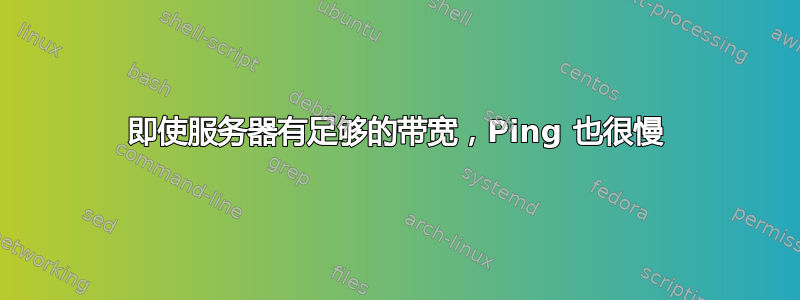
您好 stackoverflow 社区,我想获得帮助以了解导致 ping 缓慢的原因
(这是根据我在那里得到的建议从 Stackoverflow 复制的)
语境
- 我有两台Linux服务器。
- 树莓派4
- 内核是
5.4.0-1042-raspi
- 联想 n75q 微型 gen2
- 内核是
5.4.0-89-generic
- 他们有一个相同的
/etc/netplan/99_config.yaml文件,并且属于同一个wifi网络 - 它们都与互联网相连,并且可以从外部世界检索内容。 (我的意思是curl在两台服务器上都有效)
- 他们的CPU不忙,并且有足够的内存。
问题
- 当通过ssh访问第二台服务器(Lenovo)时,其响应非常滞后。 (每次打字都很慢)
- 然而,它的带宽比树莓派更好。
- 我对此进行调查时发现的唯一奇怪的事实是,对 lenovo 的 ping 操作比对 rasberry pi 的操作慢。
- rasberry pi 工作/响应非常顺利。
问题
- 通过 ssh 访问 lenovo 时出现延迟的原因可能是什么?
- (如果原因与 ping 慢的原因相同,)我该如何解决此问题?
iperf 的结果
# rasberry pi
[ ID] Interval Transfer Bandwidth
[ 4] local 192.168.3.13 port 5001 connected with 192.168.3.2 port 52172
[ 4] 0.0-12.8 sec 100 MBytes 65.6 Mbits/sec
[ 4] local 192.168.3.13 port 5001 connected with 192.168.3.2 port 52248
[ 4] 0.0-153.3 sec 1000 MBytes 54.7 Mbits/sec
# lenovo
[ ID] Interval Transfer Bandwidth
[ 4] local 192.168.3.11 port 5001 connected with 192.168.3.2 port 52163
[ 4] 0.0-12.4 sec 100 MBytes 67.6 Mbits/sec
[ 4] local 192.168.3.11 port 5001 connected with 192.168.3.2 port 52180
[ 4] 0.0-64.8 sec 1000 MBytes 129 Mbits/sec
[ 4] local 192.168.3.11 port 5001 connected with 192.168.3.2 port 52312
[ 4] 0.0-68.4 sec 1000 MBytes 123 Mbits/sec
速度测试结果
# rasberry pi
$ speedtest
Retrieving speedtest.net configuration...
Testing from Softbank BB ...
Retrieving speedtest.net server list...
Selecting best server based on ping...
Hosted by denpa893 (Tokyo) [4.11 km]: 18.09 ms
Testing download speed................................................................................
Download: 53.25 Mbit/s
Testing upload speed......................................................................................................
Upload: 58.68 Mbit/s
# lenovo
$ speedtest
Retrieving speedtest.net configuration...
Testing from Softbank BB ...
Retrieving speedtest.net server list...
Selecting best server based on ping...
Hosted by NEVERLOSS LLC. (Tokyo) [4.11 km]: 12.093 ms
Testing download speed................................................................................
Download: 189.07 Mbit/s
Testing upload speed......................................................................................................
Upload: 74.77 Mbit/s
ping 的结果
# rasberry pi
$ ping -s 1000 192.168.3.13
PING 192.168.3.13 (192.168.3.13): 1000 data bytes
1008 bytes from 192.168.3.13: icmp_seq=0 ttl=64 time=79.925 ms
1008 bytes from 192.168.3.13: icmp_seq=1 ttl=64 time=10.203 ms
1008 bytes from 192.168.3.13: icmp_seq=2 ttl=64 time=13.297 ms
1008 bytes from 192.168.3.13: icmp_seq=3 ttl=64 time=9.976 ms
1008 bytes from 192.168.3.13: icmp_seq=4 ttl=64 time=2.932 ms
1008 bytes from 192.168.3.13: icmp_seq=5 ttl=64 time=9.611 ms
1008 bytes from 192.168.3.13: icmp_seq=6 ttl=64 time=2.983 ms
1008 bytes from 192.168.3.13: icmp_seq=7 ttl=64 time=12.698 ms
1008 bytes from 192.168.3.13: icmp_seq=8 ttl=64 time=3.286 ms
1008 bytes from 192.168.3.13: icmp_seq=9 ttl=64 time=3.937 ms
1008 bytes from 192.168.3.13: icmp_seq=10 ttl=64 time=2.689 ms
# lenovo
$ ping -s 1000 192.168.3.11
PING 192.168.3.11 (192.168.3.11): 1000 data bytes
1008 bytes from 192.168.3.11: icmp_seq=0 ttl=64 time=211.042 ms <--- much slower than rasberry pi
1008 bytes from 192.168.3.11: icmp_seq=1 ttl=64 time=26.955 ms
1008 bytes from 192.168.3.11: icmp_seq=2 ttl=64 time=47.657 ms
1008 bytes from 192.168.3.11: icmp_seq=3 ttl=64 time=172.856 ms
1008 bytes from 192.168.3.11: icmp_seq=4 ttl=64 time=194.496 ms
1008 bytes from 192.168.3.11: icmp_seq=5 ttl=64 time=216.379 ms
1008 bytes from 192.168.3.11: icmp_seq=6 ttl=64 time=134.123 ms
1008 bytes from 192.168.3.11: icmp_seq=7 ttl=64 time=155.828 ms
路由跟踪结果
# rasberry pi
$ traceroute 192.168.3.11
traceroute to 192.168.3.11 (192.168.3.11), 64 hops max, 52 byte packets
1 ${rasberry pi} (192.168.3.11) 4.122 ms 2.568 ms 2.109 ms
# lenovo
$ traceroute 192.168.3.13
traceroute to 192.168.3.13 (192.168.3.13), 64 hops max, 52 byte packets
1 * ${lenovo} (192.168.3.13) 105.194 ms 3.069 ms
顶部的结果
# rasberry pi
top - 04:03:38 up 3:30, 1 user, load average: 0.00, 0.00, 0.00
Tasks: 166 total, 1 running, 165 sleeping, 0 stopped, 0 zombie
%Cpu(s): 0.2 us, 0.2 sy, 0.0 ni, 99.7 id, 0.0 wa, 0.0 hi, 0.0 si, 0.0 st
MiB Mem : 7811.3 total, 6909.1 free, 284.0 used, 618.2 buff/cache
MiB Swap: 0.0 total, 0.0 free, 0.0 used. 7394.4 avail Mem
# lenovo
top - 04:03:54 up 1:45, 1 user, load average: 0.07, 0.02, 0.00
Tasks: 197 total, 1 running, 196 sleeping, 0 stopped, 0 zombie
%Cpu(s): 0.0 us, 0.5 sy, 0.0 ni, 99.5 id, 0.0 wa, 0.0 hi, 0.0 si, 0.0 st
MiB Mem : 31587.8 total, 30665.4 free, 426.2 used, 496.3 buff/cache
MiB Swap: 0.0 total, 0.0 free, 0.0 used. 30758.7 avail Mem
答案1
如果iw dev wlan0 get power_save返回,则将其关闭iw dev wlan0 set power_save off并重试。我不知道如何将其设置为默认值,因为每次重新启动时,它都会回到省电模式。


