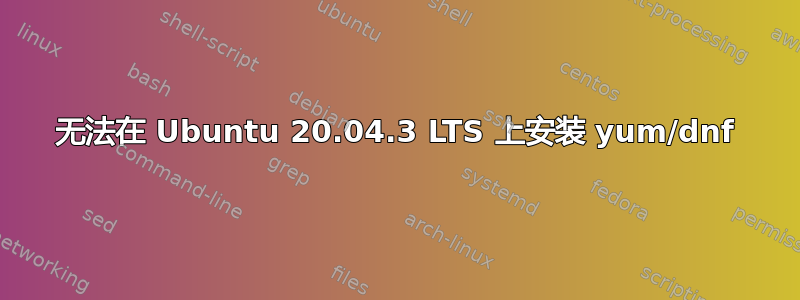
我使用 root 用户尝试了以下操作,但无法在我的云服务器上安装 yum。
我已经在这里读过类似的问题:在 Ubuntu 上安装 yum
root@localhost:~# lsb_release -a
No LSB modules are available.
Distributor ID: Ubuntu
Description: Ubuntu 20.04.3 LTS
Release: 20.04
Codename: focal
尝试了以下方法来安装 yum,但没有成功。
1.
root@localhost:~# up2date
up2date: command not found
2.
apt-get update
apt-get install yum*
3.
apt-get install rpm -y
apt-get install yum*
4.
apt update -y
apt install -y yum-utils
这是错误:
root@localhost:~# yum
Command 'yum' not found, did you mean:
command 'uum' from deb freewnn-jserver (1.1.1~a021+cvs20130302-7build1)
command 'zum' from deb perforate (1.2-5.1)
command 'num' from deb quickcal (2.4-1)
command 'sum' from deb coreutils (8.30-3ubuntu2)
Try: apt install <deb name>
错误:
root@localhost:~# apt-get install yum -y
Reading package lists... Done
Building dependency tree
Reading state information... Done
E: Unable to locate package yum
我什至无法dnf安装,也不知道如何安装。我有一个使用 yum 的标准脚本,所以让 yum 工作会很棒。
root@localhost:~# apt-get install dnf
Reading package lists... Done
Building dependency tree
Reading state information... Done
E: Unable to locate package dnf
root@localhost:~# apt install dnf
Reading package lists... Done
Building dependency tree
Reading state information... Done
E: Unable to locate package dnf
答案1
不幸的是,yum它在 Ubuntu 20.04 上不可用,因此最好使用apt或apt-get,但在某些情况下(例如遵循示例或说明)您需要使用yum存储库。在这种情况下,我发现的唯一方法是使用aptitude.您可以简单地通过以下方式安装它apt-get:
sudo apt-get install aptitude
如果 apt-get 找不到它,请更新它并重试。然后您可以使用 GUIaptitude直接在终端 ( sudo aptitude) 中执行或使用命令行从yum存储库安装您的软件包(在我的例子中我安装了fuse):
sudo aptitude install fuse
祝你好运
答案2
yum仅适用于乌班图仿生从 Universe 存储库中,它依赖于 2.7 =< python <<2.8。


