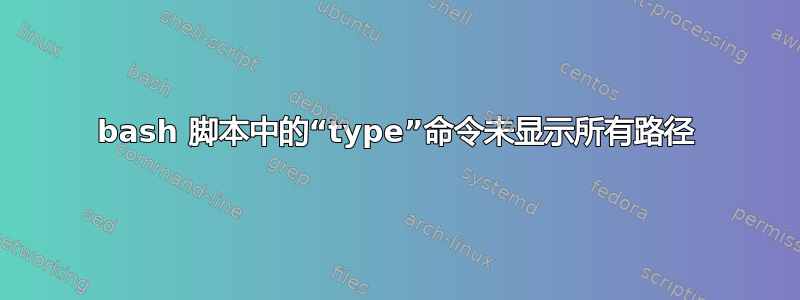
当我echo "${PATH}" | tr -s ':' '\n' | nl从 bash 脚本内部和终端输入时,得到相同的结果:
1 /home/nikhil/Documents/Git/Cs/Architecture/bin
2 /home/nikhil/.local/bin
3 /home/nikhil/opt/.nvm/versions/node/v16.13.0/bin
4 /home/nikhil/opt/bin
5 /usr/local/sbin
6 /usr/local/bin
7 /usr/sbin
8 /usr/bin
9 /sbin
10 /bin
11 /usr/games
12 /usr/local/games
13 /snap/bin
14 /home/linuxbrew/.linuxbrew/bin
15 /home/linuxbrew/.linuxbrew/sbin
16 /home/nikhil/.cargo/bin
17 /home/nikhil/.cabal/bin
18 /home/nikhil/opt/go/bin
19 /home/nikhil/.ruby/bin
20 /home/linuxbrew/.linuxbrew/opt/fzf/bin
但是当我在 bash 脚本中和终端上输入以下内容时,我得到不同的结果:
# From Terminmal
$ type pandoc
pandoc is aliased to `/usr/bin/pandoc'
pandoc is /usr/bin/pandoc
pandoc is /home/linuxbrew/.linuxbrew/bin/pandoc
pandoc is /home/nikhil/.cabal/bin/pandoc
# From inside bash script
pandoc is /usr/bin/pandoc
为什么typebashscript 内部和终端的输出不同?如何使 bash 脚本type输出与终端输出相同?
答案1
看起来您已经type别名为type -a.从终端运行的任何 shell 脚本都不会继承别名,并且脚本默认以非交互模式运行。
由于脚本在非交互式 shell 中运行,因此~/.bashrc当 bash 运行脚本时不会获取脚本,因此不会加载在那里定义的别名。
没有-a,type将会“指示如果用作命令名称将如何解释它”- 即它将向您显示实际运行的内容。使用-a,它将向您显示所有可能的匹配项 - 可执行文件$PATH(直接和通过以下符号链接)、别名、函数)
例如在我的系统上,grep别名是:
$ type grep
grep is aliased to `grep --directories=skip --binary-files=without-match'
$ type -a grep
grep is aliased to `grep --directories=skip --binary-files=without-match'
grep is /bin/grep
$ type -P grep
/bin/grep
type如果我在 bash 的(非交互式)实例中运行,我的别名不会被继承:
$ bash -c 'type grep'
grep is /bin/grep
如果我强制 bash 以交互模式运行,它就会source ~/.bashrc(反过来,它会获取我的~/.bash-aliases文件)。
$ bash -i -c 'type grep'
grep is aliased to `grep --directories=skip --binary-files=without-match'
注意:仅仅让脚本用作解释器并不是一个好主意bash -i。相反,请在脚本本身中定义脚本中所需的任何别名或函数,或从另一个文件获取它们。或者只使用该命令以及脚本中需要的任何选项 - 别名可以方便地减少重复键入,而这在脚本中并不是真正需要的。顺便说一句,type的-P选项通常是脚本中最有用的选项。
看help type:
type: type [-afptP] name [name ...] Display information about command type. For each NAME, indicate how it would be interpreted if used as a command name. Options: -a display all locations containing an executable named NAME; includes aliases, builtins, and functions, if and only if the `-p` option is not also used -f suppress shell function lookup -P force a PATH search for each NAME, even if it is an alias, builtin, or function, and returns the name of the disk file that would be executed -p returns either the name of the disk file that would be executed, or nothing if `type -t NAME` would not return `file` -t output a single word which is one of `alias`, `keyword`, `function`, `builtin`, `file` or ``, if NAME is an alias, shell reserved word, shell function, shell builtin, disk file, or not found, respectively Arguments: NAME Command name to be interpreted. Exit Status: Returns success if all of the NAMEs are found; fails if any are not found.


