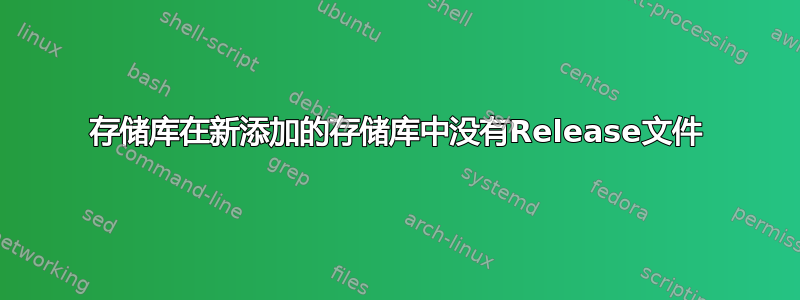
我正在尝试构建 docker 容器。里面的核心操作系统是Ubuntu。
FROM ubuntu@sha256:703218c0465075f4425e58fac086e09e1de5c340b12976ab9eb8ad26615c3715
我想从 apt.armbian.com 安装一些软件包。为此,我将其放入 dockerfile 中:
RUN echo "deb http://apt.armbian.com buster main" | tee /etc/apt/sources.list.d/apt.armbian.com.list \
&& wget -O - apt.armbian.com/armbian.key | apt-key add - \
&& apt-get update && apt-get upgrade \
&& apt install media-buster-legacy-rk3399 gl4es
但它给了我:
Err:6 http://armbian.hosthatch.com/apt buster-desktop Release
404 Not Found [IP: 31.220.4.23 80]
Reading package lists...
E: The repository 'http://apt.armbian.com buster-desktop Release' does not have a Release file.
我的错误可能在哪里?
答案1
这apt.armbian.com是 apt 存储库的重定向器,尝试apt.armbian.com在浏览器中打开然后使用镜像,例如:
wget -O - https://stpete-mirror.armbian.com/apt/armbian.key |apt-key add -
看curl -v apt.armbian.com
示例输出:
<p>You should be redirected automatically to target URL: <a href="http://armbian.16z.eu/apt/">http://armbian.16z.eu/apt/</a>
在上面的示例中,您可以使用http://armbian.16z.eu/apt/
要安装media-buster-legacy-rk3399,请将其添加到您的文件中:
wget https://armbian.hosthatch.com/apt/pool/buster-desktop/m/media-buster-legacy-rk3399/media-buster-legacy-rk3399_20.11.7_arm64.deb
apt install ./media-buster-legacy-rk3399_20.11.7_arm64.deb


