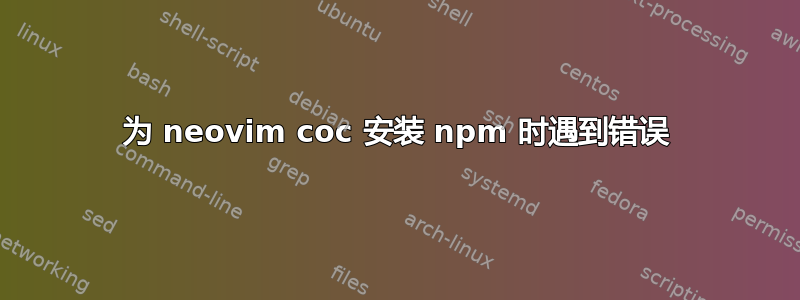
我已经安装coc.nvim并正在安装依赖项。为此,我需要安装 npm。我用来安装 npm 的命令是sudo apt-get install npm。但是,我在安装时遇到此错误:
Ign:1 http://archive.ubuntu.com/ubuntu focal-updates/main amd64 linux-libc-dev amd64 5.4.0-90.101
Err:1 http://security.ubuntu.com/ubuntu focal-updates/main amd64 linux-libc-dev amd64 5.4.0-90.101
404 Not Found [IP: 91.189.88.142 80]
E: Failed to fetch http://security.ubuntu.com/ubuntu/pool/main/l/linux/linux-libc-dev_5.4.0-90.101_amd64.deb 404 Not Found [IP: 91.189.88.142 80]
E: Unable to fetch some archives, maybe run apt-get update or try with --fix-missing?
我尝试过运行apt-get update,但我不断收到此错误:
E: Could not open lock file /var/lib/apt/lists/lock - open (13: Permission denied)
E: Unable to lock directory /var/lib/apt/lists/
W: Problem unlinking the file /var/cache/apt/pkgcache.bin - RemoveCaches (13: Permission denied)
W: Problem unlinking the file /var/cache/apt/srcpkgcache.bin - RemoveCaches (13: Permission denied)
我该如何安装npm?
答案1
如您所见,版本 5.4.0-90.101 在服务器上不可用(404 状态代码)。安装 build-essentials 时遇到同样的问题。
解决方法就是将包版本设置为固定数字。就我而言,我将其设置为 5.4.0-26.30(当前的 Ubuntu 主存储库)。这样就可以了。如果您需要此软件包的更新版本,您可以将建议的主存储库或更新主存储库添加到您的列表中,然后选择 5.4.0-92.103 版本。
选择正确的版本很重要,因为那里有两个拱门。
指定包版本安装命令: apt install -y linux-libc-dev=5.4.0-26.30
您可以在这里找到更多信息: https://ubuntu.pkgs.org/20.04/ubuntu-updates-main-arm64/linux-libc-dev_5.4.0-91.102_arm64.deb.html


