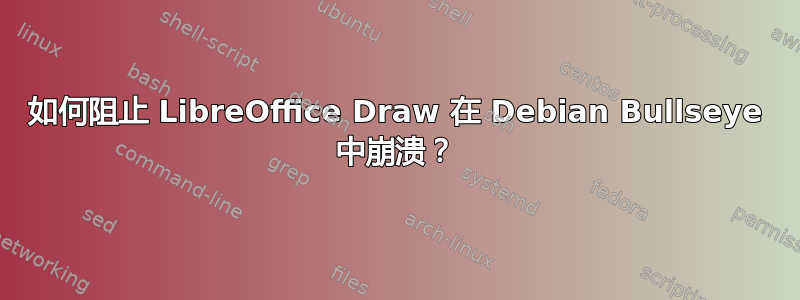
从 Debian 10 切换到 11 后,LibreOffice Draw 7.0 无法再打开。
我尝试打开一个现有文件并启动一个新文件,无论我如何打开 Draw,它都会崩溃并显示以下消息:
Due to an error, LibreOffice crashed. All the files you were working on will now be saved.
Next time the LibreOffice is launched, your files will be recovered automatically.
如果我打开一个现有文件,或尝试创建一个新文件,它会崩溃,然后立即尝试提取空白文件的文档恢复,然后再次崩溃,无论我选择哪种打开方式。
Please ensure that a JVM and the package libreoffice-java-common
is installed.
If it is already installed then try removing ~/.config/libreoffice/4/user/config/javasettings_Linux_*.xml
Warning: failed to read path from javaldx
(soffice:4787): dbind-WARNING **: 14:29:52.992: AT-SPI: Error retrieving accessibility bus address: org.freedesktop.DBus.Error.ServiceUnknown: The name org.a11y.Bus was not provided by any .service files
- 上述错误出现在另一台 Draw 运行的 Debian 计算机上,所以我认为这些与该错误无关。
我尝试了几件事:
- 尝试清除整个 LibreOffice 安装并重新安装。
- 尝试删除
.config与 LibreOffice 相关的文件。 - 尝试在命令行中运行,但没有显示与其崩溃相关的消息。
- 尝试在安全模式下运行,没有任何变化。
- 已安装
libreoffice-gtk3(有人说不安装就会崩溃)。 - LibreOffice Write 和 Calc 工作正常。
如何修复 LibreOffice Draw 崩溃问题?
更新:
journalctl每次我尝试打开 Draw 时都会报告此情况,但打开有效的工具(例如 Write)时不会报告此情况:
Jul 08 15:35:20 debian audit[2833]: AVC apparmor="ALLOWED" operation="open" profile="libreoffice-soffice" name="/home/village/Projects/Textbooks/Popups/Core/2022-07-05_glossary.data" pid=2833 comm="soffice.bin" requested_mask="r" denied_mask="r" fsuid=1000 ouid=1000
Jul 08 15:35:20 debian kernel: audit: type=1400 audit(1657316120.083:15): apparmor="ALLOWED" operation="open"
更新:
我发现如果我运行libreoffce --norestore禁用崩溃处理,它会打印此错误:
Fatal exception: Signal 6
堆:
/usr/lib/libreoffice/program/libuno_sal.so.3(+0x3dc53)[0x7f3a8d719c53]
/usr/lib/libreoffice/program/libuno_sal.so.3(+0x3ddc2)[0x7f3a8d719dc2]
/lib/x86_64-linux-gnu/libc.so.6(+0x3bd60)[0x7f3a8d547d60]
/lib/x86_64-linux-gnu/libc.so.6(gsignal+0x141)[0x7f3a8d547ce1]
/lib/x86_64-linux-gnu/libc.so.6(abort+0x123)[0x7f3a8d531537]
/usr/lib/libreoffice/program/libmergedlo.so(+0x1188b91)[0x7f3a8e8cab91]
/usr/lib/libreoffice/program/libmergedlo.so(+0x2255cf0)[0x7f3a8f997cf0]
/usr/lib/libreoffice/program/libmergedlo.so(+0x32fcfb9)[0x7f3a90a3efb9]
/usr/lib/libreoffice/program/libuno_sal.so.3(+0x17412)[0x7f3a8d6f3412]
/usr/lib/libreoffice/program/libuno_sal.so.3(+0x3dd2f)[0x7f3a8d719d2f]
/lib/x86_64-linux-gnu/libc.so.6(+0x3bd60)[0x7f3a8d547d60]
答案1
我会写一些可能的解决方案,因为太渴望评论了。
- 尝试重新安装并再次安装
apt purge libreoffice*
apt autoremove
apt install libreoffice
停下来
apparmor再跑drawwayland中的查看程序存在一些问题debian 11
- 你可以尝试运行第二个桌面,例如
kde,cinnamon等等...然后运行draw - 如果您从 切换
x11到wayland可以尝试将两者安装在一起并尝试运行一次x11并wayland查看问题是否存在于两者或其中一个中
LibreOffice再次检查运行和修复所需的所有软件包及其连接和依赖项,然后重新安装它们gdm3和lightdm也存在一些问题sddmdebian 11waylandx11我记得还有一些问题
non-free和一些backports软件包
在公司里,我们仍然使用 debian 10.9,因为我们自己在过去一开始使用 debian 11 时遇到了一些问题,但这只是我的意见!
更新:
Fatal exception: Signal 6
看来是包有问题。
检查依赖包:
apt-r 依赖于 Debian 11 (Bullseye)
包:apt-rdepends (1.3.0-7) |递归列出包依赖项
检查致命异常:信号 6:
arm64 上的 libreoffice,在抛出 'com::sun::star::uno::RuntimeException' 实例后终止调用 \ 致命异常:信号 6
对 libreoffice-nlpsolver 的依赖应该更紧密
如果这不适合更新、升级、降级、修复、清除软件包,请尝试使用桌面和 nr.3。 5 如果可能的话。
我首先会在全新安装的for中仅使用此sourcesforpackages/etc/apt/sources.listdebian 11update & upgrade
deb http://deb.debian.org/debian bullseye main
deb-src http://deb.debian.org/debian bullseye main
deb http://deb.debian.org/debian-security/ bullseye-security main
deb-src http://deb.debian.org/debian-security/ bullseye-security main
deb http://deb.debian.org/debian bullseye-updates main
deb-src http://deb.debian.org/debian bullseye-updates main
答案2
即使在完全重新格式化我的计算机硬盘、制作新的安装介质并安装最新版本的 Debian Bullseye 之后,我仍然遇到此问题。
经过大量的尝试和错误,我发现安装后崩溃就停止了 libreoffice-impress。
答案3
您可以通过以下方式安装基本的 LibreOffice 发行版软件包:
$ sudo apt install libreoffice
但是,我建议您从其网站安装最新版本的 LibreOffice,libreoffice.org。
这是下载页面,您可以在其中将 LibreOffice 7.4 下载为一组可以轻松安装的 .deb 文件:
https://www.libreoffice.org/download
然后,使用以下命令解压下载的包:
$ tar zxf LibO_*.tar.gz
然后安装 .deb 文件:
$ cd LibO_*/DEBS
$ sudo dpkg -i *.deb
答案4
编辑:清晰度和评论
修复 Udev 问题
要解决未连接到 Draw 崩溃的 udev 问题,您必须安装sudo apt-get install at-spi2-core.
LO 抽奖崩溃
现在谈谈你的核心问题。根据您的操作,可以非常肯定地说,这要么是您的配置问题,要么是 LO Draw 错误(或两者的组合)。
Apparmor线:
Jul 08 15:35:20 debian audit[2833]: AVC apparmor="ALLOWED" operation="open" profile="libreoffice-soffice" name="/home/village/Projects/Textbooks/Popups/Core/2022-07-05_glossary.data" pid=2833 comm="soffice.bin" requested_mask="r" denied_mask="r" fsuid=1000 ouid=1000
告诉您 apparmor 允许操作打开文件"/home/village/Projects/Textbooks/Popups/Core/2022-07-05_glossary.data"(为了确保它与 apparmor 无关,您可以使用 - 暂时停止它以进行测试sudo systemctl stop apparmor)。
我会做以下事情:
- 检查文件权限,
chmod并chown根据需要调整它们,以便您登录以下位置的文件:
/home/village/Projects/Textbooks/Popups/Core/2022-07-05_glossary.data
检查文件本身是否存在不一致之处
检查您的
~/.profile、~/.bash_profile或~/.bash_login是否有任何错误。例如,指向错误的文件。


