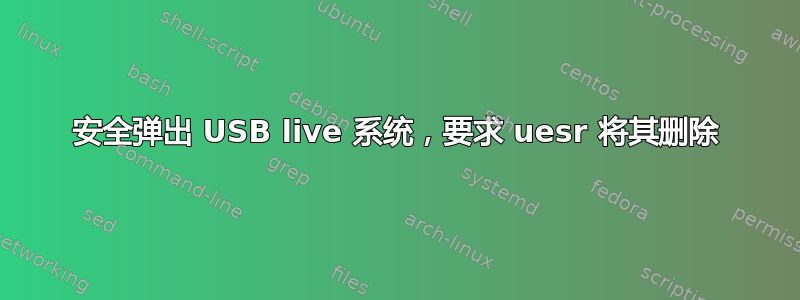
为了我的工作,我正在使用 Clonezilla 准备一个实时 USB。它运行自定义 bash 脚本来克隆磁盘。该 USB 将被克隆到其他几个 USB,以便它们可以在多台机器上使用。
由于要克隆的映像 (22G) 位于 USB 中,因此无法在 RAM 中运行 Clonezilla。
我想在我的脚本中复制实时 Linux 发行版安装程序的标准行为,即要求移除 USB 介质,然后按 Enter 键重新启动计算机。
使用的示例脚本eject,但这似乎不正确:
eject /dev/sdb
read -r -p 'Remove USB and press Enter' # not executed since the USB is no longer plugged
reboot
我想成为非常确保安全地移除 USB,因为它们是工作时使用的,而且数量很多,当然不能冒损坏它们的风险。
最好和最安全的方法是什么?
现在,为什么要为了一件看似微不足道的事情付出如此大的努力呢? USB 将部署到数百台机器上。所有可以自动化的事情都需要赢得时间并避免错误。用户需要检查克隆是否有效,然后重新启动。但如果 USB 仍然插入,机器将启动它而不是本地操作系统。
这个问题是相关的但我知道它不适用于实时系统。
这是一个似乎可以做到这一点的脚本,来自我filesystem.squashfs从 ISO 中解压缩文件的 Lubuntu。我仍在尝试理解它,感谢任何帮助。
#! /bin/sh
# Author: Mathieu Trudel-Lapierre <[email protected]>
# Tollef Fog Heen <[email protected]>
# Marco Amadori <[email protected]>
#
PATH=/usr/sbin:/usr/bin:/sbin:/bin
NAME=casper
SCRIPTNAME=/etc/init.d/${NAME}
DO_SNAPSHOT=/sbin/${NAME}-snapshot
# Exit if system was not booted by casper
[ -f /run/.casper-boot ] || exit 0
# Exit if the system was booted from an ISO image rather than a physical CD
grep -qs find_iso= /proc/cmdline && exit 0
# Read configuration variable file if it is present
[ -r /etc/$NAME.conf ] && . /etc/$NAME.conf
# Try to cache everything we're likely to need after ejecting. This
# is fragile and simple-minded, but our options are limited.
cache_path() {
path="$1"
if [ -d "$path" ]; then
for f in $(find "$path" -type f); do
cache_path "$f"
done
elif [ -f "$path" ] && [ ! -L "$path" ]; then
if [ -x "$path" ]; then
if file -L "$path" | grep -q 'dynamically linked'; then
for lib in $(ldd "$path" | awk '{ print $3 }'); do
cache_path "$lib"
done
fi
fi
echo -n >> "$path"
fi
}
do_stop ()
{
logger -t ${NAME} "resyncing snapshots and caching reboot files..."
if [ ! -z "${ROOTSNAP}" ]; then
$DO_SNAPSHOT --resync-string="${ROOTSNAP}"
fi
if [ ! -z "${HOMESNAP}" ]; then
$DO_SNAPSHOT --resync-string="${HOMESNAP}"
fi
# check for netboot
if [ ! -z "${NETBOOT}" ] || grep -qs netboot /proc/cmdline || grep -qsi root=/dev/nfs /proc/cmdline || grep -qsi root=/dev/cifs /proc/cmdline ; then
return 0
fi
# Don't prompt to eject the SD card on Babbage board, where we reuse it
# as a quasi-boot-floppy. Technically this uses a bit of ubiquity
# (archdetect), but since this is mostly only relevant for
# installations, who cares ...
if type archdetect >/dev/null 2>&1; then
subarch="$(archdetect)"
case $subarch in
arm*/imx51)
return 0
;;
esac
fi
prompt=1
if grep -qs noprompt /proc/cmdline || [ -e /run/casper-no-prompt ]; then
prompt=
fi
for path in $(which halt) $(which reboot) /bin/chvt /etc/rc?.d /etc/default $(which stty) /bin/plymouth /lib/plymouth /lib/*/plymouth /lib/systemd /etc/systemd /lib/*/libnss_files* /etc/nsswitch.conf /usr/share/fonts/truetype/dejavu/DejaVuSans.ttf /usr/share/fonts/truetype/ubuntu/Ubuntu-R.ttf /usr/share/fonts/truetype/ubuntu/UbuntuMono-R.ttf /etc/fonts/fonts.conf /etc/fonts/conf.d/60-latin.conf; do
cache_path "$path"
done
device="$(grep " /cdrom " /proc/mounts | cut -d' ' -f1)" || device=
# If /cdrom isn't mounted, don't try to eject it
if [ -z "$device" ]; then
return 0
fi
# If the device exists but can't be found in /sys/block, it's most likely a partition
# so unmount it (lazy mode) and sync
if [ -b "$device" ] && [ ! -f "/sys/block/$(basename $device)/removable" ]; then
umount -l $device >/dev/null 2>&1
sync
# from now on operate on the partition's block device
device=/dev/$(basename "$(readlink -f /sys/class/block/$(basename $device)/..)")
fi
# If we're still there, then we're probably a cdrom or other media
# ship the eject if the kernel says the media isn't removable
if [ "$(cat /sys/block/$(basename $device)/removable)" = "0" ]; then
return 0
fi
# XXX - i18n
MSG="Please remove the installation medium, then press ENTER: "
MSG_FALLBACK="Please remove the installation medium, then reboot."
if [ "$prompt" ]; then
if [ -x /bin/plymouth ] && plymouth --ping; then
chvt 63
plymouth message --text="$MSG"
clear > /dev/tty1
echo $MSG_FALLBACK > /dev/tty1
else
stty sane < /dev/console
echo $MSG > /dev/console
fi
fi
eject -p -m $device >/dev/null 2>&1
[ "$prompt" ] || return 0
if [ -x /bin/plymouth ] && plymouth --ping; then
plymouth watch-keystroke > /dev/null
else
read x < /dev/console
fi
}
do_stop


