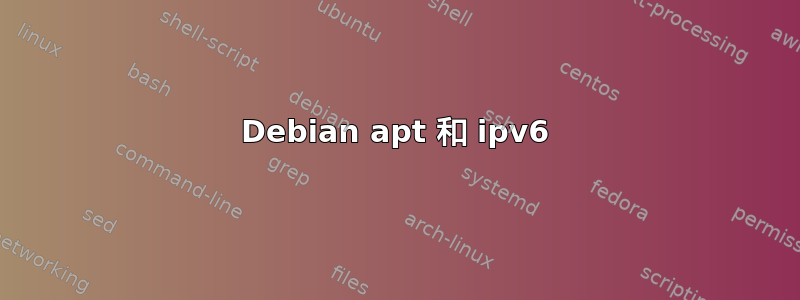
我有一台仅支持 ipv6 的服务器,想要更新系统。但如果我执行apt update我会收到以下消息:
Fehl:1 http://deb.debian.org/debian bullseye InRelease
»deb.debian.org« konnte nicht aufgelöst werden.
Fehl:2 http://deb.debian.org/debian bullseye-updates InRelease
»deb.debian.org« konnte nicht aufgelöst werden.
Fehl:3 http://security.debian.org/debian-security bullseye-security InRelease
»security.debian.org« konnte nicht aufgelöst werden.
Paketlisten werden gelesen… Fertig
Abhängigkeitsbaum wird aufgebaut… Fertig
Statusinformationen werden eingelesen… Fertig
Alle Pakete sind aktuell.
W: Fehlschlag beim Holen von http://deb.debian.org/debian/dists/bullseye/InRelease »deb.debian.org« konnte nicht aufgelöst werden.
W: Fehlschlag beim Holen von http://security.debian.org/debian-security/dists/bullseye-security/InRelease »security.debian.org« konnte nicht aufgelöst werden.
W: Fehlschlag beim Holen von http://deb.debian.org/debian/dists/bullseye-updates/InRelease »deb.debian.org« konnte nicht aufgelöst werden.
W: Einige Indexdateien konnten nicht heruntergeladen werden. Sie wurden ignoriert oder alte an ihrer Stelle benutzt.
host该消息的意思是“无法解析 deb.debian.org 地址。但是如果我使用or命令尝试nslookup,一切都很好。如果我在 中插入 debian ipv6 地址/etc/hosts,那么我可以ping解析并且 apt 工作正常。
我的/etc/nsswitch.conf:
# /etc/nsswitch.conf
#
# Example configuration of GNU Name Service Switch functionality.
# If you have the `glibc-doc-reference' and `info' packages installed, try:
# `info libc "Name Service Switch"' for information about this file.
passwd: files systemd
group: files systemd
shadow: files
gshadow: files
hosts: files dns mdns4_minimal [NOTFOUND=return]
networks: files dns
protocols: db files
services: db files
ethers: db files
rpc: db files
netgroup: nis
我的 resolv.conf (名称服务器是我的本地网关)
search fritz.box
nameserver fe80::3631:c4ff:fe01:7a9d
该命令apt -o Acquire::ForceIPv6=true update不起作用。
我应该怎么做才能使其正常工作而不更改文件/etc/hosts?
答案1
好的。在将我的 resolv.conf 添加到这篇文章后,我自己解决了这个问题:D 由于名称服务器是我的路由器的“LINK LOCAL”地址,我意识到我需要全局地址来处理外部地址(至少对于 ipv6)。所以我用“ip neigh”检查了它,添加了它,它起作用了! :)


