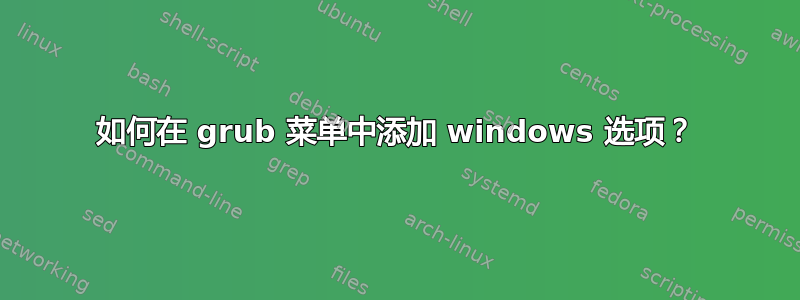
我在我的 SSD 上安装了 Kali,在其他 HDD 上安装了 Windows 10。
当我从 SSD 启动时,它显示 grub 菜单,其中只有 kali linux 选项,当我从 HDD 启动时,它直接启动 Windows 10。
所以,我想只从 SSD 启动,这样我就可以从 grub 菜单中选择要启动的操作系统。 (想要将 Windows 10 选项添加到 grub 菜单)
已解决:我刚刚使用 os-prober 检测到 Windows,然后通过 grub-mkconfig 重新配置了 grub 文件。感谢塔克拉斯。
答案1
我不熟悉 Kali,但基本上你会使用 install os-prober,安装 Windows 分区并重新生成 grub 配置。
Arch wiki 有一个很好的解释(注意关于 Windows 的特别说明): https://wiki.archlinux.org/title/Grub#Detecting_other_operating_systems
答案2
注意:我还必须运行“sudo update-grub”才能使其正常工作。没有它就不会更新 grub 条目。
步骤是:
- sudo os-prober
- 安装 Windows 驱动器(双击桌面)
- sudo grub-mkconfig
- sudo 更新 grub
答案3
在 sudo-update grub 之前我必须多做一步,因为我收到了以下消息:
Warning: os-prober will not be executed to detect other bootable partitions.
Systems on them will not be added to the GRUB boot configuration.
Check GRUB_DISABLE_OS_PROBER documentation entry.
Adding boot menu entry for UEFI Firmware Settings ...
解决方案是添加行
GRUB_DISABLE_OS_PROBER=false
在最后一个条目之后/etc/default/grub(例如使用sudo nano /etc/default/grub)


