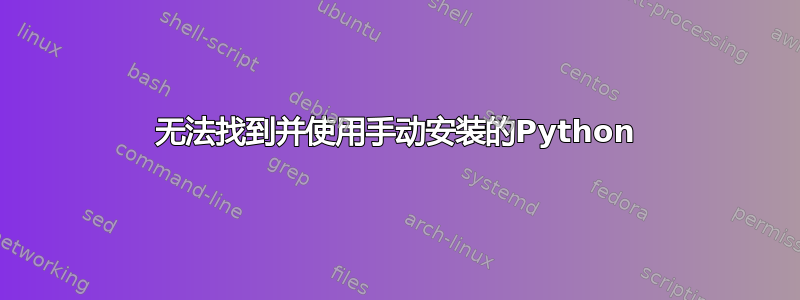
我使用以下命令安装了最新的 Python 3.10:
sudo apt install python3.10
但无法使用它。
当我运行相同的命令时,得到这个
Reading package lists... Done
Building dependency tree
Reading state information... Done
Note, selecting 'postgresql-plpython3-10' for regex 'python3.10'
postgresql-plpython3-10 is already the newest version (10.19-0ubuntu0.18.04.1)
请帮助我如何查找和使用已安装的 Python。
答案1
您没有安装 Python 3.10,因为 Python 3.10 不适用于 Ubuntu 18.04(至少在官方 Ubuntu 存储库中是这样的)仅适用于 21.04 及更高版本)。并且由于精确匹配不可用apt解释python3.10为正则表达式并决定安装匹配postgresql-plpython3-10包:
注意,为正则表达式“python3.10”选择“postgresql-plpython3-10”
如果你想在 18.04 上安装 Python 3.10,你可以使用死蛇 PPA:
sudo add-apt-repository ppa:deadsnakes/ppa
然后安装python3.10。
答案2
自 2023 年 6 月 6 日起,这将不再可能。
https://github.com/deadsnakes/issues/issues/251
deadsnakes 的维护者决定删除所有 Ubuntu 18 软件包,而不是简单地让它们按原样存在而不提供新的软件包。这是一个令人失望的决定,因为 Ubuntu 18 仍在 ESM 支持中,并且截至 5 月 31 日的基础软件包的所有现有更新仍然可以正常下载和应用。只是新的安全更新需要付费的 ESM 订阅。死蛇则不然。


