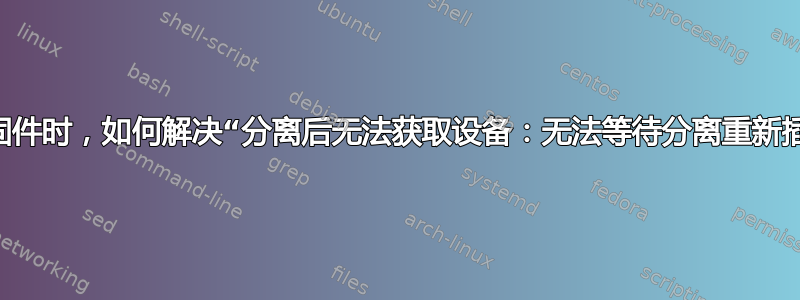
我试图升级固件,fwupdmgr update但在 Debian11/KDE 上得到以下输出:
Unifying Receiver and all connected devices may not be usable while updating. Continue with update? [Y|n]: Y
Downloading… [***************************************]
Decompressing… [***************************************]
Authenticating… [***************************************]
Authenticating… [***************************************]
failed to get device after detach: failed to wait for detach replug: device {id} did not come back
如何解决此问题以升级 Unifying Receiver 固件?
编辑1:
我已经尝试在升级过程中将其拔出并重新连接(如果需要,用户应提示用户在控制台中这样做),但它仅更改了输出:而不是显示“不支持”的错误消息行。我也安装了,solaar但该应用程序中没有升级固件的按钮。
编辑2:
这很奇怪,现在它可以安装更新,即使我之前已经更改了 IP 并且当时没有任何更改。我想知道这是如何发生的。我仍然遇到这个问题,因为它只进行了一次更新,但没有进行第二次更新。我在第二次更新时遇到了同样的问题。
当我运行这个第一次尝试时有效的命令时,出现了• System Firmware以前Devices with no available firmware updates:不存在的命令。当我再次尝试更新时,它不存在了。
第一个有效的 try 命令的输出是:
Devices with no available firmware updates:
• [...]
• [...]
• [...]
• System Firmware
• [...]
Upgrade available for Unifying Receiver from RQR[...] to RQR[...]
Downloading… [***************************************]
Decompressing… [***************************************]
Authenticating… [***************************************]
Authenticating… [***************************************]
Updating Unifying Receiver…**************************************]
Writing… [***************************************]
Successfully installed firmware
Upgrade available for Unifying Receiver from RQR[...] to RQR[...]
Unifying Receiver and all connected devices may not be usable while updating. Continue with update? [Y|n]: Y
Downloading… [***************************************]
Decompressing… [***************************************]
Authenticating… [***************************************]
Authenticating… [***************************************]
failed to get device after detach: failed to wait for detach replug: device {id} did not come back
编辑3:
也许部分原因是因为有两个统一接收器。我还尝试断开每个连接并重新运行命令。因为不需要 solaar 并且没有提示我安装它,所以在尝试这些更新之前我没有安装它。现在,我使用它配置了接收器,这样我只需要其中之一。这样做之后,我重新运行了更新命令,现在我将其作为最后一行,而不是 failed to get device error: Message recipient disconnected from message bus without replying。当再次运行它时,我现在得到这个:
Devices with no available firmware updates:
• [...]
• [...]
• [...]
• System Firmware
• [...]
Devices with the latest available firmware version:
• Unifying Receiver
我猜现在是最新版本了?
答案1
解决方案是:
- 安装
solaar - 断开其中一个接收器的连接
- 通过使用 USB 连接的键盘(以及选项卡按钮或 USB 连接的鼠标)将您之前与接收器连接的所有设备配对
- 重新运行该命令几次
这仅适用于我连接的两个统一接收器之一,但我没有对另一个接收器进行长时间尝试。
编辑:这不是解决方案,重新启动后会再次出现相同的错误,因此尽管显示最新版本,但固件未成功升级。我再次遇到同样的错误,不得不运行该命令几次,直到它提示我输入 root 密码。到目前为止我还无法安装它(在两个 USB 接收器上)。
我创建了一个错误报告这里如果在那里找到解决方案,将更新此答案。


