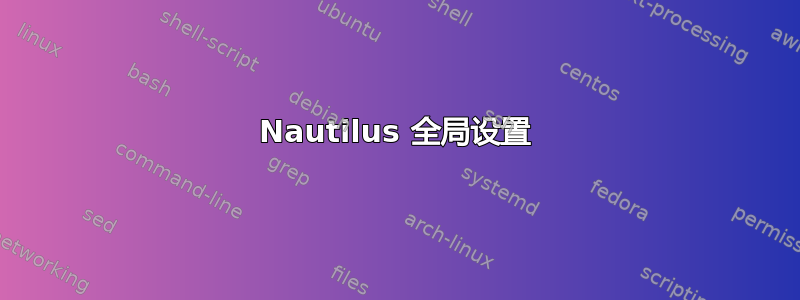
我正在尝试找出一种为所有/新用户在 Nautilus 上设置标志的方法。它刚刚设置always_use_browser为True.我没有找到任何全局设置的方法,只能在本地设置。我花了几个小时做了一个使用 gconftool-2 的解决方法,但为了解决这个问题,我认为它可能比应用并避免使用资源来运行我的(脏)解决方案更简单。
Gnome 是否有文件/命令来全局设置此 nautilus 标志 ( always_use_browser=True)?
答案1
检查文件中是否支持“always_use_browser”属性。
/usr/share/nautilus/glade/nautilus-file-management-properties.glade。架构应该支持它:
/etc/gconf/schemas/apps_nautilus_preferences.schemas
请确保在编辑任何这些 xml 文件之前进行备份。
- 使用
gconftool-2
打开 GConf 编辑器(GUI 模式):
(Menu > System > Configuration > Gnome > Advanced)
Expand: Apps > Nautilus > Preferences
Put A Check Next To "always_use_browser"
或者通过命令行模式 (CLI):
[centos@centos glade]$ gconftool-2 -T --get /apps/nautilus/preferences/always_use_browser
false
bool
将值设置为true
[centos@centos glade]$ sudo gconftool-2 --type bool --set /apps/nautilus/preferences/always_use_browser true
[centos@centos glade]$ sudo gconftool-2 --get /apps/nautilus/preferences/always_use_browser
true
[centos@centos glade]$


