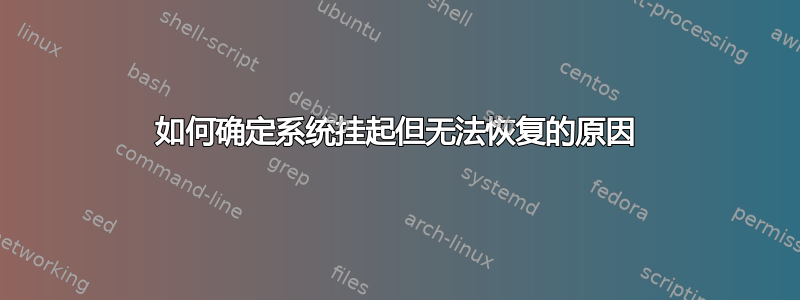
我将如何确定为什么我的 Chromebook(Acer CB515-1HT 使用 SeaBIOS 提供的启动)ChromeBox先生.) 运行 Linux Mint 成功挂起但无法恢复?当它恢复时,它会进入固件屏幕。然后我可以关闭并开机,一切正常。 [注意:由于这是在 Linux Mint 下发生的,所以我在该论坛上发帖。还。]
在其他基于 Ubuntu 的发行版中不会发生这种情况;例如,Pop!_OS 21.10、Ubuntu-Budgie 21.10、Lubuntu 21.10、Ubuntu 21.10 分别使用内核版本 5.15.15-75051515、5.13.0-19、5.13.0-19 和 5.13.0-19。主要的 Linux Mint 20.3 Cinnamon 发行版使用内核 5.4.0。因此,我尝试了 Linux Mint Edge 版本(内核 5.13.0-25)以及 MATE 和 XFCE 版本(内核 5.4.0)。但那些 LM 版本也不起作用。
在论坛中搜索,我发现了其他几篇看似相关的帖子,但没有看到任何与实际解决此问题有关的内容。
由于其他发行版没有表现出这种行为,看来我应该能够比较这些发行版和 Linux Mint 之间的设置、配置、驱动程序或其他内容,以确定可能存在的差异。我在 Windows 系统中拥有丰富的工作经验,但对 Linux 还比较陌生,因此希望获得一些关于从哪里开始的指导。
更新
输出sudo inxi -verbosity 8 -- filter
System:
Kernel: 5.13.0-28-generic x86_64 bits: 64 compiler: N/A
parameters: BOOT_IMAGE=/boot/vmlinuz-5.13.0-28-generic
root=UUID=7f54ec77-2248-4c41-90d2-2a01cbc34466 ro quiet splash
Desktop: Cinnamon 5.2.7 wm: muffin 5.2.0 dm: LightDM 1.30.0
Distro: Linux Mint 20.3 Una base: Ubuntu 20.04 focal
Machine:
Type: Laptop System: Google product: Sand v: rev3 serial: <filter>
Chassis: type: 9 serial: N/A
Mobo: Google model: Sand v: rev3 serial: <filter> BIOS: coreboot v: N/A
date: 11/29/2018
Battery:
ID-1: BAT0 charge: 32.2 Wh condition: 40.3/50.5 Wh (80%) volts: 7.8/7.6
model: SMP-SDI AC16B7K type: Li-ion serial: <filter> status: Discharging
cycles: 73
Memory:
RAM: total: 3.72 GiB used: 808.0 MiB (21.2%)
Array-1: capacity: N/A slots: 0 EC: N/A max module size: N/A
Device-1: Channel-0-DIMM-0 size: 1 GiB speed: 2400 MT/s type: Other
detail: synchronous bus width: 16 bits total: 16 bits manufacturer: N/A
part-no: MT53B256M32D1NP serial: <filter>
Device-2: Channel-1-DIMM-0 size: 1 GiB speed: 2400 MT/s type: Other
detail: synchronous bus width: 16 bits total: 16 bits manufacturer: N/A
part-no: MT53B256M32D1NP serial: <filter>
Device-3: Channel-2-DIMM-0 size: 1 GiB speed: 2400 MT/s type: Other
detail: synchronous bus width: 16 bits total: 16 bits manufacturer: N/A
part-no: MT53B256M32D1NP serial: <filter>
Device-4: Channel-3-DIMM-0 size: 1 GiB speed: 2400 MT/s type: Other
detail: synchronous bus width: 16 bits total: 16 bits manufacturer: N/A
part-no: MT53B256M32D1NP serial: <filter>
PCI Slots:
Message: No PCI slot data found.
CPU:
Topology: Quad Core model: Intel Pentium N4200 bits: 64 type: MCP
arch: Goldmont family: 6 model-id: 5C (92) stepping: 9 microcode: 44
L2 cache: 1024 KiB bogomips: 8755
Speed: 2388 MHz min/max: 800/2500 MHz Core speeds (MHz): 1: 2388 2: 2388
3: 2388 4: 2363
Flags: 3dnowprefetch acpi aes aperfmperf apic arat arch_capabilities
arch_perfmon art bts cat_l2 clflush clflushopt cmov constant_tsc cpuid
cpuid_fault cx16 cx8 de ds_cpl dtes64 dtherm dts ept ept_ad erms est
flexpriority fpu fsgsbase fxsr ht ibpb ibrs ida intel_pt lahf_lm lm mca
mce md_clear mmx movbe mpx msr mtrr nonstop_tsc nopl nx pae pat pbe
pclmulqdq pdcm pdpe1gb pebs pge pln pni popcnt pse pse36 pts rdrand rdseed
rdt_a rdtscp rep_good sdbg sep sha_ni smap smep ss sse sse2 sse4_1 sse4_2
ssse3 stibp syscall tm tm2 tpr_shadow tsc tsc_adjust tsc_deadline_timer
tsc_known_freq tsc_reliable vme vmx vnmi vpid x2apic xgetbv1 xsave xsavec
xsaveopt xsaves xtopology xtpr
Vulnerabilities: Type: itlb_multihit status: Not affected
Type: l1tf status: Not affected
Type: mds status: Not affected
Type: meltdown status: Not affected
Type: spec_store_bypass status: Not affected
Type: spectre_v1
mitigation: usercopy/swapgs barriers and __user pointer sanitization
Type: spectre_v2 mitigation: Full generic retpoline, IBPB: conditional,
IBRS_FW, STIBP: disabled, RSB filling
Type: srbds status: Not affected
Type: tsx_async_abort status: Not affected
自从最初发布以来,我已转移到内核 5.13.0-28,因为该内核确实包含 cr50 TPM 芯片的驱动程序。但现在它挂在挂起状态,而不是正确挂起,然后在恢复时重置。因此,虽然 5.4.0 内核无法识别 TPM(并且在恢复时失败),但 5.13.0 内核可以识别它(?),但会挂起。然而,其他发行版中的 5.13.0 内核可以正常工作。这根本没有道理。我不明白为什么这在 *buntu w 5.13 内核上运行良好,但在 Linux Mint w 5.13 内核上失败。但也许我需要转向新的发行版并放弃 Linux Mint。
执行 a journalctl -rb -1(在挂起后重新启动后立即),它表明它似乎进入睡眠状态,但随后不会超出“Filesystms 同步”范围。
kernel: Filesystems sync: 0.075 seconds
systemd[1]: Finished GRUB failed boot detection.
systemd[1]: grub-initrd-fallback.service: Succeeded.
kernel: PM: suspend entry (deep)
systemd[1]: Starting GRUB failed boot detection...
systemd-sleep[1589]: Suspending system...
systemd[1]: Finished Record successful boot for GRUB.
systemd[1]: grub-common.service: Succeeded.
systemd[1]: Starting Suspend...
systemd[1]: Starting Record successful boot for GRUB...
systemd[1]: Reached target Sleep.
将此与成功挂起/恢复的 Lubuntu(21.10 w 51.3 内核)安装的输出进行比较,Lubuntu 继续经过该点,直至“冻结用户空间进程”及以上。 (该杂志继续报道成功的简历,但没有包括这一点。)
kernel: smpboot: CPU 3 is now offline
kernel: IRQ 125: no longer affine to CPU3
kernel: smpboot: CPU 2 is now offline
kernel: IRQ 121: no longer affine to CPU2
kernel: smpboot: CPU 1 is now offline
kernel: IRQ 122: no longer affine to CPU1
kernel: Disabling non-boot CPUs ...
kernel: PM: Saving platform NVS memory
kernel: ACPI: EC: EC stopped
kernel: ACPI: EC: event blocked
kernel: ACPI: Preparing to enter system sleep state S3
kernel: ACPI: EC: interrupt blocked
kernel: printk: Suspending console(s) (use no_console_suspend to debug)
kernel: Freezing remaining freezable tasks ... (elapsed 0.001 seconds) done.
kernel: OOM killer disabled.
kernel: Freezing user space processes ... (elapsed 0.001 seconds) done.
kernel: Filesystems sync: 0.037 seconds
systemd[1]: Finished GRUB failed boot detection.
systemd[1]: grub-initrd-fallback.service: Deactivated successfully.
kernel: PM: suspend entry (deep)
systemd[1]: Starting GRUB failed boot detection...
systemd-sleep[2377]: Suspending system...
systemd[1]: Finished Record successful boot for GRUB.
systemd[1]: grub-common.service: Deactivated successfully.
systemd[1]: Starting Suspend...
systemd[1]: Starting Record successful boot for GRUB...
systemd[1]: Reached target Sleep.
答案1
根据对此的回复r/GalliumOS,文章是因为Linux Mint main(内核5.4)没有携带CR50 TPM驱动程序。我也发现了这个绿网网看起来相关的文章。它在 5.13 内核(Linux Mint Edge 版本)中携带,但随后挂起并出现黑屏。


