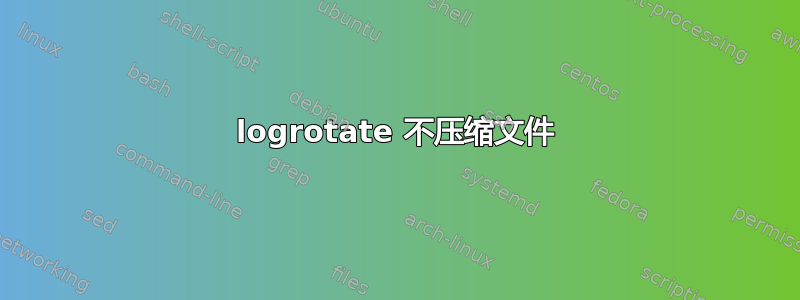
我遇到了 logrotate 问题,因为它不压缩文件。我们从 Centos 7 迁移到 Alma Linux,但它不起作用。我正在尝试让 logrotate 轮换和压缩 /var/log/cisco 中的日志文件。 Logrotate 成功旋转日志并将日期附加到文件名。这是 /etc/logrotate.d/cisco_syslog 中的配置
/var/log/cisco/* {
notifempty
weekly
olddir old
rotate 12
compress
create
sharedscripts
postrotate
/bin/kill -HUP `cat /var/run/syslogd.pid 2> /dev/null` 2> /dev/null || true
/usr/bin/systemctl restart tail_aggregate.service 2> /dev/null
endscript }
来自 /var/log/messages 的错误消息
Feb 13 03:50:40 management logrotate: ALERT exited abnormally with [1]
当我像这样在调试中运行 logrotate 时
logrotate -d -v /etc/logrotate.d/cisco_syslog --force
它成功尝试压缩文件
compressing log with: /bin/gzip
compressing log with: /bin/gzip
compressing log with: /bin/gzip
compressing log with: /bin/gzip
compressing log with: /bin/gzip
compressing log with: /bin/gzip
compressing log with: /bin/gzip
compressing log with: /bin/gzip
compressing log with: /bin/gzip
compressing log with: /bin/gzip
compressing log with: /bin/gzip
compressing log with: /bin/gzip
gzip 已安装,我可以手动压缩文件。
编辑:sestatus 的输出
SELinux status: disabled
ausearch -ts 今天的输出 -m avc -i
<no matches>
ls -laZ /var/log/cisco 的输出

出于安全原因,文件名被隐藏。
/etc/logrotate.conf 的输出
# see "man logrotate" for details
# rotate log files weekly
weekly
# keep 4 weeks worth of backlogs
rotate 4
# create new (empty) log files after rotating old ones
create
# use date as a suffix of the rotated file
dateext
# uncomment this if you want your log files compressed
compress
# RPM packages drop log rotation information into this directory
include /etc/logrotate.d
# system-specific logs may be also be configured here.
日志轮转版本
logrotate 3.14.0


