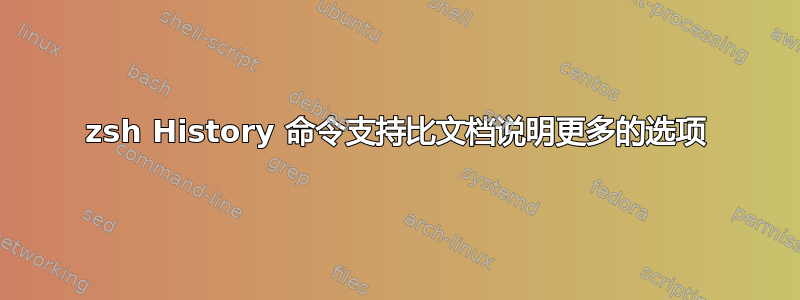
zsh 中的历史命令支持类似-c和的选项,-w尽管文档没有说明这样的选项。
运行man zshbuiltins显示历史命令的文档。它说:
history
Same as fc -l.
滚动到fc同一 man 文件中较低的命令文档显示:
fc [ -e ename ] [ -LI ] [ -m match ] [ old=new ... ] [ first [ last ] ]
fc -l [ -LI ] [ -nrdfEiD ] [ -t timefmt ] [ -m match ]
[ old=new ... ] [ first [ last ] ]
fc -p [ -a ] [ filename [ histsize [ savehistsize ] ] ]
fc -P
fc -ARWI [ filename ]
The fc command controls the interactive history mechanism. Note that reading and writing of history options is only performed if the shell is interactive. Usually this is
detected automatically, but it can be forced by setting the interactive option when starting the shell.
The first two forms of this command select a range of events from first to last from the history list. The arguments first and last may be specified as a number or as a string.
A negative number is used as an offset to the current history event number. A string specifies the most recent event beginning with the given string. All substitutions old=new,
if any, are then performed on the text of the events.
In addition to the number range,
-I restricts to only internal events (not from $HISTFILE)
-L restricts to only local events (not from other shells, see SHARE_HISTORY in zshoptions(1) -- note that $HISTFILE is considered local when read at startup)
-m takes the first argument as a pattern (should be quoted) and only the history events matching this pattern are considered
If first is not specified, it will be set to -1 (the most recent event), or to -16 if the -l flag is given. If last is not specified, it will be set to first, or to -1 if the -l
flag is given. However, if the current event has added entries to the history with `print -s' or `fc -R', then the default last for -l includes all new history entries since the
current event began.
When the -l flag is given, the resulting events are listed on standard output. Otherwise the editor program specified by -e ename is invoked on a file containing these history
events. If -e is not given, the value of the parameter FCEDIT is used; if that is not set the value of the parameter EDITOR is used; if that is not set a builtin default,
usually `vi' is used. If ename is `-', no editor is invoked. When editing is complete, the edited command is executed.
The flag -r reverses the order of the events and the flag -n suppresses event numbers when listing.
Also when listing,
-d prints timestamps for each event
-f prints full time-date stamps in the US `MM/DD/YY hh:mm' format
-E prints full time-date stamps in the European `dd.mm.yyyy hh:mm' format
-i prints full time-date stamps in ISO8601 `yyyy-mm-dd hh:mm' format
-t fmt prints time and date stamps in the given format; fmt is formatted with the strftime function with the zsh extensions described for the %D{string} prompt format in the
section EXPANSION OF PROMPT SEQUENCES in zshmisc(1). The resulting formatted string must be no more than 256 characters or will not be printed
-D prints elapsed times; may be combined with one of the options above
`fc -p' pushes the current history list onto a stack and switches to a new history list. If the -a option is also specified, this history list will be automatically popped when
the current function scope is exited, which is a much better solution than creating a trap function to call `fc -P' manually. If no arguments are specified, the history list is
left empty, $HISTFILE is unset, and $HISTSIZE & $SAVEHIST are set to their default values. If one argument is given, $HISTFILE is set to that filename, $HISTSIZE & $SAVEHIST are
left unchanged, and the history file is read in (if it exists) to initialize the new list. If a second argument is specified, $HISTSIZE & $SAVEHIST are instead set to the single
specified numeric value. Finally, if a third argument is specified, $SAVEHIST is set to a separate value from $HISTSIZE. You are free to change these environment values for the
new history list however you desire in order to manipulate the new history list.
`fc -P' pops the history list back to an older list saved by `fc -p'. The current list is saved to its $HISTFILE before it is destroyed (assuming that $HISTFILE and $SAVEHIST
are set appropriately, of course). The values of $HISTFILE, $HISTSIZE, and $SAVEHIST are restored to the values they had when `fc -p' was called. Note that this restoration can
conflict with making these variables "local", so your best bet is to avoid local declarations for these variables in functions that use `fc -p'. The one other guaranteed-safe
combination is declaring these variables to be local at the top of your function and using the automatic option (-a) with `fc -p'. Finally, note that it is legal to manually pop
a push marked for automatic popping if you need to do so before the function exits.
`fc -R' reads the history from the given file, `fc -W' writes the history out to the given file, and `fc -A' appends the history out to the given file. If no filename is
specified, the $HISTFILE is assumed. If the -I option is added to -R, only those events that are not already contained within the internal history list are added. If the -I
option is added to -A or -W, only those events that are new since last incremental append/write to the history file are appended/written. In any case, the created file will have
no more than $SAVEHIST entries.
这些选项如何发挥作用?我在 macosx monterey 上使用 zsh 5.8。
答案1
Stéphane Chazelas 的评论让我找到了答案。使用typeshell 内置命令显示我的 shellhistory命令不再指向history二进制文件,而是指向omz_history -f.
❯ type history
history is an alias for omz_history -f
这是使用 zsh 配置管理器 Oh My ZSH 的副产品。omz_history支持 zsh 内置history命令不支持的其他选项,并提供与 bashhistory命令类似的行为。
谢谢斯蒂芬·查泽拉斯!


