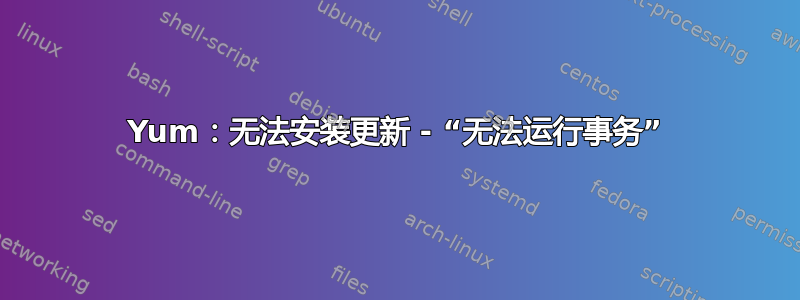
我有一个 CentOS Linux 版本 7.9.2009,每天都会出现重复的电子邮件/问题,我不知道如何解决。我每天都会收到一次这封电子邮件:
The following updates will be applied on myserver.xyz:
================================================================================
Package Arch Version Repository Size
================================================================================
Installing:
nodejs-libs x86_64 1:16.14.0-2.el7 epel 14 M
replacing v8.x86_64 1:3.14.5.10-25.el7
Updating:
MariaDB-client x86_64 10.6.7-1.el7.centos mariadb-main 14 M
MariaDB-common x86_64 10.6.7-1.el7.centos mariadb-main 81 k
MariaDB-compat x86_64 10.6.7-1.el7.centos mariadb-main 2.2 M
MariaDB-server x86_64 10.6.7-1.el7.centos mariadb-main 25 M
MariaDB-shared x86_64 10.6.7-1.el7.centos mariadb-main 113 k
galera-4 x86_64 26.4.11-1.el7.centos mariadb-main 9.9 M
java-1.8.0-openjdk-headless
x86_64 1:1.8.0.322.b06-1.el7_9 updates 33 M
jotta-cli x86_64 0.13.55213-2 jotta-cli 10 M
libsmbclient x86_64 4.10.16-18.el7_9 updates 146 k
libwbclient x86_64 4.10.16-18.el7_9 updates 116 k
php x86_64 8.1.3-1.el7.remi remi-php81 1.9 M
php-cli x86_64 8.1.3-1.el7.remi remi-php81 5.9 M
php-common x86_64 8.1.3-1.el7.remi remi-php81 1.2 M
php-gd x86_64 8.1.3-1.el7.remi remi-php81 97 k
php-ldap x86_64 8.1.3-1.el7.remi remi-php81 95 k
php-mysqlnd x86_64 8.1.3-1.el7.remi remi-php81 244 k
php-pdo x86_64 8.1.3-1.el7.remi remi-php81 149 k
php-process x86_64 8.1.3-1.el7.remi remi-php81 98 k
php-sodium x86_64 8.1.3-1.el7.remi remi-php81 93 k
polkit x86_64 0.112-26.el7_9.1 updates 170 k
remi-release noarch 7.9-3.el7.remi remi-safe 23 k
samba x86_64 4.10.16-18.el7_9 updates 720 k
samba-client x86_64 4.10.16-18.el7_9 updates 646 k
samba-client-libs x86_64 4.10.16-18.el7_9 updates 5.0 M
samba-common noarch 4.10.16-18.el7_9 updates 216 k
samba-common-libs x86_64 4.10.16-18.el7_9 updates 182 k
samba-common-tools x86_64 4.10.16-18.el7_9 updates 466 k
samba-libs x86_64 4.10.16-18.el7_9 updates 271 k
v8-devel x86_64 2:9.4.146.24-1.16.14.0.2.el7 epel 9.5 k
Installing for dependencies:
brotli x86_64 1.0.7-5.el7 epel 318 k
brotli-devel x86_64 1.0.7-5.el7 epel 27 k
nodejs x86_64 1:16.14.0-2.el7 epel 206 k
nodejs-devel x86_64 1:16.14.0-2.el7 epel 178 k
openssl11 x86_64 1:1.1.1k-2.el7 epel 692 k
openssl11-libs x86_64 1:1.1.1k-2.el7 epel 1.5 M
Transaction Summary
================================================================================
Install 1 Package (+6 Dependent packages)
Upgrade 29 Packages
Updates failed to install with the following error message:
Could not run transaction.
无法运行交易似乎是唯一的错误,但这并没有透露太多!?
我已经尝试过yum clean all,但第二天仍然出现同样的问题。
该错误可能与同时以电子邮件形式出现的另一个错误相关:
myserver.xyz 上的 Anacron 作业“cron.daily”
/etc/cron.daily/0yum-daily.cron:
Transaction couldn't start:
file /usr/lib64/libbrotlicommon.so.1 from install of brotli-1.0.7-5.el7.x86_64 conflicts with file from package libbrotli-1.0.9-1.codeit.el7.x86_64
file /usr/lib64/libbrotlidec.so.1 from install of brotli-1.0.7-5.el7.x86_64 conflicts with file from package libbrotli-1.0.9-1.codeit.el7.x86_64
file /usr/lib64/libbrotlienc.so.1 from install of brotli-1.0.7-5.el7.x86_64 conflicts with file from package libbrotli-1.0.9-1.codeit.el7.x86_64
yum repolist给出这个输出:
Loaded plugins: fastestmirror, langpacks
Loading mirror speeds from cached hostfile
* base: mirror.netsite.dk
* epel: mirror.netsite.dk
* extras: mirror.netsite.dk
* remi-php81: mirror.dk.team.blue
* remi-safe: mirror.dk.team.blue
* updates: mirror.netsite.dk
repo id repo name status
base/7/x86_64 CentOS-7 - Base 10,060+12
epel/x86_64 Extra Packages for Enterprise Linux 7 - x86_64 13,733
extras/7/x86_64 CentOS-7 - Extras 500
jotta-cli Jottacloud CLI 24
mariadb MariaDB 88
mariadb-main MariaDB Server 94
mariadb-maxscale MariaDB MaxScale 4
mariadb-tools MariaDB Tools 15
remi-php81 Remi's PHP 8.1 RPM repository for Enterprise Linux 7 - x86_64 285
remi-safe Safe Remi's RPM repository for Enterprise Linux 7 - x86_64 4,696
updates/7/x86_64 CentOS-7 - Updates 3,413+1
repolist: 32,912
yum list installed | grep brotli给出这个输出:
libbrotli.x86_64 1.0.9-1.codeit.el7 @CodeIT
cat /etc/cron.daily/0yum-daily.cron给出这个输出:
#!/bin/bash
# Only run if this flag is set. The flag is created by the yum-cron init
# script when the service is started -- this allows one to use chkconfig and
# the standard "service stop|start" commands to enable or disable yum-cron.
if [[ ! -f /var/lock/subsys/yum-cron ]]; then
exit 0
fi
# Action!
exec /usr/sbin/yum-cron
我认为(?)这可能是因为brotli使用了@CodeIT存储库,但我没有在yum repolist?中列出这样的存储库。我不记得何时更改了这些存储库,但可能与 PHP 或 MariaDB 有关。
有谁知道这可能是什么以及如何解决它?
### 更新 1 ###
我已更新以质疑所提出的答案。这是我运行时得到的结果yum remove libbrotli-1.0.9-1.codeit.el7.x86_64:
[root@myserver ~]# yum remove libbrotli-1.0.9-1.codeit.el7.x86_64
Loaded plugins: fastestmirror, langpacks
Resolving Dependencies
--> Running transaction check
---> Package libbrotli.x86_64 0:1.0.9-1.codeit.el7 will be erased
--> Processing Dependency: libbrotlienc.so.1()(64bit) for package: httpd-2.4.51-1.codeit.el7.x86_64
--> Running transaction check
---> Package httpd.x86_64 0:2.4.51-1.codeit.el7 will be erased
--> Processing Dependency: httpd = 2.4.51-1.codeit.el7 for package: 1:mod_ssl-2.4.51-1.codeit.el7.x86_64
--> Processing Dependency: httpd = 2.4.51-1.codeit.el7 for package: httpd-manual-2.4.51-1.codeit.el7.noarch
--> Processing Dependency: httpd-mmn = 20120211x8664 for package: mod_fcgid-2.3.9-6.el7.x86_64
--> Processing Dependency: httpd-mmn = 20120211x8664 for package: mod_http2-1.15.24-2.codeit.x86_64
--> Processing Dependency: httpd-mmn = 20120211x8664 for package: php-8.1.2-1.el7.remi.x86_64
--> Processing Dependency: httpd-mmn = 20120211x8664 for package: 1:mod_ssl-2.4.51-1.codeit.el7.x86_64
--> Running transaction check
---> Package httpd-manual.noarch 0:2.4.51-1.codeit.el7 will be erased
---> Package mod_fcgid.x86_64 0:2.3.9-6.el7 will be erased
---> Package mod_http2.x86_64 0:1.15.24-2.codeit will be erased
---> Package mod_ssl.x86_64 1:2.4.51-1.codeit.el7 will be erased
--> Processing Dependency: mod_ssl for package: python2-certbot-apache-1.11.0-1.el7.noarch
---> Package php.x86_64 0:8.1.2-1.el7.remi will be erased
--> Running transaction check
---> Package python2-certbot-apache.noarch 0:1.11.0-1.el7 will be erased
--> Finished Dependency Resolution
Dependencies Resolved
===========================================================================================================================================================================
Package Arch Version Repository Size
===========================================================================================================================================================================
Removing:
libbrotli x86_64 1.0.9-1.codeit.el7 @CodeIT 768 k
Removing for dependencies:
httpd x86_64 2.4.51-1.codeit.el7 @CodeIT 4.3 M
httpd-manual noarch 2.4.51-1.codeit.el7 @CodeIT 7.2 M
mod_fcgid x86_64 2.3.9-6.el7 @base 228 k
mod_http2 x86_64 1.15.24-2.codeit @CodeIT 535 k
mod_ssl x86_64 1:2.4.51-1.codeit.el7 @CodeIT 254 k
php x86_64 8.1.2-1.el7.remi @remi-php81 5.7 M
python2-certbot-apache noarch 1.11.0-1.el7 @epel 578 k
Transaction Summary
===========================================================================================================================================================================
Remove 1 Package (+7 Dependent packages)
我肯定不会删除httpd 2.4.51-1和php 8.1.2-1,因为我需要它们。由于它们是最新、最好的版本,那么我认为它们不包含在 RHEL 存储库中?
所以我预计我不会轻易解决这个问题,除非我想回到旧版本?
### 使用我的解决方案更新 2 ###
我不确定这是否是一个通用的解决方案,但它为我解决了这个问题。我可能有一个回购配置错误。
首先,我检查了我的活动存储库yum repolist,我可以看到我丢失了该CodeIT存储库,因此我使用此解决方案重新安装了它如何在 Centos 7 上安装最新的 Apache 服务器 (httpd):
cd /etc/yum.repos.d && wget https://repo.codeit.guru/codeit.el`rpm -q --qf "%{VERSION}" $(rpm -q --whatprovides redhat-release)`.repo
然后我尝试了一个yum update,令我惊讶的是它有效并且可以毫无问题地更新。
然后我注意到我的 PHP 没有更新,所以我还为此重新安装了存储库,从这里可以看出,如何在 CentOS 7|RHEL 7 上安装 PHP 8.1:
yum -y install https://rpms.remirepo.net/enterprise/remi-release-7.rpm
yum-config-manager --disable 'remi-php*'
yum-config-manager --enable remi-php81
然后我又做了另一个yum update,突然它把 PHPO 更新到了最新的 8.1 版本:-)
也许其他人可以利用它来获得检查内容的灵感。
答案1
包“brotli-1.0.7-5.el7.x86_64”来自 EPEL 存储库:https://centos.pkgs.org/7/epel-x86_64/brotli-1.0.7-5.el7.x86_64.rpm.html
根据yum update输出,此依赖项由“v8-devel”包引入,该包引入“nodejs-devel”,然后引入“brotli-devel”。
“libbrotli-1.0.9-1.codeit.el7.x86_64”来自 CodeIT 托管的存储库:https://repo.codeit.guru/packages/centos/7/x86_64/
该存储库似乎提供了特殊的 Web 服务器构建 - Apache HTTPD 和 Nginx。
这两个包都提供了冲突的共享库:libbrotlicommon.so.1 libbrotlidec.so.1、libbrotlienc.so.1。yum无法解决此冲突,因此会出错。
据我所知,没有简单的方法可以解决这样的情况。您必须删除现有的软件包才能安装 EPEL。当然,这也会强制删除任何依赖它的软件包。yum remove libbrotli-1.0.9-1.codeit.el7.x86_64将向您显示受影响的软件包(在您确认之前,它实际上不会删除该软件包)。


