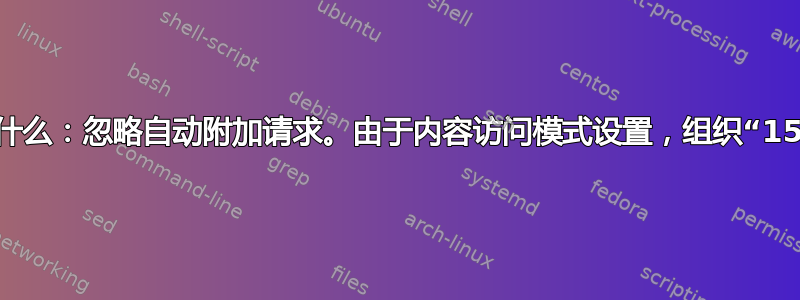
当我尝试将我的 centos 8 订阅到 redhat 存储库时,出现以下错误。有人可以解释我需要做什么吗?
[root@thiecentos8 ~]# subscription-manager attach --auto
Ignoring request to auto-attach. It is disabled for org "15824072" because of the content access mode setting.
答案1
每年一次,对于免费的 Redhat 订阅,订阅将过期,这告诉我们该池没有有效的订阅。 Redhat 系统可能需要半个小时才能反映订阅的更改。如果您的订阅过期,最好在非 Redhat 计算机上更新订阅。订阅过期的 Redhat 计算机上的网络访问将受到限制。
- 登录developer.redhat.com
- 点击右上角您的头像
- 转到订阅...概述
- 启用简单内容访问
- 等待大约 10 分钟,无论出于何种原因 Redhat/IBM 后端需要时间来处理事务
首先尝试刷新并重新连接受影响的计算机。
$ sudo -s
# subscription-manager refresh
# subscription-manager attach --auto --username=XXX --password=XXX, replacing XXX with your redhat account
# subscription-manager status
# subscription-manager list --available --all
如果失败,您可能没有等待 Redhat 的后端赶上足够长的时间。如果仍然失败,请尝试删除并重新附加注册。
# subscription-manager remove --all
# subscription-manager unregister
# subscription-manager clean
现在尝试重新连接
# subscription-manager register
# subscription-manager attach --auto
# subscription-manager status
# subscription-manager list --available --all
您还应该看到订阅显示在developer.redhat.com 订阅中。
答案2
看这里,在最新版本中,如果我理解正确的话,就不需要使用“自动附加”了 https://access.redhat.com/management/subscription_allocations
答案3
由于启用 SCA 时不需要将订阅附加到主机,因此与自动附加相关的工作流程已过时。您不再需要:
- 跑步
subscription-manager attach --auto- 跑步
hammer host subscription auto-attach- 将激活密钥设置为
auto-attach运行上述命令将导致无操作(无更改)或显式错误。


