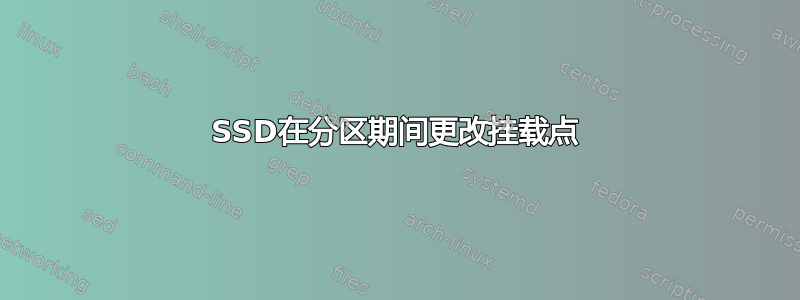
一周后,我在没有使用计算机的情况下启动了计算机,但出现了 MS-DOS 提示,提示我的磁盘读取错误,而不是启动 Windows。厌倦了后一个操作系统,我决定格式化我的 SSD 并安装 Pop!_OS。但是,在对驱动器进行分区时,我有以下日志:
GParted 1.2.0
configuration --enable-libparted-dmraid --enable-online-resize
libparted 3.4
========================================
...
elapsed by me : description of my other drives
mounted on /dev/sda and /dev/sdb
...
========================================
Device: /dev/sdc
Model: ATA KINGSTON SA400S3
Serial: 50026B73811B943A
Sector size: 512
Total sectors: 937703088
Heads: 255
Sectors/track: 2
Cylinders: 1838633
Partition table: msdos
Partition Type Start End Flags Partition Name File System Label Mount Point
========================================
Device: /dev/sdd
Model: Generic Flash Disk
Serial:
Sector size: 512
Total sectors: 15728640
Heads: 255
Sectors/track: 2
Cylinders: 30840
Partition table: none
Partition Type Start End Flags Partition Name File System Label Mount Point
/dev/sdd Unpartitioned 0 15728639 iso9660 Pop_OS 21.10 amd64 Nvidia
========================================
Create Primary Partition #1 (ext4, 447.13 GiB) on /dev/sdc 00:00:19 ( ERROR )
create empty partition 00:00:00 ( SUCCESS )
path: /dev/sdc1 (partition)
start: 2048
end: 937701375
size: 937699328 (447.13 GiB)
clear old file system signatures in /dev/sdc1 00:00:19 ( ERROR )
write 512.00 KiB of zeros at byte offset 0 00:00:00 ( SUCCESS )
write 4.00 KiB of zeros at byte offset 67108864 00:00:00 ( SUCCESS )
write 4.00 KiB of zeros at byte offset 274877906944 00:00:00 ( SUCCESS )
write 512.00 KiB of zeros at byte offset 480101531648 00:00:00 ( SUCCESS )
write 4.00 KiB of zeros at byte offset 480101990400 00:00:00 ( SUCCESS )
write 8.00 KiB of zeros at byte offset 480102047744 00:00:00 ( SUCCESS )
flush operating system cache of /dev/sdc 00:00:18 ( ERROR )
libparted messages ( ERROR )
Input/output error during write on /dev/sdc
Error fsyncing/closing /dev/sdc: Input/output error
检查“磁盘”菜单后,我可以看到 KINGSTON SA400S3 驱动器安装在 /dev/sde 上。我怎样才能解决这个问题?
答案1
坏消息:您的磁盘可能已损坏。检查日志 ( journalctl -r),您可能也会在那里看到一些 I/O 错误。您也可以尝试运行聪明的测试以检查磁盘健康状况(GNOME 磁盘也可以这样做)。
也有可能磁盘本身没问题,只是电缆/连接有问题。断开连接并重新连接后消失并重新出现的磁盘可以解释从/dev/sdc到 的更改/dev/sde(这些不是挂载点,而是代表块设备(磁盘)出现时内核分配的原始块设备的设备文件)。
答案2
感谢您的回答!
journalctl -r确实包含 I/O 错误,例如:
Apr 02 17:34:27 pop-os kernel: ACPI BIOS Error (bug): Could not resolve symbol [\_SB.PCI0.SAT0.SPT4._GTF.DSSP], AE_NOT_FOUND (20210930/psargs-330)
Apr 02 17:34:55 pop-os kernel: Buffer I/O error on dev sde, logical block 0, async page read
Apr 02 17:34:55 pop-os kernel: I/O error, dev sde, sector 0 op 0x0:(READ) flags 0x0 phys_seg 1 prio class 0
Apr 02 17:34:55 pop-os kernel: I/O error, dev sde, sector 0 op 0x0:(READ) flags 0x80700 phys_seg 4 prio class 0
但是,我的磁盘通过了 SMART!
=== START OF INFORMATION SECTION ===
Model Family: Phison Driven SSDs
Device Model: KINGSTON SA400S37480G
Serial Number: 50026B73811B943A
LU WWN Device Id: 5 0026b7 3811b943a
Firmware Version: S3H01103
User Capacity: 480,103,981,056 bytes [480 GB]
Sector Size: 512 bytes logical/physical
Rotation Rate: Solid State Device
TRIM Command: Available
Device is: In smartctl database [for details use: -P show]
ATA Version is: ACS-3 T13/2161-D revision 4
SATA Version is: SATA 3.2, 6.0 Gb/s (current: 3.0 Gb/s)
Local Time is: Sat Apr 2 17:52:45 2022 CEST
SMART support is: Available - device has SMART capability.
SMART support is: Enabled
=== START OF READ SMART DATA SECTION ===
SMART overall-health self-assessment test result: PASSED
General SMART Values:
Offline data collection status: (0x02) Offline data collection activity
was completed without error.
Auto Offline Data Collection: Disabled.
Self-test execution status: ( 0) The previous self-test routine completed
without error or no self-test has ever
been run.
Total time to complete Offline
data collection: ( 120) seconds.
Offline data collection
capabilities: (0x11) SMART execute Offline immediate.
No Auto Offline data collection support.
Suspend Offline collection upon new
command.
No Offline surface scan supported.
Self-test supported.
No Conveyance Self-test supported.
No Selective Self-test supported.
SMART capabilities: (0x0002) Does not save SMART data before
entering power-saving mode.
Supports SMART auto save timer.
Error logging capability: (0x01) Error logging supported.
General Purpose Logging supported.
Short self-test routine
recommended polling time: ( 2) minutes.
Extended self-test routine
recommended polling time: ( 10) minutes.
SMART Attributes Data Structure revision number: 1
Vendor Specific SMART Attributes with Thresholds:
ID# ATTRIBUTE_NAME FLAG VALUE WORST THRESH TYPE UPDATED WHEN_FAILED RAW_VALUE
1 Raw_Read_Error_Rate 0x0032 100 100 000 Old_age Always - 100
9 Power_On_Hours 0x0032 100 100 000 Old_age Always - 374
12 Power_Cycle_Count 0x0032 100 100 000 Old_age Always - 71
148 Unknown_Attribute 0x0000 100 100 000 Old_age Offline - 0
149 Unknown_Attribute 0x0000 100 100 000 Old_age Offline - 0
167 Write_Protect_Mode 0x0000 100 100 000 Old_age Offline - 0
168 SATA_Phy_Error_Count 0x0012 100 100 000 Old_age Always - 9965
169 Bad_Block_Rate 0x0000 100 100 000 Old_age Offline - 0
170 Bad_Blk_Ct_Erl/Lat 0x0000 100 100 010 Old_age Offline - 0/0
172 Erase_Fail_Count 0x0032 100 100 000 Old_age Always - 0
173 MaxAvgErase_Ct 0x0000 100 100 000 Old_age Offline - 0
181 Program_Fail_Count 0x0032 100 100 000 Old_age Always - 0
182 Erase_Fail_Count 0x0000 100 100 000 Old_age Offline - 0
187 Reported_Uncorrect 0x0032 100 100 000 Old_age Always - 0
192 Unsafe_Shutdown_Count 0x0012 100 100 000 Old_age Always - 18
194 Temperature_Celsius 0x0022 026 026 000 Old_age Always - 26 (Min/Max 16/26)
196 Reallocated_Event_Count 0x0032 100 100 000 Old_age Always - 0
199 SATA_CRC_Error_Count 0x0032 100 100 000 Old_age Always - 0
218 CRC_Error_Count 0x0032 100 100 000 Old_age Always - 9965
231 SSD_Life_Left 0x0000 100 100 000 Old_age Offline - 100
233 Flash_Writes_GiB 0x0032 100 100 000 Old_age Always - 528
241 Lifetime_Writes_GiB 0x0032 100 100 000 Old_age Always - 994
242 Lifetime_Reads_GiB 0x0032 100 100 000 Old_age Always - 462
244 Average_Erase_Count 0x0000 100 100 000 Old_age Offline - 7
245 Max_Erase_Count 0x0000 100 100 000 Old_age Offline - 21
246 Total_Erase_Count 0x0000 100 100 000 Old_age Offline - 3891
SMART Error Log Version: 1
No Errors Logged
SMART Self-test log structure revision number 1
Num Test_Description Status Remaining LifeTime(hours) LBA_of_first_error
# 1 Extended offline Completed without error 00% 374 -
# 2 Extended offline Aborted by host 70% 372 -
# 3 Extended offline Aborted by host 70% 372 -
# 4 Extended offline Aborted by host 70% 372 -
# 5 Extended offline Completed without error 00% 370 -
# 6 Extended offline Completed without error 00% 370 -
Selective Self-tests/Logging not supported
我将尝试更改连接驱动器的 SATA 端口和电缆,如果这没有改变任何内容,我想它又回到了绘图板。
答案3
问题现在解决了!我的问题原因已经找到:我的 SATA 端口似乎有故障。我从 SATA_5 切换到 SATA_6,并成功对驱动器进行分区!


