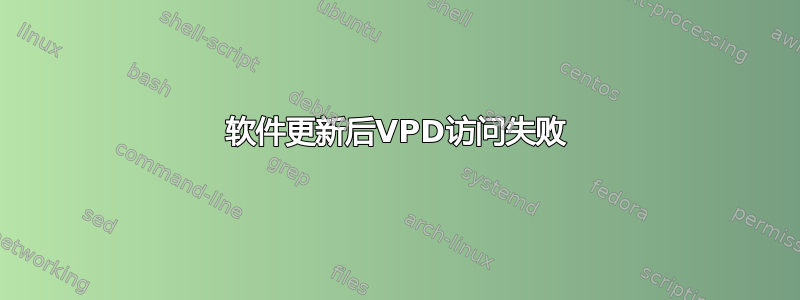
我在 Thinkpad T14(第 1 代)上运行 Fedora 36 beta。我运行了常规软件更新,然后重新启动机器以完成该过程。不幸的是,这失败了。
现在我遇到了 grub 错误(我在启动时关闭了安静模式):
r8169 0000:02:00.0: invalid VPD tag 0x00 (size 0 at offset 0); assume missing optional EEPROM
serial 0000:02:00.1: VPD access failed. This is likely a firmware bug on this device. Contact the card vendor for a firmware update.
serial 0000:02:00.2: VPD access failed. This is likely a firmware bug on this device. Contact the card vendor for a firmware update.
pci 0000:02:00.3: VPD access failed. This is likely a firmware bug on this device. Contact the card vendor for a firmware update.
ehci-pci 0000:02:00.4: VPD access failed. This is likely a firmware bug on this device. Contact the card vendor for a firmware update.
显然我有能力阅读错误消息。我不知道这指的是哪一部分,也不知道如何加载固件更新,也不知道如何将其加载到计算机上。
是否有任何命令可以让我启动到任何设备,甚至是基本终端?我可以进入 grub 控制台,但我对它不熟悉。
有任何想法吗?很高兴根据需要提供更多信息。
答案1
该消息不是来自 GRUB,而是来自 Linux 内核的 PCI 总线驱动程序代码:请参阅https://git.kernel.org/pub/scm/linux/kernel/git/stable/linux.git/tree/drivers/pci/vpd.c?h=v5.17.2#n151
事实上,您可以看到该消息,表明 GRUB 已经完成其工作并消失:Linux 内核已成功启动,并且正在检测系统 PCI(e) 总线上的硬件。
VPD 表示重要产品数据,它提供基本的 PCI(e) 总线配置信息。
尝试从 GRUB 引导菜单中选择以前的内核版本,或从实时磁盘引导。如果它像更新之前一样工作,那么最新的更新带来了一个似乎有错误的内核。由于 Fedora 36 仍处于测试阶段,我建议发送错误报告。
如果以前的内核版本和实时磁盘也一直以同样的方式出现故障,则您的笔记本电脑可能只是碰巧出现了硬件故障。
或者,如果您尝试使用低级硬件工具,则可能会意外损坏对系统功能至关重要的某些东西:特别是,i2c-tools已知该软件包的实用程序会导致某些 Thinkpad 出现故障。尽管这些工具的当前版本默认会避免已知会导致问题的操作,但如果您认为自己更了解,仍然可以覆盖安全检查......并且工具开发人员不可能对世界上的每种 PC 型号进行测试。
eepromer例如,该包的实用程序的文档i2c-tools包括以下内容:
!!!!!!!!!!!!!!!!!!!!!!!!!!!!!!!! Warning !!!!!!!!!!!!!!!!!!!!!!!!!!!!!!!!!!!!!!
!!! !
!!! This program should only be used on external busses such as i2c-pport. !
!!! !
!!! Your computer may contain i2c-eeproms for saving data vital to its !
!!! operation. If you are not careful you might overwrite this data with !
!!! this program and your computer may no longer boot! !
!!! !
!!! An example are the EEPROMS on your SDRAM DIMMs, your computer may no !
!!! longer detect the RAM module rendering it essentially USELESS! !
!!! !
!!! IBM Thinkpads are said to store their configuration data in a eeprom, !
!!! if you manage to overwrite this eeprom you will have to send your !
!!! computer to the manufacturer for a costly repair! !
!!! !
!!!!!!!!!!!!!!!!!!!!!!!!!!!!!!!! Warning !!!!!!!!!!!!!!!!!!!!!!!!!!!!!!!!!!!!!!


