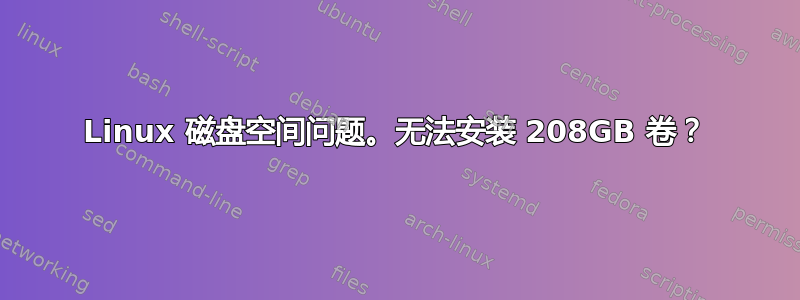
因此,我正在安装软件包更新并退出一段时间,它显然安装的数量远远超出了我的预期,现在它说磁盘空间已满。我对一些事情感到困惑,首先我的磁盘空间应该是 813GB,但在设备下它只显示 208 GB 卷,而且当我打开它时,我得到“无法安装 208 GB 卷”。我还删除了一个巨大的文件,该文件应该可以解决问题,但没有。也许下面的这些屏幕截图会有所帮助。我正在考虑仅擦除驱动器并安装新版本,但我想了解这里的问题,以防再次发生。请注意,如果这很重要的话,我正在运行 Parrot。这里有什么想法吗?
fdisk -l 的输出
Disk /dev/nvme0n1: 953.87 GiB, 1024209543168 bytes, 2000409264 sectors
Disk model: SPCC M.2 PCIe SSD
Units: sectors of 1 * 512 = 512 bytes
Sector size (logical/physical): 512 bytes / 512 bytes
I/O size (minimum/optimal): 512 bytes / 512 bytes
Disklabel type: gpt
Disk identifier: DDBC0C50-A018-4723-9ACD-4B3BEC283E76
Device Start End Sectors Size Type
/dev/nvme0n1p1 2048 923647 921600 450M Windows recovery environ
/dev/nvme0n1p2 923648 1126399 202752 99M EFI System
/dev/nvme0n1p3 1126400 1159167 32768 16M Microsoft reserved
/dev/nvme0n1p4 1159168 2158591 999424 488M Linux filesystem
/dev/nvme0n1p5 2158592 1589741567 1587582976 757G Linux filesystem
/dev/nvme0n1p6 1589741568 1589743615 2048 1M Linux filesystem
/dev/nvme0n1p7 1589743616 1590794239 1050624 513M Microsoft basic data
/dev/nvme0n1p8 1590794240 1997340671 406546432 193.9G Microsoft basic data
/dev/nvme0n1p9 1997340672 1999341567 2000896 977M Linux swap
/dev/nvme0n1p10 1999341568 2000406527 1064960 520M Windows recovery environ
GPT PMBR size mismatch (4294967294 != 7814037166) will be corrected by write.
Disk /dev/sda: 3.64 TiB, 4000787029504 bytes, 7814037167 sectors
Disk model: BUP Portable
Units: sectors of 1 * 512 = 512 bytes
Sector size (logical/physical): 512 bytes / 4096 bytes
I/O size (minimum/optimal): 4096 bytes / 4096 bytes
Disklabel type: gpt
Disk identifier: F8FF62DA-41E9-4E47-8DF4-CFFA71980E66
Device Start End Sectors Size Type
/dev/sda1 40 409639 409600 200M EFI System
/dev/sda2 411648 7814035455 7813623808 3.6T Microsoft basic data
Disk /dev/loop0: 55.51 MiB, 58204160 bytes, 113680 sectors
Units: sectors of 1 * 512 = 512 bytes
Sector size (logical/physical): 512 bytes / 512 bytes
I/O size (minimum/optimal): 512 bytes / 512 bytes
Disk /dev/loop1: 111.59 MiB, 117014528 bytes, 228544 sectors
Units: sectors of 1 * 512 = 512 bytes
Sector size (logical/physical): 512 bytes / 512 bytes
I/O size (minimum/optimal): 512 bytes / 512 bytes
Disk /dev/loop2: 528.62 MiB, 554299392 bytes, 1082616 sectors
Units: sectors of 1 * 512 = 512 bytes
Sector size (logical/physical): 512 bytes / 512 bytes
I/O size (minimum/optimal): 512 bytes / 512 bytes
Disk /dev/loop3: 528.18 MiB, 553840640 bytes, 1081720 sectors
Units: sectors of 1 * 512 = 512 bytes
Sector size (logical/physical): 512 bytes / 512 bytes
I/O size (minimum/optimal): 512 bytes / 512 bytes
Disk /dev/loop4: 110.61 MiB, 115986432 bytes, 226536 sectors
Units: sectors of 1 * 512 = 512 bytes
Sector size (logical/physical): 512 bytes / 512 bytes
I/O size (minimum/optimal): 512 bytes / 512 bytes
Disk /dev/loop5: 55.52 MiB, 58212352 bytes, 113696 sectors
Units: sectors of 1 * 512 = 512 bytes
Sector size (logical/physical): 512 bytes / 512 bytes
I/O size (minimum/optimal): 512 bytes / 512 bytes
df -Th 的输出
df: /run/user/1000/doc: Operation not permitted
Filesystem Type Size Used Avail Use% Mounted on
udev devtmpfs 16G 0 16G 0% /dev
tmpfs tmpfs 3.2G 1.7M 3.2G 1% /run
/dev/nvme0n1p5 btrfs 758G 26G 730G 4% /
tmpfs tmpfs 16G 59M 16G 1% /dev/shm
tmpfs tmpfs 5.0M 4.0K 5.0M 1% /run/lock
/dev/nvme0n1p4 ext4 463M 436M 0 100% /boot
/dev/nvme0n1p2 vfat 95M 34M 62M 35% /boot/efi
/dev/loop0 squashfs 56M 56M 0 100% /snap/core18/2284
/dev/loop1 squashfs 112M 112M 0 100% /snap/core/12941
/dev/loop2 squashfs 529M 529M 0 100% /snap/pycharm-community/267
/dev/loop3 squashfs 529M 529M 0 100% /snap/pycharm-community/274
/dev/loop4 squashfs 111M 111M 0 100% /snap/core/12834
/dev/loop5 squashfs 56M 56M 0 100% /snap/core18/2344
tmpfs tmpfs 3.2G 84K 3.2G 1% /run/user/1000
/dev/sda2 exfat 3.7T 556G 3.1T 15% /media/admin-acc/Backup Plus
答案1
您的问题是完整的/boot分区位于单独的分区上,因此释放空间/home不会有帮助。 460 MiB 并/boot不算多,我通常建议 1 GiB,但您仍然应该能够释放一些空间/boot并使事情正常进行。
你需要卸载旧内核。通常建议在更新后保留至少一个旧内核,并且您应该能够在您的内核中安装两个内核/boot并卸载所有旧内核,apt autoremove应该这样做。
您还可以尝试缩小 btrfs 卷并/boot从 LiveCD 增加分区,但这会很慢并且有潜在危险(您需要将/btrfs 卷移动到右侧以腾出可用空间,以便/boot需要复制所有数据)。
208 GB 卷是您的 Windows 分区。



