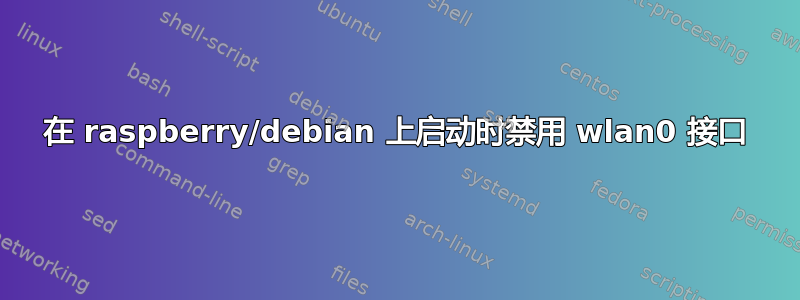
在我的 Raspbian (Debian 10) 启动时,我有这个:
$ sudo wpa_cli
wpa_cli v2.8-devel
Copyright (c) 2004-2019, Jouni Malinen <[email protected]> and contributors
This software may be distributed under the terms of the BSD license.
See README for more details.
Selected interface 'p2p-dev-wlan0'
Interactive mode
> status
wpa_state=INTERFACE_DISABLED
p2p_device_address=de:a6:32:32:e9:32
address=de:a6:32:32:e9:32
uuid=622a44c0-abb5-576f-93be-bd05478ea3b2
> scan
FAIL
我只能使用桌面界面/鼠标激活wifi。每次重新启动时我都必须手动激活它。
有关如何在启动时激活它的任何提示吗?
谢谢
答案1
$ iwlist wlan0 scan
wlan0 Failed to read scan data : Network is down
$ sudo rfkill list all
0: phy0: Wireless LAN
Soft blocked: yes
Hard blocked: no
1: hci0: Bluetooth
Soft blocked: yes
Hard blocked: no
$ sudo rfkill unblock all
$ sudo rfkill list all
0: phy0: Wireless LAN
Soft blocked: no
Hard blocked: no
1: hci0: Bluetooth
Soft blocked: no
Hard blocked: no
解决了


