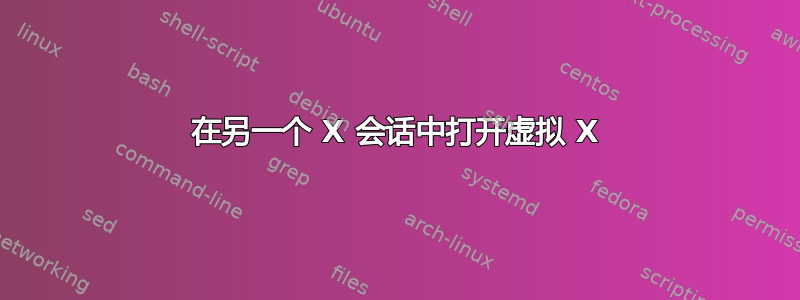
我如何打开用以下命令创建的虚拟 X 会话xserver-xorg-视频-虚拟在另一个 X 会话中,假设创建了 display :0 的那个会话?
会话是使用以下命令创建的:
$ sudo X :1 -config dummy-1024x768.conf
dummy-1024x768.conf 文件的内容:
Section "Monitor"
Identifier "Monitor0"
HorizSync 28.0-80.0
VertRefresh 48.0-75.0
Modeline "1024x768_60.00" 64.11 1024 1080 1184 1344 768 769 772 795 -HSync +Vsync
EndSection
Section "Device"
Identifier "Card0"
Driver "dummy"
VideoRam 32000
EndSection
Section "Screen"
DefaultDepth 24
Identifier "Screen0"
Device "Card0"
Monitor "Monitor0"
SubSection "Display"
Depth 24
Modes "1024x768_60.00"
EndSubSection
EndSection
并在那里启动一个程序:
$ DISPLAY=:1 x-session-manager
我知道稍后我可以使用 VNC 来访问它,命令如下:
$ x11vnc -rfbport 0 -viewonly -forever -nolookup -nopw -quiet -unixsock ~/vncsock1 -display :1
$ ssvncviewer -encodings Raw -compresslevel 1 -quality 9 -nojpeg -nocursorshape unix=~/vncsock1
但即使使用套接字,它也太慢了。
是否有另一种方法可以更快地打开此类多个自定义虚拟 X 会话?


