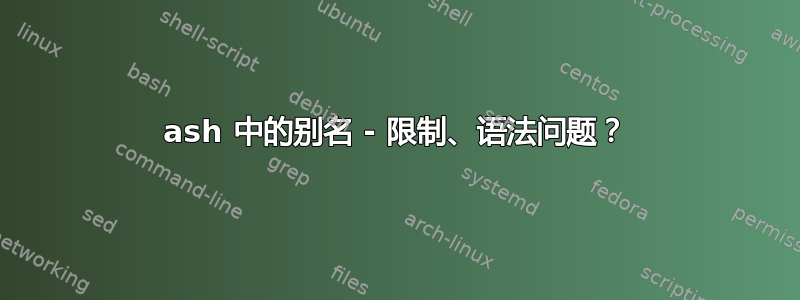
我在 NAS (WD-MBL) 中运行 OpenWRT,并组合一组别名,以便通过命令行更轻松地进行维护。
这些按预期工作:
alias shutdown='sync && wait && sudo hdparm -Y /dev/sda && wait && sudo halt'
正常关闭 NAS。
daemon='sudo /etc/init.d/rsyncd status'
告诉我rsync守护进程的状态。
drivechk='sudo dmesg | grep -i ext4-fs | grep -i sda'
提醒我由于错误关闭而导致的文件系统问题,需要e2fsck.
tempchk='sudo smartctl -d ata -A /dev/sda | grep Temperature | cut -c 5-8,87-89'
告诉我驱动器温度。
但有一个我无法开始工作:
fschk='df -h | grep -vE '^Filesystem|/dev/root|tmpfs'| awk '{ print $5 " " $1}'
从命令行运行的节按预期工作:
~$ df -h | grep -vE '^Filesystem|/dev/root|tmpfs'| awk '{ print $5 " " $1}'
53% /dev/sda1
37% /dev/sda3
~$
如果我将其添加到/etc/profile.d/custom.sh文件中,注销并再次登录,我会在终端上看到以下内容:
~$ ssh [email protected]
--- snip ---
BusyBox v1.33.2 (2022-02-16 20:29:10 UTC) built-in shell (ash)
alias: }' not found
~$
如果我然后运行别名,我会得到:
~$ fschk
>
如果我alias从命令行查询列表,我会发现我添加的列表在打印输出中显示不同:
~$ alias
--- snip ---
fschk='df -h|grep -vE '"'"'^/dev/root|tmpfs'"'"'|awk '"'"'{print '
--- snip ---
:~$
但不在我输入的文件中:
~$ cat /etc/profile.d/custom.sh
--- snip ---
alias fschk="df -h|grep -vE '^/dev/root|tmpfs'|awk '{print $5 " " $1}'"
--- snip ---
~$
似乎ash有一个不同/简化的版本,alias但我无法弄清楚这个版本。
任何指示将不胜感激。
提前致谢。
最好的,
聚己内酯
答案1
你的别名,
alias fschk="df -h|grep -vE '^/dev/root|tmpfs'|awk '{print $5 " " $1}'"
是一个双引号字符串。因此,当 shell 定义别名时,它会在字符串中展开$5和。$1为了避免这种情况,请确保避开美元符号。
别名还包含双引号,如果您不希望它们中断字符串,则需要对其进行转义。
alias fschk="df -h | grep -vE '^/dev/root|tmpfs' | awk '{ print \$5 \" \" \$1}'"
或者,简化一下:
alias fschk="df -h | awk '!/^\/dev/root|tmpfs/ { print \$5, \$1 }'"
或者,作为 shell 函数(在这种情况下,引用根本没有任何问题):
fschk () {
df -h | awk '!/^\/dev/root|tmpfs/ { print $5, $1 }'
}
或者,作为一个接受文件系统列表的函数,以避免提取df以下信息:
fschk () {
df -h | (
IFS='|'
pat="${*:+^($*)}" awk 'ENVIRON["pat"] == "" || $0 !~ ENVIRON["pat"] { print $5, $1 }'
)
}
你会像这样使用它
fschk tmpfs /dev/root
事实上,我建议您将所有别名重写为 shell 函数。别名只对琐碎的事情有用。


