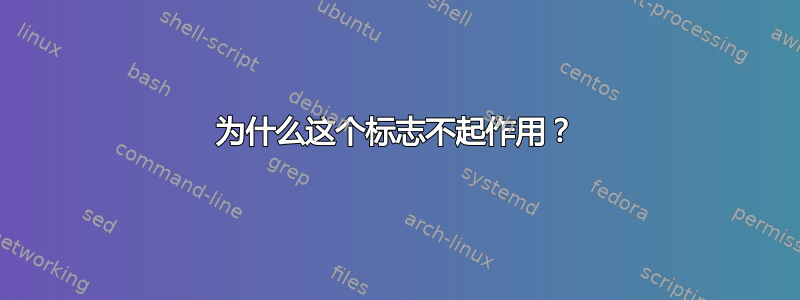
好的,所以我想查看内存并让它连续运行
root@another:/etc/mysql/database_backups# free -mt
total used free shared buffers cached
Mem: 998 870 127 0 92 362
-/+ buffers/cache: 415 582
Swap: 2047 31 2016
Total: 3046 902 2144
root@another:/etc/mysql/database_backups# free -mts
free: option requires an argument -- 's'
usage: free [-b|-k|-m|-g] [-l] [-o] [-t] [-s delay] [-c count] [-V]
-b,-k,-m,-g show output in bytes, KB, MB, or GB
-l show detailed low and high memory statistics
-o use old format (no -/+buffers/cache line)
-t display total for RAM + swap
-s update every [delay] seconds
-c update [count] times
-V display version information and exit
第一个命令效果很好,但添加 s 标志给了我一个错误,但我可以清楚地看到这是一个可用的标志....关于我做错了什么的任何想法以及是否有更好的方法来做到这一点
答案1
请尝试以下操作.. 对于多久进行一次更新您没有争论。
free -mt -s 3


