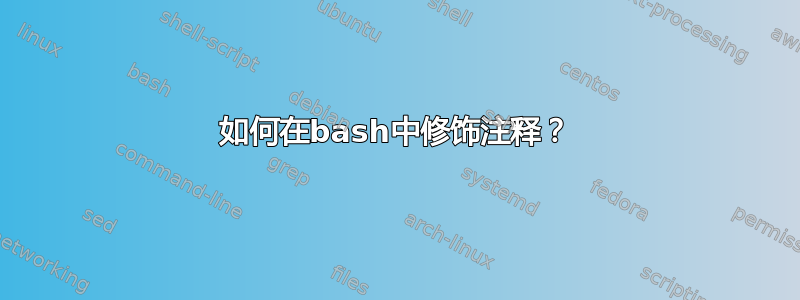
我有时会在 bash 脚本中看到类似的注释框架:
#!/bin/bash
#===================================================================================
#
# FILE: stale-links.sh
#
# USAGE: stale-links.sh [-d] [-l] [-oD logfile] [-h] [starting directories]
#
# DESCRIPTION: List and/or delete all stale links in directory trees.
# The default starting directory is the current directory.
# Don’t descend directories on other filesystems.
#===================================================================================
是否有任何程序可以生成这样的装饰以供评论,或者人们通常手动创建它?
PS 经过一番搜索,我发现了类似的帖子:
如何从命令行创建消息框?
bash脚本,在框中回显输出
答案1
我真的很喜欢托马斯·詹森的盒子。它的作用不仅仅是您所描述的注释框,也不仅仅是用于 shell 脚本。它是一个命令行实用程序,而且与多个文本编辑器集成,包括我个人最喜欢的。
答案2
如果您想要的只是脚本顶部的信息性标头,则无需插件或外部实用程序即可完成。创建一个 bash_script_template.sh ,如下所示:
#!/bin/bash
############################################################
# Filename : x #
# Author : x #
# Created : x #
# Last edit : x #
# Purpose : x #
# Reference : x #
# Depends : x #
# Arguments : x #
# Known bugs : x #
# To do : x #
############################################################
# GNU All-Permissive License {{{
#############################################################
# Copyright © 2022 my_name #
# #
# Copying and distribution of this file, with or without #
# modification, are permitted in any medium without #
# royalty, provided the copyright notice and this notice #
# are preserved. #
# #
# This file is offered as-is, without any warranty. #
#############################################################
# End license }}}
当您想要编写新脚本时,请将模板复制到新文件名或将其读入空缓冲区的顶部。


