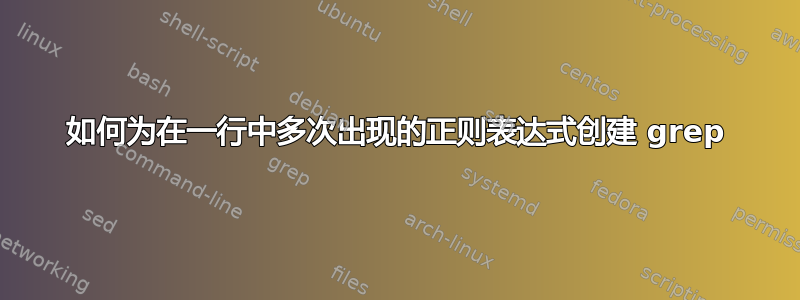
我想 grep 一个正则表达式。我正在搜索的模式可能会在一行中出现多次。如果该模式出现多次,我想用逗号分隔每次出现并打印仅比赛不是新文件中的完整行。如果它没有出现在我想打印的行中娜
例子。我想使用这个正则表达式来查找模式中的数字:[12.123.1.3]。
grep -oh "\[\d{1,3}\.\d{1,3}\.\d{1,3}\.\d{1,3}\]" 'filename'
输入文件(input.txt)
blabla [11.335.2.33] xyuoeretrete [43.22.11.88] jfdfjkfbs [55.66.77.88]
blabla [66.223.44.33]
foo bar
blabla [1.2.33.3] xyuoeretrete [42] bla[1.32.2.4]
新文件(output.csv)中的预期结果:
11.335.2.33,43.22.11.88,55.66.77.88
66.223.44.33
n.a.
1.2.33.3,1.32.2.4
注:我使用Ubuntu
答案1
和perl:
perl -lne '
if (@ips = /\[(\d{1,3}(?:\.\d{1,3}){3})\]/g) {
print join ",", @ips;
} else {
print "n.a.";
}'
Regexp::Common或者使用来自(libregexp-common-perl基于 Debian 的系统(例如 Ubuntu)上的软件包)的点分四进制 IPv4 地址的正则表达式:
perl -MRegexp::Common=net -lne '
if (@ips = /\[($RE{net}{IPv4})\]/g)
print join ",", @ips;
} else {
print "n.a.";
}'
使用 时-n,输入可以在 stdin 上给出,也可以从路径作为额外参数给出的文件中读取,或者如果传递了像 之类的参数,则可以从某些命令的输出中读取some commands|。默认情况下,perl它会print打印到 stdout,您可以从 shell 重定向到带有重定向运算符的文件,例如>、>>(追加)或1<>(>除了文件不会首先被截断,并且以读+写模式打开),以及可能更多取决于你的外壳。
您还可以添加-i输出选项,以最终替换输入文件的内容(然后必须将其路径作为参数给出)。
在这里,从名为 的文件中获取输入,并使用输出input.txt覆盖或创建一个文件:output.csv
< input.txt perl... > output.csv
答案2
使用 GNU awk 进行 FPAT:
awk -v FPAT='\\[([0-9]{1,3}[.]){3}[0-9]{1,3}\\]' -v OFS=, '
{
$1=$1; print (gsub(/[][]/, "")?$0:"N/A")
}' <infile >output
或使用任何 POSIX awk(都支持{x,y}RE 间隔):
awk '
{
bkup=$0;
gsub(/\[([0-9]{1,3}[.]){3}[0-9]{1,3}\]/, "|")
gsub(/[][()\\.{}?+*$^]/, "\\\\&")
n=split(bkup, tmp, $0)
for(i=1; i<=n; i++){
if(tmp[i]!=""){
gsub(/[][]/, "", tmp[i])
printf ("%s", (sep?",":"") tmp[i])
sep=","
}
}; print (sep?"":"N/A"); sep=""
}' <infile >output
输出写入文件output。
$ cat output
11.335.2.33,43.22.11.88,55.66.77.88
66.223.44.33
N/A
1.2.33.3,1.32.2.4
请注意,对于第二种方法,您的输入不应包含|和字符。&
带有内联解释的相同代码:
awk '
{
#backup from the current record
bkup=$0;
#replace desired pattern all with "|" characters
#to build regexp patterns of everything other than our desired pattern
gsub(/\[([0-9]{1,3}[.]){3}[0-9]{1,3}\]/, "|")
#escape all regexp operators except "|"
gsub(/[][()\\.{}?+*$^]/, "\\\\&")
#split the original record (from bkup) into tmp on regexp
# from the result of the first gsub() above
n=split(bkup, tmp, $0)
#loop through the splitted fields on the tmp array
for(i=1; i<=n; i++){
#if the current field is not empty
if(tmp[i]!=""){
#remove the ], [ characters from it
gsub(/[][]/, "", tmp[i])
#and print it (will add comma when it is the second or the next one)
printf ("%s", (sep?",":"") tmp[i])
#set comma as the field seperator when at least one field was printed
sep=","
}
#print "N/A" in case there was no field and var "sep" did not set above
# and then unset the "sep" var
}; print (sep?"":"N/A"); sep=""
}' <infile >output
答案3
可执行 awk 文件filter.awk:
#! /usr/bin/awk -f
{
ret = ""
line = $0
while (match(line, /\[([[:digit:]]{1,3}\.){3}[[:digit:]]{1,3}\]/) > 0) {
if (ret != "") {
ret = ret ","
}
ret = ret substr(line, RSTART, RLENGTH)
line = substr(line, RSTART + RLENGTH)
}
if (ret != "") {
print ret
}
}
像这样执行:
./filter.awk filename
答案4
使用乐(以前称为 Perl_6)
没有值检查:
raku -ne 'if m:g/ ( \d**1..3 )**4 % "." / { $/.join(",").put } else {"n.a.".say};'
或者
raku -ne 'm:g/ ( \d**1..3 )**4 % "." / ?? $/.join(",").put !! "n.a.".say;'
输入示例:
blabla [11.335.2.33] xyuoeretrete [43.22.11.88] jfdfjkfbs [55.66.77.88]
blabla [66.223.44.33]
foo bar
blabla [1.2.33.3] xyuoeretrete [42] bla[1.32.2.4]
示例输出(两个示例):
11.335.2.33,43.22.11.88,55.66.77.88
66.223.44.33
n.a.
1.2.33.3,1.32.2.4
至少在 Perl 系列语言中,您需要的是 a match,而不是 grep 。因此使用m/.../匹配运算符,使“全局”m:g/.../返回匹配的多个实例[这与 grep 不同,后者返回完整元素(例如行等),含有一场比赛]。
\d**1..3简而言之,搜索1 到 3 个数字的簇 ( ),这些数字**4重复 4 次,% "."每个实例之间有一个句点,并且全局搜索此正则表达式匹配 (m:global或m:g),这意味着获取该数字的所有实例每个元素(行等)的匹配,而不仅仅是第一个匹配。第一个示例:如果找到 ( if)匹配变量put中包含的匹配项$/,else例如n.a.。第二个示例:Raku 的三元运算符中使用的相同匹配条件,即condition ?? True !! False。因此,如果条件为??(True),则put输出包含在$/match 变量中的匹配项,如果条件为!!False,则输出n.a.。
下面进行值检查:
raku -ne 'if m:g/ ( \d**1..3 <?{ $/ < 256 }> )**4 % "." / { $/.join(",").put } else {"n.a.".say};'
或者
raku -ne 'm:g/ ( \d**1..3 <?{ $/ < 256 }> )**4 % "." / ?? $/.join(",").put !! "n.a.".say;'
示例输入:同上
示例输出(两个示例):
43.22.11.88,55.66.77.88
66.223.44.33
n.a.
1.2.33.3,1.32.2.4
上面显示的 Raku 代码检查每个 1 到 3 位的簇以确保它是小于的整数256。附加的正则表达式元素<?{ $/ < 256 }>是一个肯定断言,其中包含一个{...}代码块,用于检查$/match-variable 是否小于 256。 参考这里。


