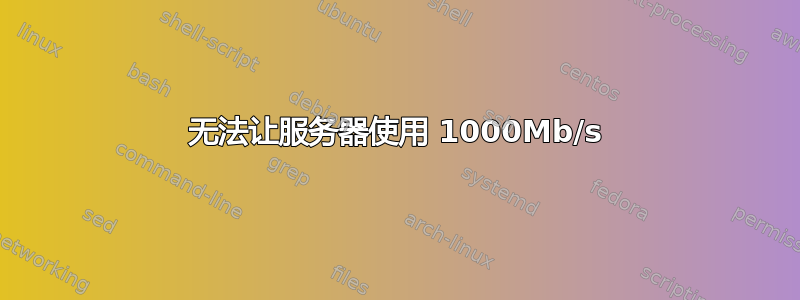
我使用千兆字节 b550 游戏 x 主板构建了我的 detain 11 家庭服务器。该板上有一个 Realtek RTL8111/8168/8411 Lan 芯片。我家里到处都是 6A 类电缆,到处都可以使用 1000Mb/s 的互联网速度。
但是当我将服务器连接到以太网时,速度测试显示我的互联网速度为 +/- 95 Mb/s。即使我使用与 Windows 计算机相同的互联网电缆,速度通常为 +/- 800 Mb/s。
看起来速度被限制在100Mb/s。
我尝试直接使用安装固件-realtek 和 realtek 来安装驱动程序。
sudo apt-get list firmware-realtek
我已经做了一些谷歌搜索,这不是一个新问题。但我无法找到任何解决方案。有人为我应该运行这个命令而感到难过。但在该命令之后,我的服务器无法连接到网络。
sudo ethtool -s enp4s0 speed 1000 duplex full autoneg on
ethtool设置:
Settings for enp4s0:
Supported ports: [ TP MII ]
Supported link modes: 10baseT/Half 10baseT/Full
100baseT/Half 100baseT/Full
1000baseT/Full
Supported pause frame use: Symmetric Receive-only
Supports auto-negotiation: Yes
Supported FEC modes: Not reported
Advertised link modes: 10baseT/Half 10baseT/Full
100baseT/Half 100baseT/Full
1000baseT/Full
Advertised pause frame use: Symmetric Receive-only
Advertised auto-negotiation: Yes
Advertised FEC modes: Not reported
Link partner advertised link modes: 10baseT/Half 10baseT/Full
100baseT/Half 100baseT/Full
1000baseT/Full
Link partner advertised pause frame use: Symmetric Receive-only
Link partner advertised auto-negotiation: Yes
Link partner advertised FEC modes: Not reported
Speed: 100Mb/s
Duplex: Full
Auto-negotiation: on
master-slave cfg: preferred slave
master-slave status: slave
Port: Twisted Pair
PHYAD: 0
Transceiver: external
MDI-X: Unknown
Supports Wake-on: pumbg
Wake-on: d
Link detected: yes
04:00.0 Ethernet controller [0200]: Realtek Semiconductor Co., Ltd. RTL8111/8168/8411 PCI Express Gigabit Ethernet Controller [10ec:8168] (rev 16)
人们可能知道我该如何解决这个问题吗?


