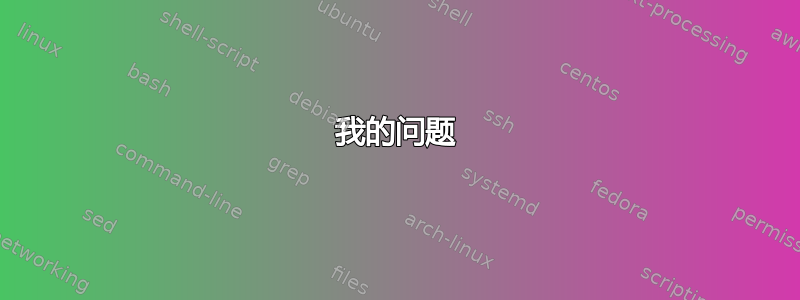
我首先要说明的是,我很确定这是我自己设计的独特混乱,但我希望有人遇到过这种情况并且可能能够提供帮助。
设置
我的笔记本电脑运行的是 Pop!_OS 22.04(基于 Ubuntu Jammy)。我非常喜欢屏幕保护程序软件包,但 Debian/Ubuntu/Pop!_OS 发行版存储库包含过时的版本,并且只有 sid(又名不稳定)包含更新的软件包*。
不用担心,这就是固定存在的原因,这就是我的设置方式:
/etc/apt/preferences.d/unstable-200文件:Package: * Pin: release a=unstable Pin-Priority: 200
/etc/apt/preferences.d/xscreensaver-2000文件:Package: xscreensaver* Pin: release a=unstable Pin-Priority: 2000
/etc/apt/sources.list.d/debian.sid.list文件:deb [arch=amd64] http://http.us.debian.org/debian sid main contrib non-free
这实际上是有效的,此时运行sudo apt install xscreensaver会安装更新的版本。然而,有一个奇怪的副作用。
问题
当我sudo apt update接着运行时sudo apt upgrade,我得到以下输出:
Reading package lists... Done
Building dependency tree... Done
Reading state information... Done
Calculating upgrade... Done
The following packages will be DOWNGRADED:
alsa-topology-conf appmenu-gtk-module-common aspell-en ca-certificates
chrome-gnome-shell dictionaries-common dns-root-data emacsen-common folks-common
fonts-arphic-ukai fonts-noto-cjk fonts-noto-cjk-extra fonts-noto-color-emoji
fonts-urw-base35 friendly-recovery gir1.2-flatpak-1.0 gir1.2-gdkpixbuf-2.0
gir1.2-graphene-1.0 gir1.2-gtksource-4 gir1.2-polkit-1.0 gir1.2-secret-1
gir1.2-soup-2.4 gsfonts gsfonts-x11 hunspell-ar hunspell-de-at-frami
hunspell-de-ch-frami hunspell-de-de-frami hunspell-en-au hunspell-en-ca hunspell-en-gb
hunspell-en-us hunspell-en-za hunspell-es hunspell-fr hunspell-fr-classical hunspell-it
hunspell-pt-br hunspell-pt-pt hunspell-ru hyphen-de hyphen-en-gb hyphen-es hyphen-fr
hyphen-it hyphen-pt-br hyphen-pt-pt ieee-data javascript-common klibc-utils
laptop-detect liba52-0.7.4 libappmenu-gtk2-parser0 libbytesize-common libffi8
libflatpak-dev libgl1 libgles2 libgutenprint-common libgweather-4-0 libio-stringy-perl
libjs-jquery libldacbt-abr2 libmpcdec6 libmysofa1 libopengl0 libpolkit-gobject-1-0
libsndio7.0 libsoup-gnome2.4-1 libtermkey1 libvterm0 libwacom-common libxkbcommon0
mythes-ar mythes-de mythes-de-ch mythes-en-au mythes-en-us mythes-es mythes-fr
mythes-it mythes-pt-pt mythes-ru neovim-runtime netbase pass policykit-1 poppler-data
powermgmt-base printer-driver-all python3-certifi python3-fido2 python3-jinja2
python3-launchpadlib python3-lazr.uri python3-macaroonbakery python3-more-itertools
python3-pkg-resources python3-pyatspi python3-rfc3339 python3-setuptools python3-tz
python3-wheel python3-ykman sensible-utils sgml-base sgml-data sound-icons ssl-cert
tpm-udev ucf update-inetd va-driver-all wamerican wbrazilian wbritish wfrench witalian
wngerman wogerman wspanish wswiss xfonts-base xml-core yubikey-manager
0 upgraded, 0 newly installed, 125 downgraded, 0 to remove and 0 not upgraded.
Need to get 257 MB/283 MB of archives.
After this operation, 0 B of additional disk space will be used.
Do you want to continue? [Y/n]
这也会导致 Pop!_OS Shop 的更新计数消失,这些软件包显示为待处理的操作系统更新。
故障排除
我在尝试解决此问题时收集的一些数据。
删除/etc/apt/sources.list.d/debian.sid.list并运行sudo apt update可以解决问题,所以我知道这只是某个地方的计算错误/有缺陷的逻辑。
重点关注列表中的第一个包alsa-topology-conf:
尽管我知道这个错误完全是肤浅的,但起初我认为apt以某种方式跟踪了该包的来源(哪个存储库),所以我删除、清理了该包,然后重新安装了该包。没有什么区别。
sudo apt remove alsa-topology-conf
sudo apt clean
sudo apt update
sudo apt install alsa-topology-conf
运行apt policy alsa-topology-conf,结果为:
alsa-topology-conf: Installed: 1.2.5.1-2 Candidate: 1.2.5.1-2 Version table: *** 1.2.5.1-2 200 200 http://http.us.debian.org/debian sid/main amd64 Packages 100 /var/lib/dpkg/status 1.2.5.1-2 501 501 http://us.archive.ubuntu.com/ubuntu jammy/main amd64 Packages 501 http://us.archive.ubuntu.com/ubuntu jammy/main i386 Packages
看起来sid和jammy都有完全相同的版本,并且出于某种原因,apt将包与200优先级而不是501优先级条目相匹配。
删除后/etc/apt/sources.list.d/debian.sid.list,输出如下所示:
alsa-topology-conf: Installed: 1.2.5.1-2 Candidate: 1.2.5.1-2 Version table: *** 1.2.5.1-2 501 501 http://us.archive.ubuntu.com/ubuntu jammy/main amd64 Packages 501 http://us.archive.ubuntu.com/ubuntu jammy/main i386 Packages 100 /var/lib/dpkg/status
相关问题
以下是类似情况的相关问题,但没有一个答案可以帮助我理解或解决这个问题。
我已经尝试了上述问题中的所有答案,但似乎没有一个是相关的或有效的。
我的问题
有没有人对如何协调这一点有任何建议,以便系统不会不断地认为这些软件包需要降级?
答案1
基本的答案是你正在做一些你不应该做的事情,即跨版本(和分发)混合存储库。在基于 Ubuntu 的发行版中引入 Debian 软件包是一个坏主意。xscreensaver可用在 Ubuntu 的更高版本中,使用起来危险性较小,但即使这样也是一个坏主意。
考虑到您所做的所有调查以及您提供的详细信息,有必要解释一下您在此处看到的行为。所有提供“降级”的软件包都具有在 Debian 和 Ubuntu 中以相同版本提供的共同属性;然而,它们不是相同的软件包,因为从 Debian 导入的所有软件包都在 Ubuntu 中重建。
apt这里发挥作用的第一个特征是pin-priorities 只选择版本。对于存储库中不同版本的任何可用软件包,引脚优先级将区分它们。对于存储库中同一版本中可用的任何软件包,它们不会。然后应用下一个功能:当多个存储库提供相同版本时,列出的第一个版本获胜。这与 的另一个功能相结合apt,如果哈希值不匹配,则使用给定哈希安装的软件包将被具有相同版本的存储库软件包替换(这里有一个关于此问题的问答,但我找不到就是现在)。
这一切的结果是,对于 Pop!_OS(底层的 Ubuntu)提供的所有软件包,其在 Jammy 中的版本与 Debian stable 中的当前版本完全匹配,apt将考虑将其替换为 Debian 版本。我不确定为什么它将它们标识为降级。
如果您要继续这样做,您需要将许多 Pop!_OS 软件包替换为 Debian“等效项”;这很有可能确实有效,但所使用的库中的细微差别也有可能会导致问题。你最终会得到一个完全未经测试的设置。
要撤消此操作,您应该删除sid.list、更新存储库,并明确重新安装您“降级”的任何软件包:
sudo apt reinstall alsa-topology-conf
答案2
谢谢斯蒂芬·基特
需要明确的是,斯蒂芬·基特的答案是选定的答案。
然而,作为OP,我添加了具体细节来解决我的特定问题(以防其他人觉得有趣)。
正如斯蒂芬如此慷慨而耐心地指出的那样,记录得很详细,但我却未能正确理解/阅读:
选择要获取的包是一个分为两个阶段的过程:
- 优先级决定了要获取哪个版本。
- 只有这样才能
apt获取列出了该特定版本的第一个存储库。/etc/apt/sources.list首先它在文件中查找- 接下来它在
/etc/apt/sources.list.ddir 中查找,按词法顺序对目录中的文件进行排序(基本上ls是默认情况下的操作)
我的问题
我的问题中未指定,Pop!_OS 源文件已在/etc/apt/sources.list.ddir 中列出,并且它们的名称为:
pop-os-apps.sources pop-os-release.sources system.sources
这意味着sid.listordebian.sid.list当与上面的列表排序时,仍然会显示前 system.sources这是哪里Ubuntu 的 Jamy指定了回购协议。
解决问题 - 答案
为了解决我在问题中描述的特定场景,我的解决方案是重命名sid.list,zzz.sid.list以确保sid始终最后选择其中的包。
apt policy alsa-topology-conf修复后的样子如下:
1.2.5.1-2 Candidate: 1.2.5.1-2 Version table: *** 1.2.5.1-2 501 501 http://us.archive.ubuntu.com/ubuntu jammy/main amd64 Packages 501 http://us.archive.ubuntu.com/ubuntu jammy/main i386 Packages 100 /var/lib/dpkg/status 1.2.5.1-2 200 200 http://http.us.debian.org/debian sid/main amd64 Packages 200 http://http.us.debian.org/debian sid/main i386 Packages
正确答案
如果可能的话,不需要这样做,特别是在最新版本的 Pop!_OS 中,底层 Ubuntu 版本终于升级了屏幕保护程序包并且它们实际上与 的那些匹配sid。
长话短说,我认为(根据过去的经验)我需要破解系统,而在这种特殊情况下,我不需要,解决方案就是不要尝试。
但话又说回来,当我打破东西时,我学得最好,这是一个很棒的教训,我感谢那些花时间阅读和回复的人。


