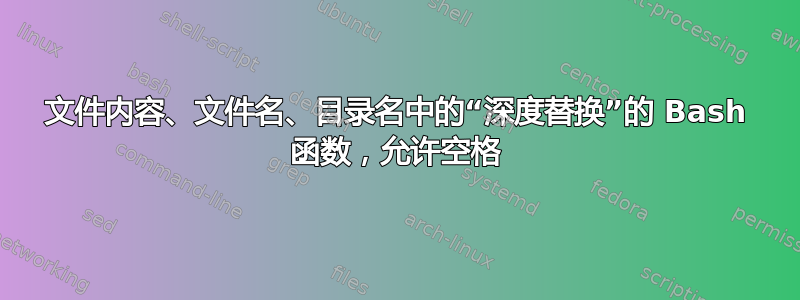
在我的 Ubuntu 系统上,我通常需要对文件内容、文件名和目录名进行“深度替换”。例如,将源代码复制为另一个应用程序的模板时。
我已经组合了一个函数,~/.bashrc该函数可以工作,但如果查找或替换字符串中有空格,则该函数会失败。我相信这是由于sed命令不接受脚本中的空格,并且光盘如果路径包含空格,则对路径变量的修改也会失败。
参数是 ($1) 目录、($2) 查找文本、($3) 替换文本。
是否可以改进此脚本,使参数都可以包含空格?
deepreplace() {
if [ -z "$1" ] || [ -z "$2" ] || [ -z "$3" ]
then
echo "A parameter is missing"
else
cd $1
vfind=$2
vreplace=$3
# Replace the string in file
find . -type f -exec sed -i "s/$vfind/$vreplace/g" {} +
# Replace the string in file names, then directories
find . -type d -name "*$vfind*" | while read f; do mv $f $(echo $f | sed "s/$vfind/$vreplace/g"); done
find . -type f -name "*$vfind*" | while read f; do mv $f $(echo $f | sed "s/$vfind/$vreplace/g"); done
fi
}
答案1
正如评论中所述,我确定纯 bash 解决方案对于我的用例来说并不是最佳的。
我已经选择了一个依赖于 Node.js / npm 的命令(因为 Node 在我工作的环境中相当普遍,包括非 Unix(Windows / Mac))。
使用这些库的优点是它们支持正则表达式和其他更高级的重命名/替换方案。
安装 Node.js / npm 后:
# Globally install the required packages (this prevents npx from trying to install in current directory if they do not already exist)
$ npm install -g renamer
$ npm install -g replace
# Set variables (dir, find, replace) for directory, find and replace strings, then run change directory, rename and replace, before reverting to original directory.
# npx is not strictly required, but have included to prevent collisions with command names on the PATH.
$ dir="./example_dir" &&
find="example_find" &&
replace="example_replace" &&
cd "$dir" &&
npx renamer --find "$find" --replace "$replace" "**" &&
npx replace "$find" "$replace" . -r
&& cd -
等效的 .bashrc 函数如下所示
renamereplace() {
# Install global packages if not installed
npm list -g renamer || npm install -g renamer
npm list -g replace || npm install -g replace
# Alias positional arguments
dir="$1"
find="$2"
replace="$3"
# Change to replace directory
cd "$dir"
# Rename in directory and file names
npx renamer --find "$find" --replace "$replace" "**"
# Replace in file contents
npx replace "$find" "$replace" . -r
# Revert current directory
cd -
}
并可以通过以下方式调用:
$ renamereplace "./example_dir" "example_find" "example_replace"
免责声明:为避免数据丢失,请确保您 a) 理解此脚本,b) 已检查此命令将在其中运行的目录,以及 c) 在运行上述命令之前已备份所有重要数据。
答案2
您的函数几乎符合您的要求,只是缺少围绕变量和替换的大量引号,这就是它不抵抗文件名中的空格的原因。
- 变量:“$1”“$2”“$f”等
- 替换:“$(...)”
这是第一个低接触评论:
deepreplace() {
if [ -z "$1" ] || [ -z "$2" ] || [ -z "$3" ]
then
echo "A parameter is missing"
else
cd "$1" # quote missing
vfind="$2" # quote missing
vreplace="$3" # quote missing
# Replace the string in file contents
find . -type f -exec sed -i "s/$vfind/$vreplace/g" {} +
# Replace the string in directory names
find . -type d -name "*$vfind*" |
while read d ; do
mv "$d" "$(echo "$d" | sed "s/$vfind/$vreplace/g")"
done
# Replace the string in file names
find . -type f -name "*$vfind*" |
while read f; do
mv "$f" "$(echo "$f" | sed "s/$vfind/$vreplace/g")"
done
fi
}
下一步改进:
- 而不是
$(echo $v | sed s/x/y/g)使用内置示例${v//x/y}
:mv "$f" "${f//$vfind/$vreplace}" - 当要在目录级别以上替换路径时,您会遇到问题;这就是为什么您首先定位目录然后定位文件(而不是定位文件然后定位目录)
find执行三遍也没用
这是一个纯粹的 bash 新方法:
find . | while read p ; do
ddir="$(dirname "${p//$vfind/$vreplace}")"
obas="$(basename "$p")"
nbas="${obas//$vfind/$vreplace}"
# if object rename
[[ $obas != $nbas ]] && mv "$ddir/$obas" "$ddir/$nbas"
# if object is file, edit
[ -f "$ddir/$nbas" ] && sed -i "s/$vfind/$vreplace/g" "$ddir/$nbas"
done
find自然输出顺序使目录始终在其子目录之前重命名,因此仅重命名基本名称元素是安全的- 所有名称都可以安全地包含空格
- 只有一个人
find以较低的成本完成这项工作 - 您将依赖项保存到js


