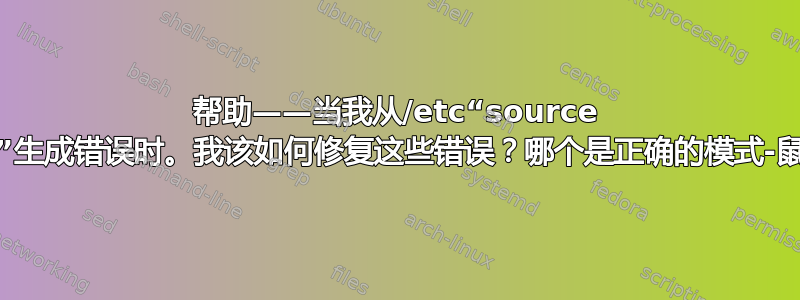
root@abyss/home # source tmux.conf
set-window-option: command not found
tmux.conf (line 2):
set-window-option -g automatic-rename on
^
from sourcing file tmux.conf
set-option: command not found
tmux.conf (line 3):
set-option -g set-titles on
^
from sourcing file tmux.conf
unbind: command not found
tmux.conf (line 6):
unbind C-b
^
答案1
source tmux.conf在能够理解的 shell 中调用source(例如在 Bash 中)会使 shell 解释tmux.conf.该文件包含 tmux 的命令,而不是 shell 的命令。
您想让 tmux 解释该文件。调用:
tmux source tmux.conf
上面的代码可以从 tmux 的内部或外部运行(假设有一个 tmux 服务器正在运行)。或者,以交互方式进行,但只能从 tmux 内部进行:
Ctrl+b:source tmux.confEnter
(注意:此解决方案假定 tmux 前缀和 的默认键绑定command-prompt。如果 tmux 中的相关绑定不同,那么您需要相应地调整解决方案。)
答案2
tmux.conf是一个tmux配置文件,由tmux.它不是bash脚本或片段。sourceingtmux.conf通过 current 来提供它bash,而 current 不理解tmux指令。读man tmux、见tmux 配置无鼠标。


