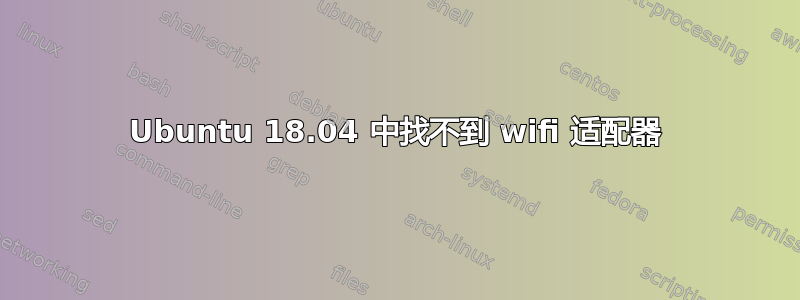
突然我的 wifi 无法工作,我几乎尝试了所有方法,但没有任何效果对我有用。这是我已经尝试过的一些命令。
1)lspci | grep Network 在 echo $? 之后没有显示任何结果?它显示 1 。
I tried this method -
sudo apt install build-essential git dkms
git clone https://github.com/tomaspinho/rtl8821ce
cd rtl8821ce
sudo ./dkms-install.sh
sudo modprobe 8821ce
reboot
3)附加驱动程序中没有任何内容
4)lshw -C net *-网络
description: Ethernet interface
product: RTL8111/8168/8411 PCI Express Gigabit Ethernet Controller
vendor: Realtek Semiconductor Co., Ltd.
physical id: 0
bus info: pci@0000:07:00.0
logical name: enp7s0
version: 0c
serial: 84:7b:eb:2a:2c:a9
size: 1Gbit/s
capacity: 1Gbit/s
width: 64 bits
clock: 33MHz
capabilities: pm msi pciexpress msix vpd bus_master cap_list ethernet physical tp mii 10bt 10bt-fd 100bt 100bt-fd 1000bt 1000bt-fd autonegotiation
configuration: autonegotiation=on broadcast=yes driver=r8169 driverversion=2.3LK-NAPI duplex=full firmware=rtl8168g-2_0.0.1 02/06/13 ip=192.168.1.23 latency=0 link=yes multicast=yes port=MII speed=1Gbit/s
resources: irq:19 ioport:e000(size=256) memory:f7000000-f7000fff memory:f0000000-f0003fff
工作
sudo cat /etc/network/interfaces
// interfaces(5) file used by ifup(8) and ifdown(8) auto lo
iface lo inet loopback
6)lspci -knn | grep 网络-A3; rfkill 列表
0:hci0:蓝牙 软阻止:无 硬阻止:无
有谁能够帮助我?


