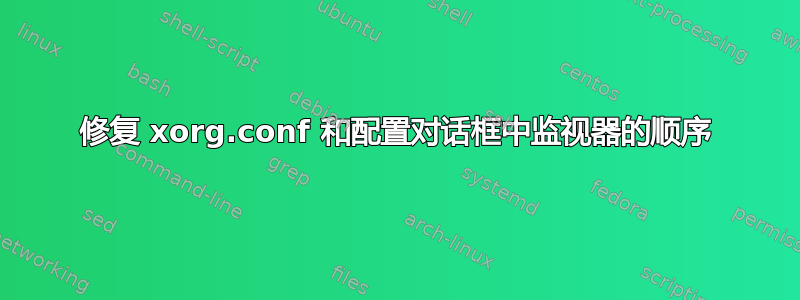
我有这个“3 显示器”设置(它实际上是一台 LG 49 英寸显示器,您可以将其配置为看起来像操作系统的 3 台显示器,使用 DP 和 2 个 HDMI 端口),大多数情况下工作正常......除了一些应用程序错误地认为最左边的显示器是主显示器的一个小问题(即使中间被标记为 Mint 的主显示器)。
我在想,如果我可以交换左侧显示器和中间显示器,然后将“主要”更改为当前左侧显示器,也许这个问题就会得到解决。但每当我修补这些东西时,事情就会变得疯狂。 (通常分辨率会被搞砸,事情会被“拉伸”或“压缩”,而无法更改为正确的分辨率。)
正如您在下面看到的,这些配置非常混乱。这些都没有任何意义,而且几乎没有任何内容对当前的配置是什么达成一致!但在大多数情况下,它确实按照人们的预期工作。
谁能解释一下这里到底发生了什么以及我该如何清理它? (我不想弄乱从视频卡到显示器端口的 3 条物理线,因为涉及到 KVM 和一些 DP/HDMI 转换器,而且它们一开始就很难工作。)
显示器的真实分辨率与上面 NVIDIA X 服务器设置中显示的分辨率相符。我不知道当显示器配置为显示 DP1 时,为什么 NVidia 控制台认为左侧显示器是 HDMI。令人烦恼的是,即使我设法正确订购显示器,它也不能让我选择正确的分辨率。
xorg.conf
# nvidia-settings: X configuration file generated by nvidia-settings
# nvidia-settings: version 470.57.01
Section "ServerLayout"
Identifier "Layout0"
Screen 0 "Screen0" 0 0
InputDevice "Keyboard0" "CoreKeyboard"
InputDevice "Mouse0" "CorePointer"
Option "Xinerama" "0"
EndSection
Section "Files"
EndSection
Section "Module"
Load "dbe"
Load "extmod"
Load "type1"
Load "freetype"
Load "glx"
EndSection
Section "InputDevice"
# generated from default
Identifier "Mouse0"
Driver "mouse"
Option "Protocol" "auto"
Option "Device" "/dev/psaux"
Option "Emulate3Buttons" "no"
Option "ZAxisMapping" "4 5"
EndSection
Section "InputDevice"
# generated from default
Identifier "Keyboard0"
Driver "kbd"
EndSection
Section "Monitor"
# HorizSync source: edid, VertRefresh source: edid
Identifier "Monitor0"
VendorName "Unknown"
ModelName "LG Electronics LG HDR DQHD"
HorizSync 30.0 - 135.0
VertRefresh 48.0 - 61.0
Option "DPMS"
EndSection
Section "Device"
Identifier "Device0"
Driver "nvidia"
VendorName "NVIDIA Corporation"
BoardName "NVIDIA GeForce GTX 1080"
EndSection
Section "Screen"
# Removed Option "metamodes" "DP-1: nvidia-auto-select +3840+0, HDMI-0: nvidia-auto-select +0+0, HDMI-1: nvidia-auto-select +1280+0"
Identifier "Screen0"
Device "Device0"
Monitor "Monitor0"
DefaultDepth 24
Option "Stereo" "0"
Option "nvidiaXineramaInfoOrder" "DFP-2"
Option "metamodes" "HDMI-1: nvidia-auto-select +1280+0, DP-1: nvidia-auto-select +3840+0, HDMI-0: nvidia-auto-select +0+0"
Option "SLI" "Off"
Option "MultiGPU" "Off"
Option "BaseMosaic" "off"
SubSection "Display"
Depth 24
EndSubSection
EndSection
xrandr 输出:
└─$ xrandr
Screen 0: minimum 8 x 8, current 5120 x 1440, maximum 32767 x 32767
DVI-D-0 disconnected (normal left inverted right x axis y axis)
HDMI-0 connected 1280x1440+0+0 (normal left inverted right x axis y axis) 300mm x 337mm
1280x1440 60.00*+
1600x900 60.00
1280x1024 60.02
1280x720 60.00 59.94
1152x864 60.00
1024x768 60.00
800x600 60.32
720x576 50.00
720x480 59.94
640x480 59.94 59.93
HDMI-1 connected primary 2560x1440+1280+0 (normal left inverted right x axis y axis) 599mm x 337mm
2560x1440 59.95*+ 30.00
1920x1080 60.00 59.94 50.00 29.97 23.98
1600x900 60.00
1280x1024 60.02
1280x800 59.81
1280x720 60.00 59.94
1152x864 60.00
1024x768 60.00
800x600 60.32
720x576 50.00
720x480 59.94
640x480 59.94 59.93
DP-0 disconnected (normal left inverted right x axis y axis)
DP-1 connected 1280x1440+3840+0 (normal left inverted right x axis y axis) 300mm x 337mm
1280x1440 60.00*+
3840x2160 29.97 25.00 23.98
1600x900 60.00
1280x1024 60.02
1280x720 60.00 59.94
1152x864 60.00
1024x768 60.00
800x600 60.32
720x576 50.00
720x480 59.94
640x480 59.94 59.93
DP-2 disconnected (normal left inverted right x axis y axis)
DP-3 disconnected (normal left inverted right x axis y axis)




