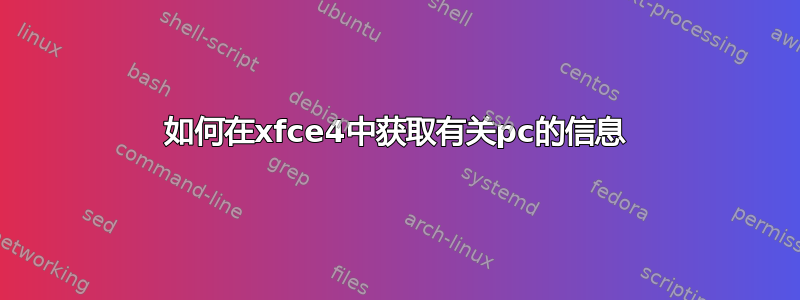
所以我刚刚转向 xfce4,我想了解电脑的规格。我知道我可以使用终端,但是没有一些 gui,比如 KDE 有一个信息部分,GNOME 有一个关于部分,不是有一些像 xfce4 那样的部分吗?
答案1
为了显示有关图形处理器 (GPU) 的详细信息,您可以安装并运行lshw或inxi.
示例(当我运行它们时),
$ sudo lshw -C display
*-display
description: VGA compatible controller
product: GK106GL [Quadro K4000]
vendor: NVIDIA Corporation
physical id: 0
bus info: pci@0000:03:00.0
version: a1
width: 64 bits
clock: 33MHz
capabilities: pm msi pciexpress vga_controller bus_master cap_list rom
configuration: driver=nouveau latency=0
resources: irq:56 memory:fa000000-faffffff memory:e0000000-efffffff memory:f0000000-f1ffffff ioport:e000(size=128) memory:c0000-dffff
或者
$ sudo inxi -G
Graphics: Card: NVIDIA GK106GL [Quadro K4000]
Display Server: X.Org 1.19.6 drivers: nouveau (unloaded: modesetting,fbdev,vesa)
Resolution: [email protected]
OpenGL: renderer: NVE6 version: 4.3 Mesa 20.0.8
这些工具可以显示更多数据。参见man lshw和man inxi。
编辑:我有另一台计算机(笔记本电脑),配有 Intel 和 Nvidia 显卡。如果两个设备都启用了驱动程序,您可以使用以下命令检查现在哪一个处于活动状态glxinfo
$ glxinfo | egrep "OpenGL vendor|OpenGL renderer"
OpenGL vendor string: Intel
OpenGL renderer string: Mesa Intel(R) HD Graphics 4600 (HSW GT2)
在这种情况下,Intel 芯片是主动的(而 nvidia 芯片是被动的)。
请通过此链接查看更多详细信息:如何检查 Linux 中哪个 GPU 处于活动状态?


