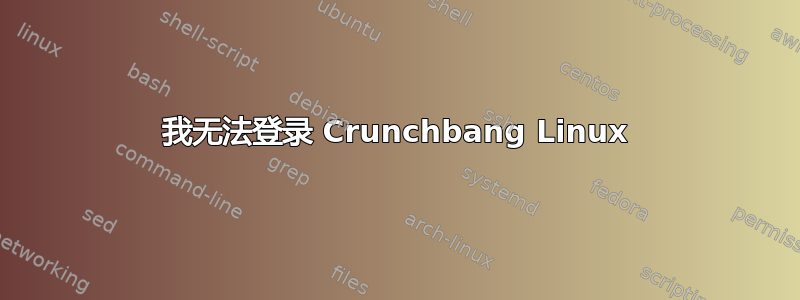
我重新启动了虚拟机,但现在无法登录。它给了我以下错误:
Your session only lasted less than 10 seconds. If you have not logged out yourself, this could mean that there is some installation problem or that you may be out of diskspace. Try logging in with one of the failsafe sessions to see if you fix this problem.
View details (!/.xsession-errors file)
/etc/gdm/Xsession: Beginning session setup...
mkdtemp: private socket dir: Permission denied
当将会话更改为故障保护 gnome 时,它给了我Could not find the GNOME installation, will try running the "Failsafe xterm" session.当尝试故障安全终端时我得到Cannot find "xterm" to start a failsafe session.
我已经有一段时间没有重新启动我的虚拟机了;我想不出有什么会导致这种情况。但我该如何解决它呢?
编辑: 的输出stat /tmp:
File: `/tmp`
Size: 4096 Blocks: 8 IO Block: 4096 directory
Device: 801h/2049d Inode: 131238 Links: 13
Access: (0755/drwxr-xr-x) Uid: ( 0/ root) Gid: ( 0/ root)
Access: 2012-02-15 06:18:42.360913478 -0700
Modify: 2012-02-16 19:17:01.514555114 -0700
Change: 2012-02-16 19:17:01.514555114 -0700
答案1
/tmp 不是粘性的,也不是全局可写的。它应该是1777/drwxrwxrwt。粘滞位允许每个用户在目录中创建文件,并修改或销毁其拥有的文件。
答案2
如果您在 Windows 计算机上设置了 vSphere 客户端,则可以使用它访问 VMware ESXi 服务器主机。它使您可以访问系统控制台等,尽管您应该能够使用 @Gilles 建议之一登录系统。如果没有,您应该能够通过系统控制台登录,或者从 ISO 引导(通过更改 VM 属性并从 ISO 文件引导)并执行恢复(如果需要)。


