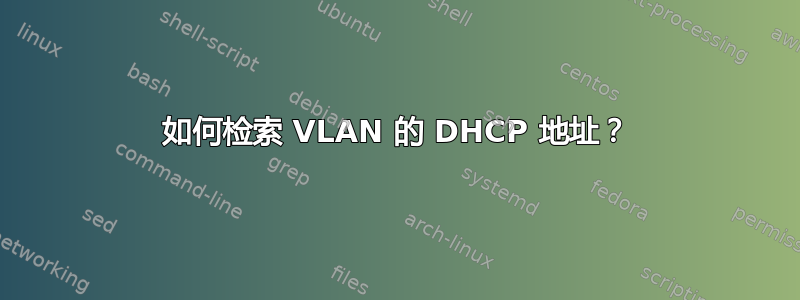
背景:我的法国 ISP(橙色光纤)提供的路由器很糟糕,几年前我用 Ubiquity ER-4 替换了它。我现在想使用一台运行 Debian 10 和systemd-networkd.
为了检索路由器的公共 IP,我需要发送带有特定 VLAN 标记的 DHCP 请求。以下是我的设置 - 我已经尝试获取 IP 几个小时了,但 DHCP 呼叫未完成(无应答)。问题之一可能是90必须用作 DHCP 调用一部分的选项格式,但我首先想确保为 VLAN 获取 IP 的一般方法是正确的。
首先,我在文件中定义 VLAN .netdev:
[NetDev]
Name=orange.832
Kind=vlan
[VLAN]
Id=832
然后我将此 VLAN 插入文件中的接口.network:
[Match]
Name=enp2s0
Type=ether
[Network]
Description=ethernet interface with VLAN attached
VLAN=orange.832
# In case of 'tagged only' setups, you probably don't need any IP
# configuration on the link without VLAN (or: default VLAN).
# For that just omit an [Address] section and disable all the
# autoconfiguration magic like this:
LinkLocalAddressing=no
LLDP=no
EmitLLDP=no
IPv6AcceptRA=no
IPv6SendRA=no
最后,我配置 VLAN(也通过文件.network)以通过 DHCP 检索 IP 地址:
[Match]
# matches the VLAN on enp2s0
Name=orange.832
[Network]
Description=orange internet
DHCP=ipv4
#KeepConfiguration=dhcp
IPForward=yes
[DHCPv4]
#SendRelease=false
VendorClassIdentifier=sagem
UserClass=FSVDSL_livebox.Internet.softathome.Livebox3
UseHostname=no
# below is the authentication string which I have a hard time setting but it is completely specific to Orange in France
SendOption=90:string:\x00\x00\x00\....
[Link]
RequiredForOnline=yes
我的防火墙目前完全开放 ( /etc/nftables.conf):
#!/usr/sbin/nft -f
flush ruleset
table inet filter {
chain input {
type filter hook input priority 0;
}
chain forward {
type filter hook forward priority 0;
}
chain output {
type filter hook output priority 0;
}
}
这个设置看起来合理吗? (即,这是设置systemd-networkd检索 VLAN IP 的正确方法吗?)
有点令人担忧的事情之一是我在链接中没有看到任何有关 VLAN 的提及:
root@router:~# ip a
1: lo: <LOOPBACK,UP,LOWER_UP> mtu 65536 qdisc noqueue state UNKNOWN group default qlen 1000
link/loopback 00:00:00:00:00:00 brd 00:00:00:00:00:00
inet 127.0.0.1/8 scope host lo
valid_lft forever preferred_lft forever
inet6 ::1/128 scope host
valid_lft forever preferred_lft forever
2: enp2s0: <NO-CARRIER,BROADCAST,MULTICAST,UP> mtu 1500 qdisc mq state DOWN group default qlen 1000
link/ether 00:e2:69:59:33:a2 brd ff:ff:ff:ff:ff:ff
3: enp3s0: <BROADCAST,MULTICAST,UP,LOWER_UP> mtu 1500 qdisc mq state UP group default qlen 1000
link/ether 00:e2:69:59:33:a3 brd ff:ff:ff:ff:ff:ff
inet 192.168.10.201/24 brd 192.168.10.255 scope global enp3s0
valid_lft forever preferred_lft forever
inet6 fe80::2e2:69ff:fe59:33a3/64 scope link
valid_lft forever preferred_lft forever
4: enp4s0: <BROADCAST,MULTICAST> mtu 1500 qdisc noop state DOWN group default qlen 1000
link/ether 00:e2:69:59:33:a4 brd ff:ff:ff:ff:ff:ff
5: enp5s0: <BROADCAST,MULTICAST> mtu 1500 qdisc noop state DOWN group default qlen 1000
link/ether 00:e2:69:59:33:a5 brd ff:ff:ff:ff:ff:ff
6: orange.832@enp2s0: <NO-CARRIER,BROADCAST,MULTICAST,UP> mtu 1500 qdisc noqueue state LOWERLAYERDOWN group default qlen 1000
link/ether 00:e2:69:59:33:a2 brd ff:ff:ff:ff:ff:ff
更新后续评论:
/etc/network/interfaces不存在,/etc/network/interfaces.d为空且未vlan安装,因为我使用systemd-networkdnetworkctl输出
root@router:~# networkctl list
IDX LINK TYPE OPERATIONAL SETUP
1 lo loopback carrier unmanaged
2 enp2s0 ether no-carrier configuring
3 enp3s0 ether routable configured
4 enp4s0 ether off unmanaged
5 enp5s0 ether off unmanaged
6 orange.832 vlan no-carrier configuring
下面还有networkctl status
root@router:~# networkctl status -a | cat
● 1: lo
Link File: /usr/lib/systemd/network/99-default.link
Network File: n/a
Type: loopback
State: carrier (unmanaged)
HW Address: 00:00:00:00:00:00
MTU: 65536
QDisc: noqueue
IPv6 Address Generation Mode: eui64
Queue Length (Tx/Rx): 1/1
Address: 127.0.0.1
::1
● 2: enp2s0
Link File: /usr/lib/systemd/network/99-default.link
Network File: /etc/systemd/network/enp2s0-ETH0-wan.network
Type: ether
State: no-carrier (configuring)
Path: pci-0000:02:00.0
Driver: igc
Vendor: Intel Corporation
Model: Ethernet Controller I225-V
HW Address: 00:e2:69:59:33:a2
MTU: 1500 (min: 68, max: 9216)
QDisc: mq
IPv6 Address Generation Mode: none
Queue Length (Tx/Rx): 4/4
Auto negotiation: yes
Speed: n/a
Port: tp
Aug 19 18:41:36 router systemd-networkd[249]: enp2s0: Link UP
● 3: enp3s0
Link File: /usr/lib/systemd/network/99-default.link
Network File: /etc/systemd/network/enp3s0-ETH1-lan.network
Type: ether
State: routable (configured)
Path: pci-0000:03:00.0
Driver: igc
Vendor: Intel Corporation
Model: Ethernet Controller I225-V
HW Address: 00:e2:69:59:33:a3
MTU: 1500 (min: 68, max: 9216)
QDisc: mq
IPv6 Address Generation Mode: eui64
Queue Length (Tx/Rx): 4/4
Auto negotiation: yes
Speed: 100Mbps
Duplex: full
Port: tp
Address: 192.168.10.201
fe80::2e2:69ff:fe59:33a3
Gateway: 192.168.10.1 (Ubiquiti Networks Inc.)
DNS: 192.168.10.3
DHCP6 Client DUID: DUID-EN/Vendor:0000ab1193e3b0e6f387bfe80000
Connected To: n/a on port 98:fa:9b:78:f7:8b
ap-couloir on port f0:9f:c2:73:34:fe (eth0)
Aug 19 18:41:36 router systemd-networkd[249]: enp3s0: Link UP
Aug 19 18:41:38 router systemd-networkd[249]: enp3s0: Gained carrier
Aug 19 18:41:40 router systemd-networkd[249]: enp3s0: Gained IPv6LL
● 4: enp4s0
Link File: /usr/lib/systemd/network/99-default.link
Network File: n/a
Type: ether
State: off (unmanaged)
Path: pci-0000:04:00.0
Driver: igc
Vendor: Intel Corporation
Model: Ethernet Controller I225-V
HW Address: 00:e2:69:59:33:a4
MTU: 1500 (min: 68, max: 9216)
QDisc: noop
IPv6 Address Generation Mode: eui64
Queue Length (Tx/Rx): 4/4
Auto negotiation: yes
Speed: n/a
Port: tp
● 5: enp5s0
Link File: /usr/lib/systemd/network/99-default.link
Network File: n/a
Type: ether
State: off (unmanaged)
Path: pci-0000:05:00.0
Driver: igc
Vendor: Intel Corporation
Model: Ethernet Controller I225-V
HW Address: 00:e2:69:59:33:a5
MTU: 1500 (min: 68, max: 9216)
QDisc: noop
IPv6 Address Generation Mode: eui64
Queue Length (Tx/Rx): 4/4
Auto negotiation: yes
Speed: n/a
Port: tp
● 6: orange.832
Link File: /usr/lib/systemd/network/99-default.link
Network File: /etc/systemd/network/wan.network
Type: vlan
State: no-carrier (configuring)
Driver: 802.1Q VLAN Support
HW Address: 00:e2:69:59:33:a2
MTU: 1500 (max: 65535)
QDisc: noqueue
IPv6 Address Generation Mode: eui64
VLan Id: 832
Queue Length (Tx/Rx): 1/1
Auto negotiation: yes
Speed: n/a
Port: tp
Aug 19 18:41:36 router systemd-networkd[249]: orange.832: netdev ready
Aug 19 18:41:36 router systemd-networkd[249]: orange.832: Link UP
答案1
这是有效的 systemd-networkd 设置:
- 将物理网卡重命名为
phy0以便更好的管理 - 具有用于 WAN(互联网)和 LAN 的 VLAN
- WAN 使用 DHCP
- LAN 和 WAN VLAN 接口的 MAC 地址被欺骗,以实现更好的管理和日志记录
- LAN 已启用 DHCP 服务器
- ISP 不使用 DHCP
SendOption,仅使用普通 DHCPv4
物理网卡
/etc/systemd/network/10-phy0.link: (将具有特定 MAC 地址的物理网卡重命名为phy0)
[Match]
MACAddress=4d:ec:ef:04:76:8e
[Link]
# Rename NIC for better management purposes
Name=phy0
Description=Physical ethernet port 0 behind motherboard
# Use Jumbo frames
MTUBytes=9000
MACAddressPolicy=persistent
AutoNegotiation=yes
# Disable some HW accelerations because possible NIC bugs
ReceiveChecksumOffload=no
TransmitChecksumOffload=no
TCPSegmentationOffload=no
TCP6SegmentationOffload=no
GenericSegmentationOffload=no
GenericReceiveOffload=no
LargeReceiveOffload=no
/etc/systemd/network/phy0.network:(将 VLAN 连接到 NIC)
[Match]
Name=phy0
[Network]
Description=Network for phy0
# Attach VLANs
VLAN=lan0
VLAN=wan0
DHCP=no
IPForward=yes
IPMasquerade=no
LinkLocalAddressing=no
LLDP=no
EmitLLDP=no
# It is "dumb" because of VLANs
ConfigureWithoutCarrier=yes
[Link]
RequiredForOnline=yes
ARP=no
Multicast=no
AllMulticast=no
Unmanaged=no
Promiscuous=no
VLAN:
局域网:
/etc/systemd/network/lan0.netdev:
[NetDev]
Description=LAN VLAN
Name=lan0
Kind=vlan
# Change MAC for better management and logs
MACAddress=ba:f4:4d:17:1b:48
[VLAN]
Id=123
LooseBinding=yes
ReorderHeader=yes
/etc/systemd/network/lan0.network:
[Match]
Name=lan0
[Network]
Description=LAN network
BindCarrier=phy0
DHCP=no
Address=192.168.100.1/24
Domains=home-net.lan
IPForward=yes
IPMasquerade=ipv4
LinkLocalAddressing=no
LLDP=yes
EmitLLDP=nearest-bridge
# See [DHCPServer]
DHCPServer=yes
[Link]
ActivationPolicy=always-up
ARP=yes
Multicast=no
AllMulticast=no
Unmanaged=no
RequiredForOnline=yes
ConfigureWithoutCarrier=yes
# Act as DHCP server
[DHCPServer]
BindToInterface=yes
ServerAddress=192.168.100.1/24
# Start from .128
PoolOffset=128
DefaultLeaseTimeSec=21600
MaxLeaseTimeSec=86400
EmitDNS=yes
DNS=192.168.100.1
EmitNTP=yes
NTP=192.168.100.1
EmitRouter=yes
EmitTimezone=yes
广域网(互联网):
/etc/systemd/network/wan0.netdev:
[NetDev]
Description=WAN0 VLAN
Name=wan0
# Use standard MTU for internet
MTUBytes=1500
Kind=vlan
# Change MAC for better management and logs
MACAddress=0a:94:cf:7b:71:07
[VLAN]
Id=1000
LooseBinding=yes
ReorderHeader=yes
/etc/systemd/network/wan0.network
[Match]
Name=wan0
[Network]
Description=Internet
BindCarrier=phy0
DHCP=yes
DNS=192.168.100.1
IPForward=yes
IPMasquerade=ipv4
LinkLocalAddressing=no
LLMNR=no
LLDP=no
EmitLLDP=no
MulticastDNS=no
[Link]
ARP=yes
Multicast=no
AllMulticast=no
Unmanaged=no
RequiredForOnline=no
ConfigureWithoutCarrier=yes
nftables
在 netdev 地址族上仅允许 VLAN 标记和 ARP 流量phy0:
table netdev if_traffic {
chain physical_in {
type filter hook ingress device phy0 priority filter; policy drop;
ether type vlan counter packets 0 bytes 0 accept
meta protocol arp counter packets 0 bytes 0 accept
}
}
笔记:netdev规则将导致nftables启动时无法正确启动,因为接口可能尚不存在(例如,如果您为 VLAN 接口添加允许的 MAC/IP 地址规则),因此您需要使用以下命令启用nftables重新启动:
systemctl edit nftables
并添加:
[Service]
Restart=on-failure
RestartSec=30
故障排除
systemd-networkd 调试日志可以通过以下方式启用(需要重新启动 AFAIK):
systemctl edit systemd-networkd
并添加:
[Service]
Environment=SYSTEMD_LOG_LEVEL=debug
现在您可以查看 DHCP 日志,例如:
journalctl -b -o short-monotonic --no-hostname -u systemd-networkd -u systemd-udevd
并且应该看起来像这样:
[ 10.747475] systemd-networkd[453]: wan0: Requested configuring of the DHCPv4 client.
[ 10.749483] systemd-networkd[453]: wan0: DHCPv4 client is configured.
[ 10.765793] systemd-networkd[453]: wan0: link_check_ready(): DHCPv4, DHCPv6, DHCP-PD or IPv4LL is enabled but no dynamic address is assigned yet.
[ 14.371914] systemd-networkd[453]: wan0: DHCPv4 client: STARTED on ifindex 4
[ 14.372147] systemd-networkd[453]: wan0: Acquiring DHCPv4 lease.
[ 14.372362] systemd-networkd[453]: wan0: link_check_ready(): DHCPv4, DHCPv6, DHCP-PD or IPv4LL is enabled but no dynamic address is assigned yet.
[ 14.612883] systemd-networkd[453]: wan0: DHCPv4 client: DISCOVER
[ 14.648075] systemd-networkd[453]: wan0: DHCPv4 client: Received message from RAW socket, processing.
[ 14.648446] systemd-networkd[453]: wan0: DHCPv4 client: OFFER
[ 14.648669] systemd-networkd[453]: wan0: DHCPv4 client: REQUEST (requesting)
[ 14.683557] systemd-networkd[453]: wan0: DHCPv4 client: Received message from RAW socket, processing.
[ 14.683858] systemd-networkd[453]: wan0: DHCPv4 client: ACK
[ 14.703211] systemd-networkd[453]: wan0: DHCPv4 client: lease expires in 3h 59min 59s
[ 14.703397] systemd-networkd[453]: wan0: DHCPv4 client: T2 expires in 3h 30min
[ 14.703557] systemd-networkd[453]: wan0: DHCPv4 client: T1 expires in 1h 59min 59s
[ 14.704047] systemd-networkd[453]: wan0: DHCPv4 address XXX.XXX.XXX.XXX/24, gateway XXX.XXX.XXX.XXX acquired from XXX.XXX.XXX.XXX
[ 14.704224] systemd-networkd[453]: wan0: Requesting DHCPv4 address (n/a): XXX.XXX.XXX.XXX/24 (valid for 3h 59min 59s, preferred for 3h 59min 59s), flags: tentative, scope: global
[ 14.704371] systemd-networkd[453]: wan0: DHCP: No static routes received from DHCP server.
[ 14.704506] systemd-networkd[453]: wan0: Requesting DHCPv4 route (n/a): dst: XXX.XXX.XXX.XXX/32, src: n/a, gw: n/a, prefsrc: XXX.XXX.XXX.XXX, scope: link, table: main(254), proto: dhcp, type: unicast, nexthop: 0, priority: 1024, flags: n/a
[ 14.704649] systemd-networkd[453]: wan0: Requesting DHCPv4 route (n/a): dst: n/a, src: n/a, gw: XXX.XXX.XXX.XXX, prefsrc: XXX.XXX.XXX.XXX, scope: global, table: main(254), proto: dhcp, type: unicast, nexthop: 0, priority: 1024, flags: n/a
答案2
确保ethtool功能已启用(打开):
tcp-segmentation-offload generic-segmentation-offload generic-receive-offload rx-vlan-offload tx-vlan-offload hw-tc-offload
ethtool -K <physical_iface> xxx on
然后再试一次。


