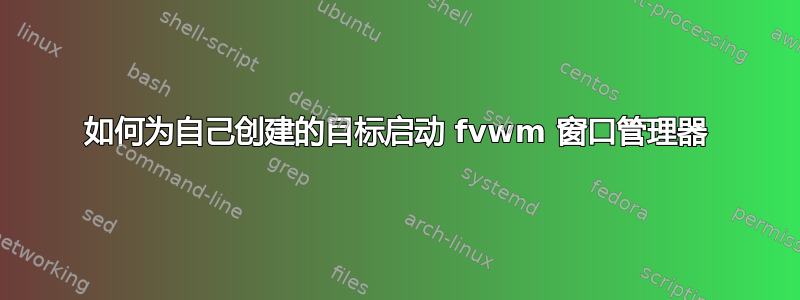
我在 lenovo T430 上运行 debian bullseye(带有 mate 桌面)。对于仅在 pcsxr 中玩,我想创建一个自己的 systemd 目标(称为 pcsxr.target),因为我没有太多内存。
当前状态:
cat /etc/systemd/system/pcsxr.target
# pcsxr.target
[Unit]
Description=pcsxr.target
Wants=fvwm.service
After=multi-user.target rescue.service rescue.target
Conflicts=rescue.target rescue.service
AllowIsolate=yes
我链接到 pcsxr.target.wants 的以下服务
ls -al /etc/systemd/system/pcsxr.target.wants/
insgesamt 8
drwxr-xr-x 2 root root 4096 11. Apr 12:33 .
drwxr-xr-x 14 root root 4096 11. Apr 12:31 ..
lrwxrwxrwx 1 root root 32 10. Apr 13:39 dbus.service -> /lib/systemd/system/dbus.service
lrwxrwxrwx 1 root root 31 10. Apr 14:25 dbus.socket -> /lib/systemd/system/dbus.socket
lrwxrwxrwx 1 root root 30 11. Apr 12:33 fvwm.service -> /etc/systemd/user/fvwm.service
lrwxrwxrwx 1 root root 34 10. Apr 13:38 systemd-user-sessions -> /lib/systemd/systemd-user-sessions
lrwxrwxrwx 1 root root 35 10. Apr 13:40 udisks2.service -> /lib/systemd/system/udisks2.service
和
cat /etc/systemd/user/fvwm.service
#standalone fvwm für pcsxr
[Unit]
Description=standalone fvwm für pcsxr
Requires=basic.target
After=systemd-user-sessions.service sound.target
Conflicts=rescue.service rescue.target
After=basic.target rescue.service rescue.target
[Service]
User=alex
Group=alex
PAMName=login
#TTYPath=/dev/tty1
ExecStart=/usr/bin/fvwm2 -f /usr/share/fvwm/default-config/.stalonetrayrc -d :0
Restart=on-abort
StandardInput=tty
[Install]
WantedBy=pcsxr.target
当我尝试通过 grub 启动这个目标时;我看到的最后一条消息是
reached pcsxr.target
但现在窗口管理器启动了。
然后我想可能是 env ($DISPLAY) 有问题
cat .config/environment.d/fvwm-env.conf
Environment="DISPLAY=:0"
我的目标是:
使用窗口管理器 fvwm 启动 pcsxr.target。如果可能的话,不涉及 lightdm(显示管理器)。
谢谢阅读。
答案1
好,知道了。
我犯的第一个错误是
/etc/systemd/system/pcsxr.target.wants/
正确的链接不是
systemd-user-sessions -> /lib/systemd/systemd-user-sessions
这是
ls -l /etc/systemd/system/pcsxr.target.wants/
insgesamt 0
lrwxrwxrwx 1 root root 32 10. Apr 13:39 dbus.service -> /lib/systemd/system/dbus.service
lrwxrwxrwx 1 root root 31 10. Apr 14:25 dbus.socket -> /lib/systemd/system/dbus.socket
lrwxrwxrwx 1 root root 32 22. Aug 12:56 fvwm.service -> /etc/systemd/system/fvwm.service
lrwxrwxrwx 1 root root 53 7. Sep 19:03 systemd-user-session.service -> /usr/lib/systemd/system/systemd-user-sessions.service # I mean this one
lrwxrwxrwx 1 root root 35 10. Apr 13:40 udisks2.service -> /lib/systemd/system/udisks2.service
最后我收到一条错误消息
/home/alex/.local/share/xorg/Xorg.0.log.old
(EE) parse_vt_settings: Cannot open /dev/tty0 (Permission denied)
然后我换了
/etc/X11/Xwrapper.config
needs_root_rights=yes


