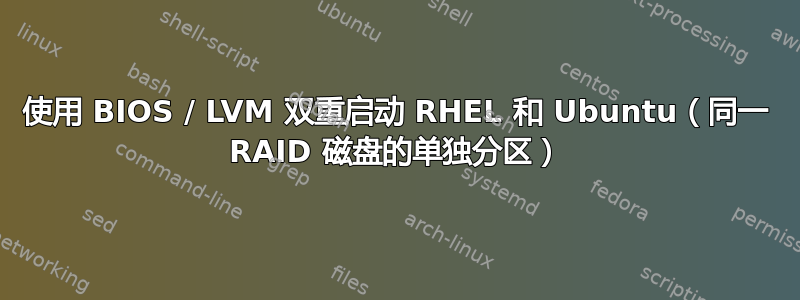
笔记;我已经做了备份,所以如果丢失数据也没关系。
我需要在裸机戴尔服务器上设置双引导系统。必须安装在一个硬盘上。硬盘驱动器是两个磁盘的 RAID 1。我在 RAID 驱动器上创建了两个独立的分区。
本来只安装了Ubuntu。我缩小了分区,并创建了一个新的文件系统。然后安装RHEL。 RHEL 将文件系统安装为 LVM。现在他们的角色如下。
ubuntu lvm = /dev/sda1 /dev/sda2 & /dev/sda3
RHEL lvm = /dev/sda4 & /dev/sda5
然而,在 /dev/sda4 上安装 RHEL 后,我无法再启动到 Ubuntu,而且 Dell 的一次启动选择屏幕只能看到 RHEL。
启动到 rhel 后,lsblk我可以看到它/dev/sda3仍然完好无损,但我不确定如何访问它。我只能假设我搞砸了一些东西以及用于访问 Ubuntu 操作系统的引导加载程序。
我是否可以设置引导选择屏幕来访问 Ubuntu LVM 和 RHEL LVM?我现在可以在这些系统之间切换吗?
编辑:我正在编辑添加一些其他人提出的问题的答案(所有命令都在 RHEL 系统上运行):分区是 ext4,但安装操作系统后它们是 LVM
[root@localhost ~]# lvdisplay
--- Logical volume ---
LV Path /dev/rhel/swap
LV Name swap
VG Name rhel
LV UUID my3UqB-2evu-HZT6-Jvnn-GKfK-hi47-RVdw0u
LV Write Access read/write
LV Creation host, time localhost, 2022-08-23 16:40:51 -0400
LV Status available
# open 2
LV Size 4.00 GiB
Current LE 1024
Segments 1
Allocation inherit
Read ahead sectors auto
- currently set to 8192
Block device 253:1
--- Logical volume ---
LV Path /dev/rhel/home
LV Name home
VG Name rhel
LV UUID os7cjL-DSI2-Rz5z-wRWV-LYfP-tDmG-VayFTE
LV Write Access read/write
LV Creation host, time localhost, 2022-08-23 16:40:52 -0400
LV Status available
# open 1
LV Size <120.31 GiB
Current LE 30799
Segments 1
Allocation inherit
Read ahead sectors auto
- currently set to 8192
Block device 253:2
--- Logical volume ---
LV Path /dev/rhel/root
LV Name root
VG Name rhel
LV UUID V0mplL-eCiW-Rt4B-ZKpG-ryht-4AHw-oYCT86
LV Write Access read/write
LV Creation host, time localhost, 2022-08-23 16:40:52 -0400
LV Status available
# open 1
LV Size 70.00 GiB
Current LE 17920
Segments 1
Allocation inherit
Read ahead sectors auto
- currently set to 8192
Block device 253:0
--- Logical volume ---
LV Path /dev/ubuntu-vg/ubuntu-lv
LV Name ubuntu-lv
VG Name ubuntu-vg
LV UUID NVa00w-MfYG-GQYc-dYKy-1BBZ-gZzC-5y5YDc
LV Write Access read/write
LV Creation host, time ubuntu-server, 2021-05-12 11:01:54 -0400
LV Status available
# open 0
LV Size 245.62 GiB
Current LE 62879
Segments 1
Allocation inherit
Read ahead sectors auto
- currently set to 8192
Block device 253:3
# file -sL /dev/sd*
/dev/sda: DOS/MBR boot sector
/dev/sda1: data
/dev/sda2: Linux rev 1.0 ext4 filesystem data, UUID=cf3f54c0-8c15-4d21-86ff-17bdf992731c (extents) (64bit) (large files) (huge files)
/dev/sda3: LVM2 PV (Linux Logical Volume Manager), UUID: dHelg8-yeT9-6MbX-Ww60-kHiB-1e5X-qaWaDA, size: 478483054592
/dev/sda4: SGI XFS filesystem data (blksz 4096, inosz 512, v2 dirs)
/dev/sda5: LVM2 PV (Linux Logical Volume Manager), UUID: ibSB6r-o56m-tGZj-QgWP-MUCk-dTsE-mO0qov, size: 208641458176
/dev/sdb: writable, no read permission
RHEL 的引导分区是sda4.用户数据是sda5. (我编辑了上面的sda细分)。对于 Ubuntu,引导分区可能是sda1或sda2,用户数据是 on sda3。
两个系统均使用 BIOS 引导。
我可以看到来自 RHEL 的合乎逻辑的请求:
# lsblk
NAME MAJ:MIN RM SIZE RO TYPE MOUNTPOINT
sda 8:0 0 446.6G 0 disk
├─sda1 8:1 0 1M 0 part
├─sda2 8:2 0 1G 0 part
├─sda3 8:3 0 250.3G 0 part
│ └─ubuntu--vg-ubuntu--lv 253:3 0 245.6G 0 lvm
├─sda4 8:4 0 1G 0 part /boot
└─sda5 8:5 0 194.3G 0 part
├─rhel-root 253:0 0 70G 0 lvm /
├─rhel-swap 253:1 0 4G 0 lvm [SWAP]
└─rhel-home 253:2 0 120.3G 0 lvm /home
sr0 11:0 1 1024M 0 rom
我只能挂载 sda2(这似乎是 Ubuntu 的引导分区)。其他分区我不能。
~]# find /mnt
/mnt
/mnt/ubuntu_sda3
/mnt/ubuntu_sda1
/mnt/ubuntu_sda2
[root@localhost ~]# sudo mount /dev/sda1 /mnt/ubuntu_sda1
mount: /mnt/ubuntu_sda1: wrong fs type, bad option, bad superblock on /dev/sda1, missing codepage or helper program, or other error.
[root@localhost ~]# sudo mount /dev/sda2 /mnt/ubuntu_sda2
[root@localhost ~]# sudo mount /dev/sda3 /mnt/ubuntu_sda3
mount: /mnt/ubuntu_sda3: unknown filesystem type 'LVM2_member'.
[root@localhost ~]# ls /mnt/ubuntu_sda2
config-4.15.0-189-generic grub initrd.img-4.15.0-191-generic System.map-4.15.0-189-generic vmlinuz-4.15.0-189-generic
config-4.15.0-191-generic initrd.img-4.15.0-189-generic lost+found System.map-4.15.0-191-generic vmlinuz-4.15.0-191-generic
我确实找到了这些说明在线能够挂载 sda3,但我推迟了以防万一这会搞砸。
答案1
我想到了。因为我使用的是 BIOS,所以没什么可做的。我只需要更新 grub 引导加载程序配置。它实际上自动将 Ubuntu 添加到 grub 加载屏幕。
- 我更新了 RHEL(可选)
- 使用此命令更新了 grub
sudo grub2-mkconfig -o /boot/grub2/grub.cfg执行此操作时,我注意到“找到了 Ubuntu 18.04”。请注意,如果您运行的是基于 Debian 的系统并且想要更新 grub,update-grub也会执行相同的操作,只是 RHEL 中没有此命令。 - 重启。
- 等待引导加载程序屏幕出现。现在 Ubuntu 线路出现了。我可以选择 RHEL 或 Ubuntu,操作系统会加载到其中任意一个。


