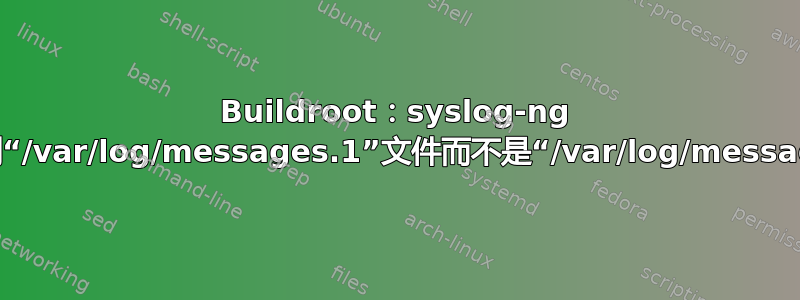
我正在使用 Buildroot 构建嵌入式 Linux 板(用户手册在这里)。
我已经syslog-ng在板上运行了。它的配置文件在 buildroot 中指定:https://github.com/buildroot/buildroot/blob/master/package/syslog-ng/syslog-ng.conf:
@version: 3.37
source s_sys {
file("/proc/kmsg" program_override("kernel"));
unix-stream ("/dev/log");
internal();
};
destination d_all {
file("/var/log/messages");
};
log {
source(s_sys);
destination(d_all);
};
请注意,它将目标指定为"/var/log/messages",但板上的活动日志记录将进入名为 的文件/var/log/messages.1,而该/var/log/messages文件甚至不存在。这是为什么?有没有办法登录到/var/log/messages文件中?
我们过去使用的 Syslog 会登录到/var/log/messages,我们正在努力保持这种行为的一致性。
补充笔记
ls -1 /var/log在运行的板上syslog包含以下messages文件:messages messages.1 messages.2 messages.2.gz messages.3 messages.4 messages.5 messages.6 messages.7ls -1 /var/log在运行的板上syslog-ng包含这些messages文件(messages缺少通知):messages.1 messages.2 messages.3 messages.4 messages.5 messages.6 messages.7- 在
syslog-ng板上,tail -f /var/log/messages.1显示它不断接收记录的消息,这是意外的,因为当使用syslog“活动”文件时/var/log/messages。
答案1
解决了!您必须syslog-ng在每次日志轮转后强制重新打开其目标日志文件
所以,我想通了。感谢@Murray Jensen关于它的提示在这里。
每当logrotate旋转我的/var/log/messages文件时,它都会将其重命名为/var/log/messages.1.然而,syslog-ng正在写入它打开的原始文件描述符(fd)所指向的文件。将文件从/var/log/messages重命名为 执行以下/var/log/messages.1操作不是更改文件描述符,因此 syslog-ng 现在写入的文件描述符指向现在名为 的文件/var/log/messages.1。修复方法是简单地强制syslog-ng重新打开其日志文件并在每次日志轮转后获取新的文件描述符,从而使其为新创建的目标日志文件获取新的文件描述符,该目标日志文件现在存在于/var/log/messages。
有 3 种方法可以做到这一点,我在这里写过:https://github.com/syslog-ng/syslog-ng/issues/1774#issuecomment-1270517815
请参阅此处,了解我在哪里了解到的syslog-ng-ctl reopen,这是推荐的方式:https://github.com/syslog-ng/syslog-ng/issues/1774#issuecomment-346624252
这 3 种方法是:
# Option 0 (no longer recommended): call the heavier `reload` command after log
# rotation
syslog-ng-ctl reload
# Option 1 (RECOMMENDED): call the new `reopen` command after log rotation
syslog-ng-ctl reopen
# Option 2 (same thing as Option 1 above): send the `SIGUSR1` kill signal to the
# running `syslog-ng` process
pid="$(cat /var/run/syslog-ng.pid)" kill -SIGUSR1 $pid
因此,要logrotate在每次日志轮转后自动强制调用上述 3 种方法之一,您必须将正确的命令作为脚本添加到您的(或类似的 - 可以命名为任何名称)配置文件postrotate中。固定的 logrotate 配置文件现在可能如下所示:/etc/logrotate.d/syslog-nglogrotate
样本/etc/logrotate.d/syslog-ng 对数旋转配置文件:
/var/log/auth.log
/var/log/user.log
/var/log/messages
{
rotate 7
size 20M
delaycompress
missingok
# Required for syslog-ng after each rotation, to cause it to reopen log
# files so it can begin logging to the new log file under a new file
# descriptor, rather than to the old log file which has now been rotated
# and renamed.
postrotate
# After rotating the log files, cause syslog-ng to reopen the
# destination log files so it will log into the newly-created log files
# rather than into the now-rotated and renamed ones.
#
# This ensures, for example, that syslog-ng will move its file
# descriptor to begin logging into the main "/var/log/messages" log
# file again, instead of into the now-rotated "/var/log/messages.1"
# file, which the old file descriptor (fd) is now pointing to since
# that fd's filename was just renamed from "/var/log/messages"
# to "/var/log/messages.1" during the log rotation.
# Option 1:
syslog-ng-ctl reopen
# OR, Option 2
# pid="$(cat /var/run/syslog-ng.pid)" kill -SIGUSR1 $pid
endscript
}
注意:我还在这里提出了文档更改请求:https://github.com/syslog-ng/syslog-ng/issues/4166。现在建议syslog-ng-ctl reopen在每次日志轮换后使用,而不是syslog-ng-ctl reload.
旧的答案尝试(我首先尝试的)
在板上运行时syslog-ng,我完全重新刷新 rootfs(根文件系统)映像, 和重新启动了主板,现在我/var/log/messages再次看到该文件:
的部分输出ls -1 /var/log:
messages
messages.1
messages.2
messages.3
messages.4
messages.5
messages.6
messages.7
我无法解释。tail -f /var/log/messages确实显示了进入该文件的活动日志,如预期的那样,并tail -f /var/log/messages.1显示该文件是静态的,没有新消息进入,也如预期的那样。
syslog-ng我可以通过查看以下输出来证明该板确实正在运行ps aux | grep syslog:
# ps aux | grep syslog
803 root 0:00 {syslog-ng} supervising syslog-ng
804 root 0:02 /usr/sbin/syslog-ng
12571 root 0:00 grep syslog
...与在板上运行时相同命令的输出相反syslog:
# ps aux | grep syslog
789 root 0:19 /sbin/syslogd -n -n -s 0
2993 root 0:00 grep syslog
再说一遍,我不确定发生了什么,也不知道为什么。
两个板上都ps aux | grep logrotate显示正在logrotate运行。前任:
# ps aux | grep logrotate
1299 root 0:00 runsv logrotate-periodically
14208 root 0:00 grep logrotate
两个板都有相同的/etc/logrotate.conf文件,并且只有syslog-ng板有该/etc/syslog-ng.conf文件,其中包含问题中所示的内容。
如果我在未来几天发现任何新情况,我会回来更新这个答案。


