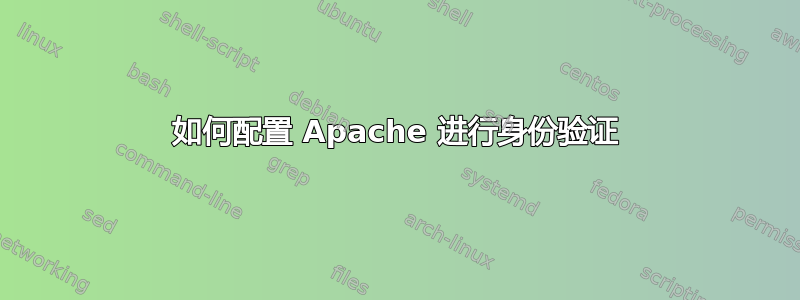
我有一台 Netgear Readynas 212,我正在尝试设置一个共享目录。
共享位于 /data/ 中,其中 /data/share/ 是应该列出的文件夹。
在 NAS 上,网络访问上的初始共享是 /data/share/
/etc/apache2/sites-available/000-default.conf
<VirtualHost *:80>
ServerAdmin webmaster@localhost
DocumentRoot /data/share
<Directory /data/share>
Options Indexes FollowSymLinks MultiViews
AllowOverride All
Order allow,deny
Require all granted
</Directory>
ErrorLog ${APACHE_LOG_DIR}/error.log
CustomLog ${APACHE_LOG_DIR}/access.log combined
</VirtualHost>
我a2ensite 000-default.conf已将conf设置为默认值
还可以重写引擎a2enmod rewrite
/data/share 中的 .htaccess
# Apache Autoindex Directives
Options +Indexes
IndexOptions ShowForbidden
IndexOptions FancyIndexing HTMLTable SuppressRules ShowForbidden
IndexOptions IconsAreLinks ScanHTMLTitles NameWidth=* DescriptionWidth=*
# Autoindex-Strapdown Directives
AddType text/plain .md
HeaderName HEADER.md
ReadmeName README.md
# Customize by setting theme and title
IndexHeadInsert "<script>conf = {theme: 'cyborg', title: 'Mitarbeiterverzeichnis'};</script> \
<script src='http://ais.habilis.net/autoindex_strapdown.js'></script> \
<link rel='stylesheet' href='http://ais.habilis.net/autoindex_strapdown.css'>"
# Icons using Bootstrap's Glyphicon set
DefaultIcon http://ais.habilis.net/icons/pdf.png
AddIcon https://10.0.1.222/icons/blank.png ^^BLANKICON^^
AddIcon https://10.0.1.222/icons/folder-open.svg ^^DIRECTORY^^
AddIcon https://10.0.1.222/icons/back.png ..
AddIconByType (TXT,https://10.0.1.222/icons/file.svg) text/*
AddIconByType (IMG,https://10.0.1.222/icons/picture.svg) image/*
AddIconByType (SND,https://10.0.1.222/icons/music.png) audio/*
AddIconByType (VID,https://10.0.1.222/icons/film.png) video/*
我已经下载了图标并在列表共享中为它们创建了一个文件夹,但在使用浏览器进行调试时仍然缺少响应 .gif,即使我没有设置这些图标。
我也尝试过使用ramlmn 的目录列表,没有成功。
也许有人知道我错过了什么



