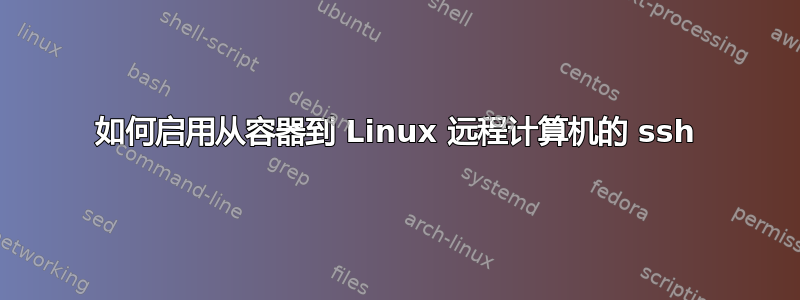
我们尝试ssh / scp从docker容器执行到远程LINUX redhat机器
ssh remote_server
echo $?
255
ssh -vvv remote_server
OpenSSH_7.4p1, OpenSSL 1.0.2k-fips 26 Jan 2017
debug1: Reading configuration data /root/.ssh/config
debug1: /root/.ssh/config line 1: Applying options for *
debug1: Reading configuration data /etc/ssh/ssh_config
debug1: /etc/ssh/ssh_config line 58: Applying options for *
debug2: resolving "remote_server" port 2122
debug2: ssh_connect_direct: needpriv 0
debug1: Connecting to remote_server [35.3.23.12] port 2122.
debug1: connect to address 35.3.23.12 port 2122: Connection refused
ssh: connect to host remote_server port 2122: Connection refused
我们还尝试/root/.ssh/id_rsa.pub从容器复制到remote_server,但状态相同
有什么建议如何启用ssh / scp从容器到远程机器吗?
答案1
看来 /root/.ssh/config 正在为您添加端口 2122,这是 SSH 的非标准端口。
- 如果这不是您期望的端口,请根据需要编辑配置文件。
- 如果说是您期望的端口,很明显,要么有某些东西阻止访问该端口(防火墙),要么 SSH 服务未在端口 2122 上的远程服务器上运行。


